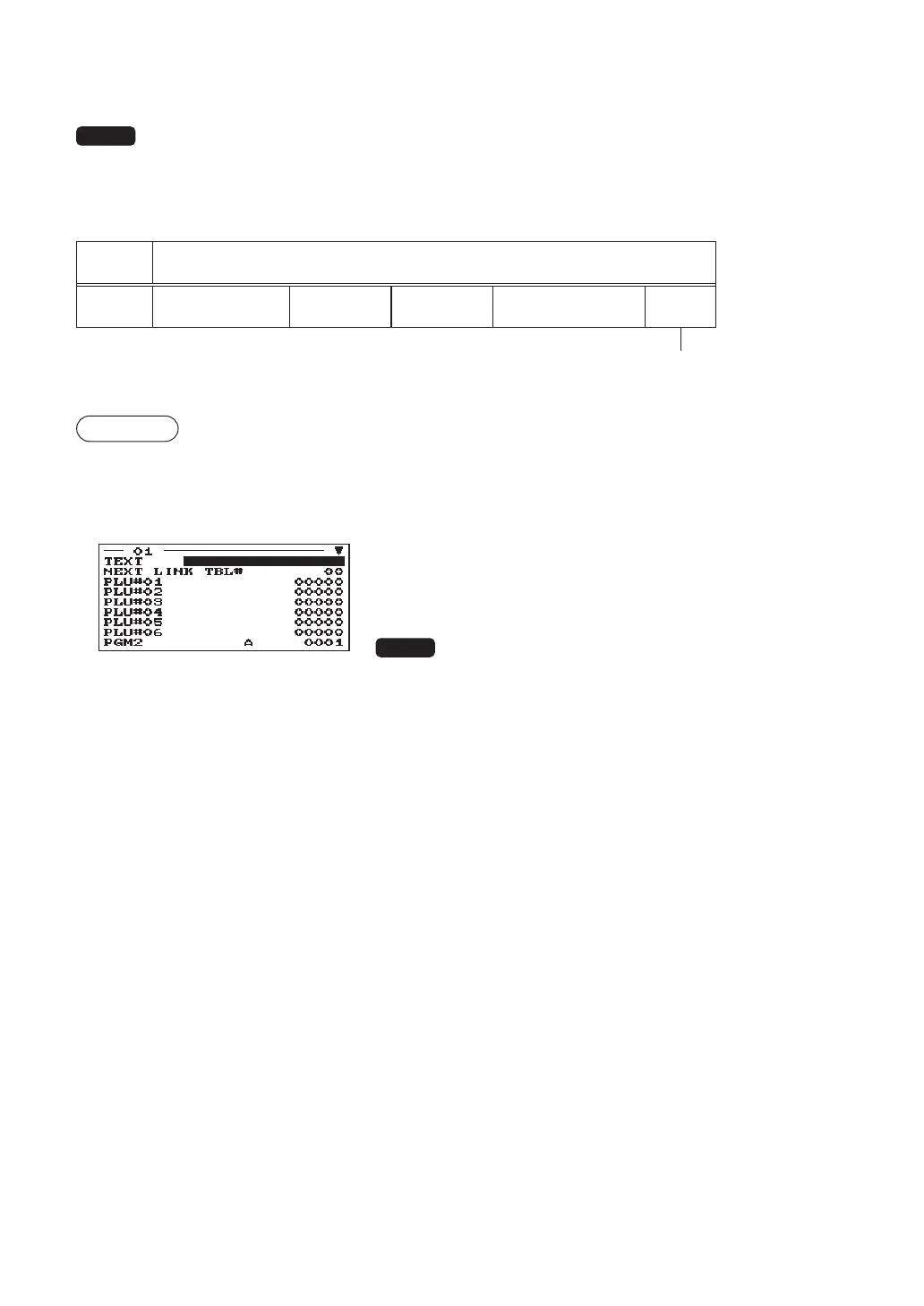131
■
PLU condiment table (continued)
NOTE
The condiment PLU programmed in a condiment table can be linked with condiment table (Item
link method).
For example, if PLU 44 (SALAD) in a table of the above is linked with condiment table 10 (SAUCE),
when the condiment PLU 44 (SALAD) is registered, items of the condiment table 10 (SAUCE) will
appear.
Table
number
PLU codes for condiment entry (programmed text)
10
Message text
(SAUCE)
51
(ITALIAN)
53
(FRENCH)
12
Next condiment
table number
Procedure
Program each item as follows:
Select a pertinent condiment table.
▼
The screen continues.
• TEXT (Use the character entry)
Description for a condiment menu.
Up to 16 characters can be entered.
• NEXT LINK TBL# (Use the numeric entry)
Enter the next condiment table number (max. 2 digits).
• PLU#01 through #28
Enter condiment PLU codes (max. 28 PLUs).
NOTE
• The description is used as the display prompt.
• PLU codes should be defi ned before programming a
condiment table.
• If the
;
key is pressed on the table number
selection window, the table in the cursor position will
be deleted. In the DELETE window, confi rm the table
number to delete, press the
E
key, then select “1
YES” in the message “DO YOU DEL. IT?” to delete it.