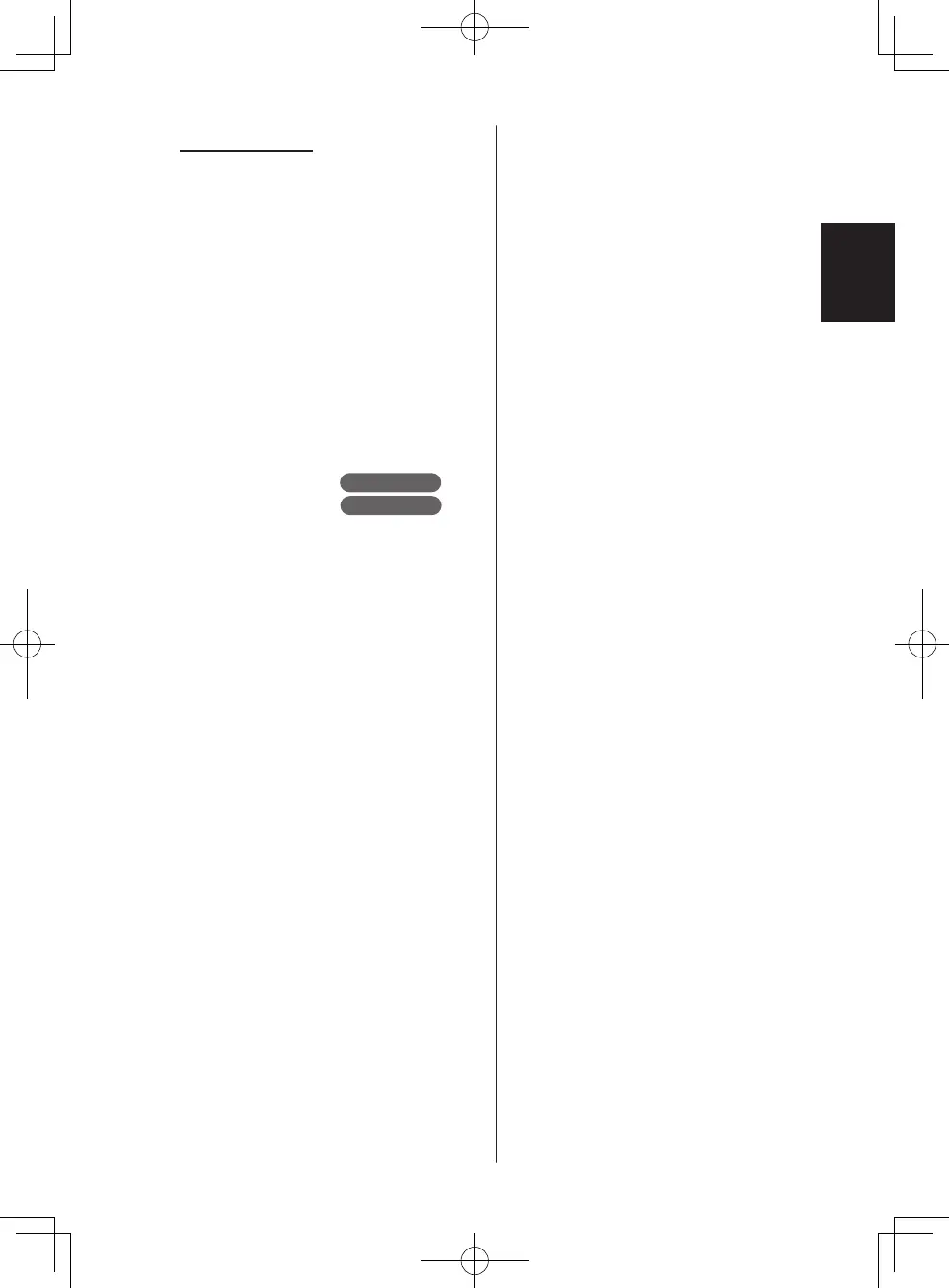EN-13
Error Display
The POLLEN Indicator flashes and
the product does not operate.
• The product has stopped operating
because the filter is not installed correctly.
Follow the steps below to clear the error.
(1) Press the Power ON/OFF Button to
turn the power off.
(2) Reinstall the filter correctly.
(3) Press the Power ON/OFF Button to
turn the power on.
One of the following indicators is
flashing.
- LOW Indicator
- AUTO Indicator
- MED Indicator
• Unplug the product, wait one minute, and
then plug the product back in.
If error still occurs, then contact the Sharp
Service Center.
Only FP-S42
Only FP-S42
FP-S42_40.indb 13FP-S42_40.indb 13 2024/03/15 10:14:132024/03/15 10:14:13