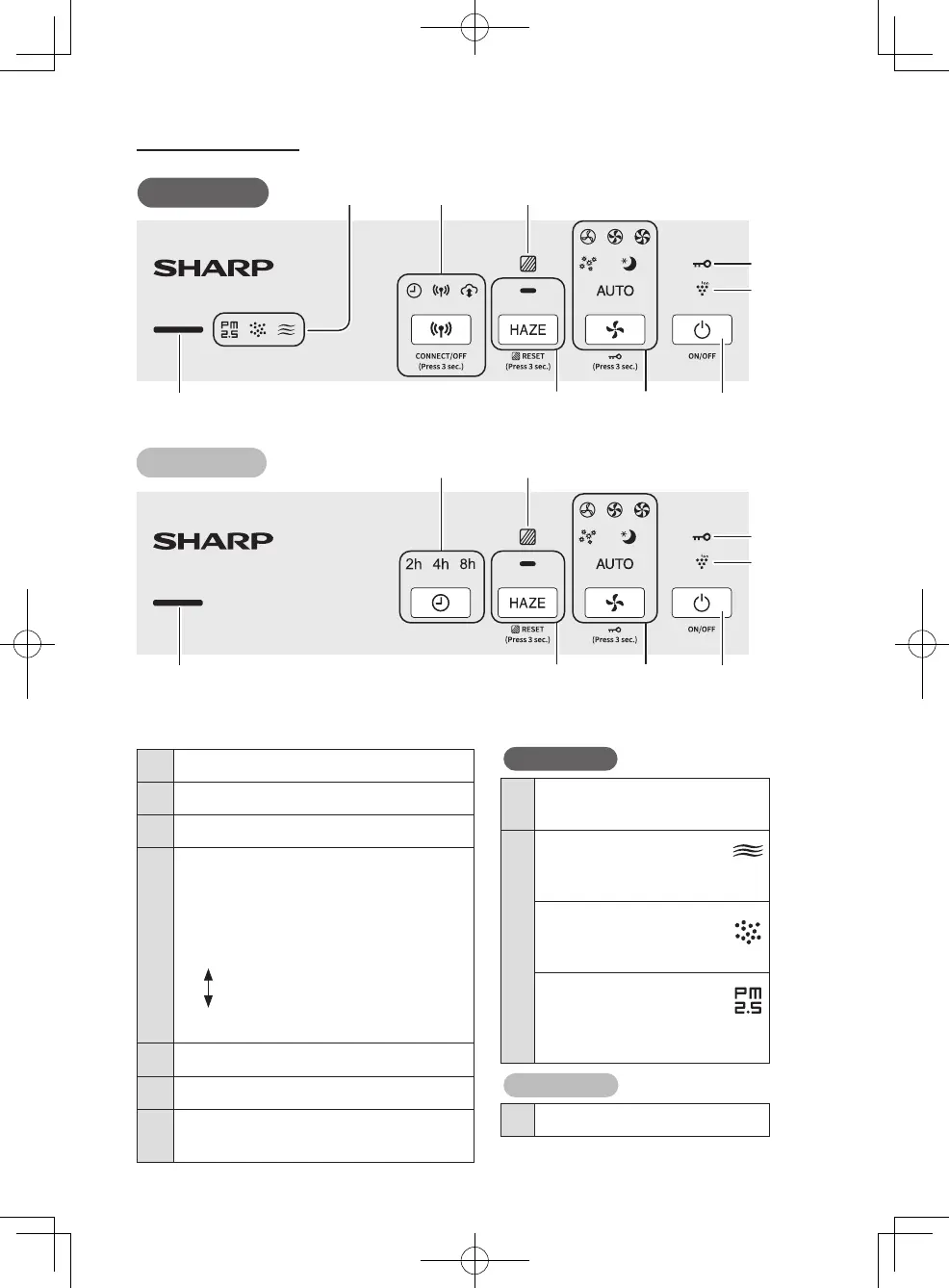EN-4
Only FP-S42
a
Button and Indicator for Wi-
Fi function
(See Page 16)
b
Odor Indicator
• Indicates the product
detects odor.
Dust Indicator
• Indicates the product
detects usual dust.
PM2.5 Indicator
• Indicates the product
detects microscopic
dust.
Only FP-S40
c
Timer Button, Indicators
1
Power ON/OFF Button
2
Mode Button, Indicators
3
HAZE Button, Indicator
4
Cleanliness Indicator
• Indicates the air purity of the room in 5
levels by color changes.
(For FP-S40, there are only 4 levels.)
Clean Blue
Yellow (Flashing)
Impure Red (Rapid flashing)
5
Plasmacluster Ion Indicator (Blue)
6
Child-Lock Indicator
7
Filter Replacement Indicator (Red)
For FP-S42
Operation Panel
For FP-S40
1
c 7
6
5
24 3
1
a 7
6
5
24 3
b
FP-S42_40.indb 4FP-S42_40.indb 4 2024/03/15 10:13:042024/03/15 10:13:04
