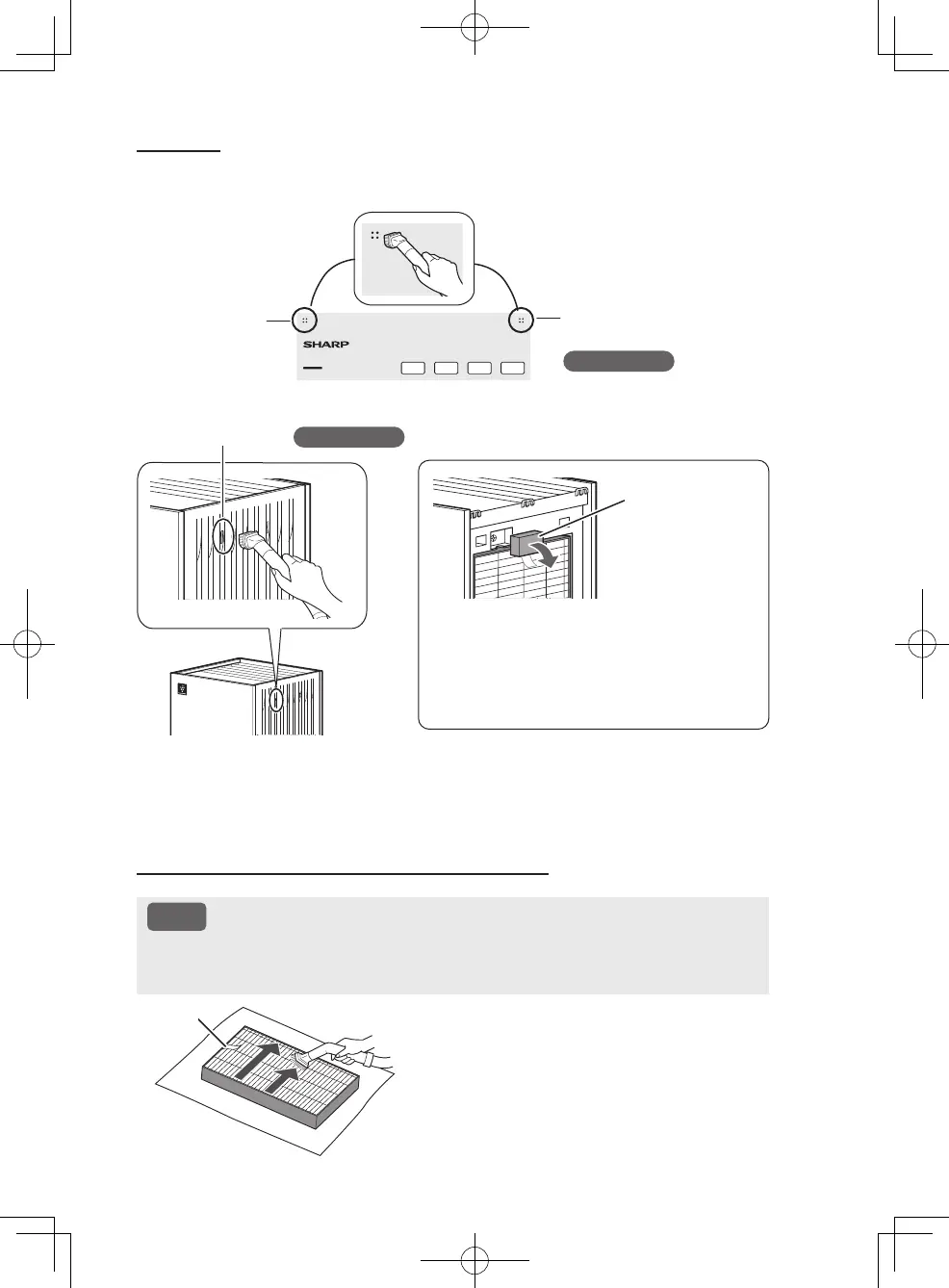EN-10
If the Sensor Filter is very dirty, wash it
with water and dry it thoroughly.
• Remove the Side Panel and Pre-Filter, then
remove the Sensor Filter.
Sensitive Dust Sensor
Only FP-S42
Sensor Filter
Odor Sensor
Temperature and
Humidity Sensor
Only FP-S42
Two in one HEPA and Deodorizing Filters
NOTE
Do not wash the filter. Do not expose to sunlight. (Otherwise, the filters
may lose the effectiveness.)
Only clean the side with tag.
• Do not clean the opposite side (the side
without tags).
• The filter is fragile, so be careful not to
apply too much pressure.
Tag
Sensors
Remove the dust gently with a cleaning tool such as a vacuum cleaner.
FP-S42_40.indb 10FP-S42_40.indb 10 2024/03/15 10:14:032024/03/15 10:14:03
