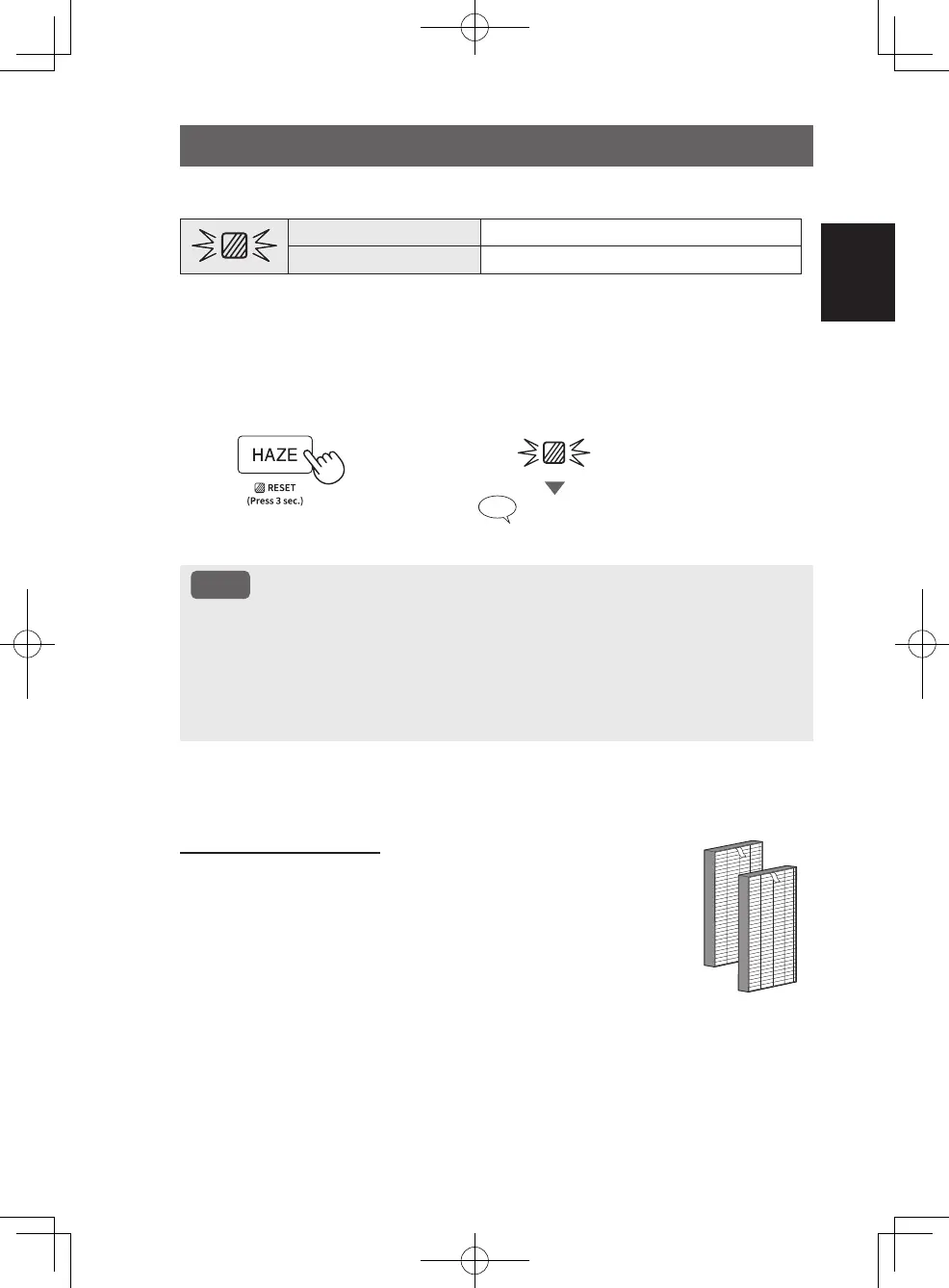EN-11
When to replace the filters
Replacement model
Two in one HEPA and Deodorizing Filter
FZ-S40S2E (2 pieces)
• Use the replacement parts specified in this manual.
• The maximum lifespan is 2 years.
(Maximum lifespan is measured based on the JEM1467 standard of the
Japan Electrical Manufacturers’ Association.)
When the Filter Replacement Indicator flashes, replace the filters.
Replace the filters according to the instructions on Page 5.
Then, follow the steps below to reset (turn off) the Filter Replacement
Indicator.
(1) Connect the AC Adapter to the outlet and power on the product.
(2)
NOTE
• Replacement cycles vary depending on usage conditions and usage environments.
• Some odors absorbed by the filters will break down over time, causing additional odors.
Depending on usage conditions, and especially if the product is used in environments
significantly more severe than a normal household, these odors may become noticeable
sooner than expected.
Replace the filter in those cases or if dust is unable to be removed after maintenance.
Slow flashing
Replace the filters.
Rapid flashing
Replace the filters immediately.
Press
for 3 sec.
Reset setup is
completed.
Turn off
FP-S42_40.indb 11FP-S42_40.indb 11 2024/03/15 10:14:132024/03/15 10:14:13
