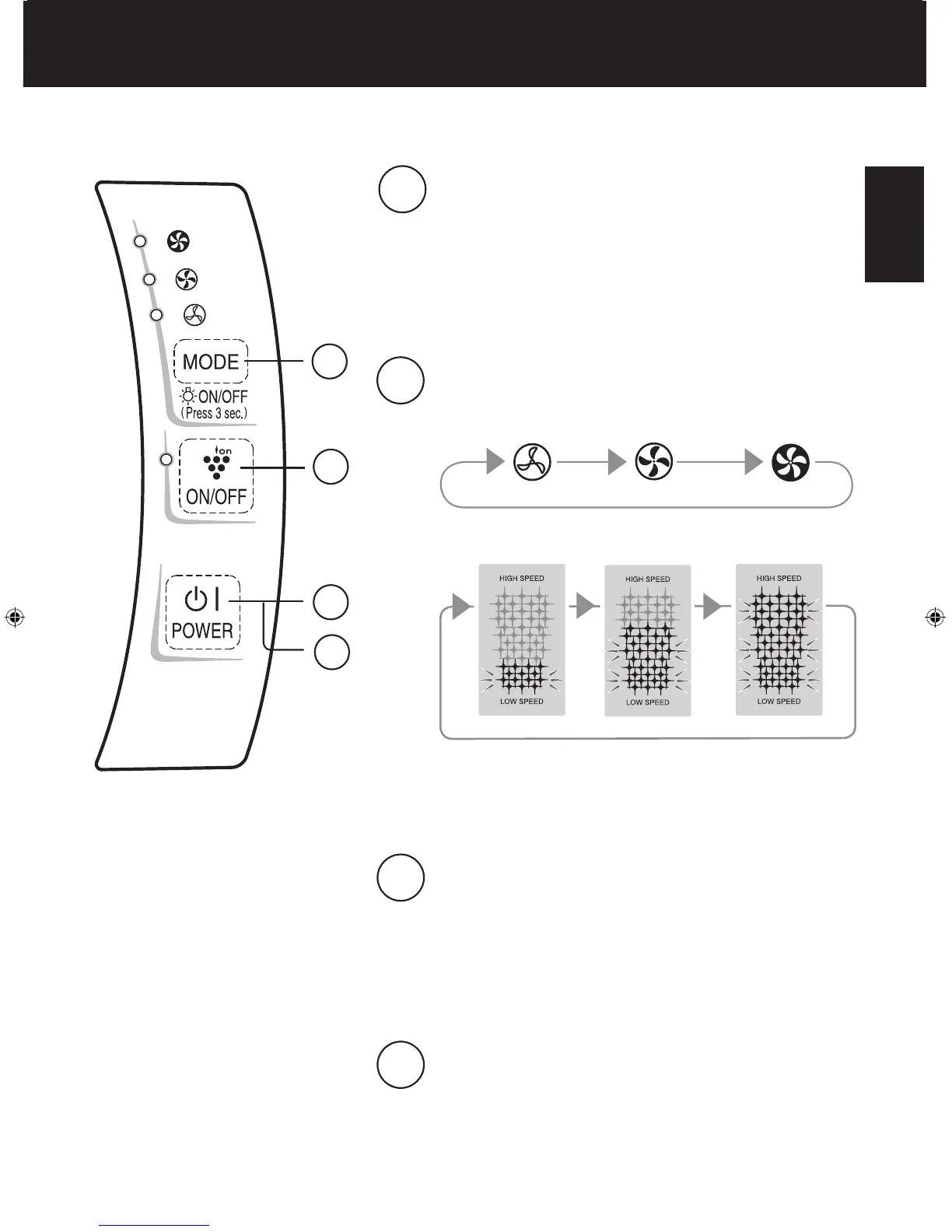OPERATION
1
Press the Power ON/OFF Button to start
operation.
• Plasmacluster Indicator Light and Fan Speed
Indicator Light turn on.
• Unless the power cord has been unplugged, the
operation starts in the previous mode it was
operated in.
2
Press the Mode Button to set the desired
fan speed.
2
3
1
4
[Operation]
Press the MODE Button for 3 seconds when the light
on the front panel is too bright.
• Fan Speed Indicator (Display) will turn off/on.
[Display]
3
Press the Plasmacluster Ion ON/OFF But-
ton to turn Plasmacluster Ion Mode ON
and OFF.
When Plasmacluster is ON, the Plasmacluster
Indicator Light will turn on.(blue)
4
Press the Power ON/OFF Button to stop
operation.
Plasmacluster Indicator Light and Fan Speed Indicator
Light turn off.