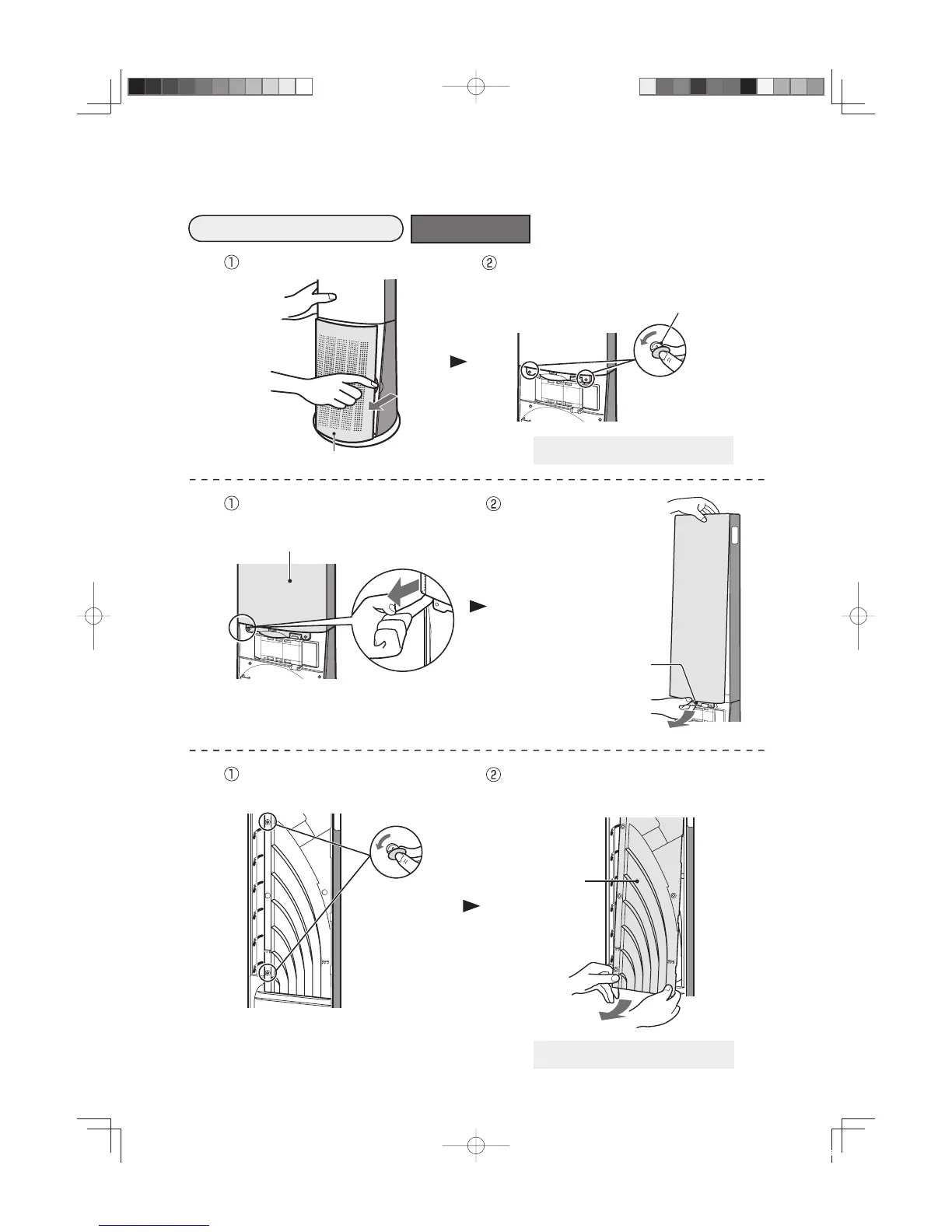E-14
CARE AND CLEANING
Inside of Air trunk
Every 6 months
1
2
3
Remove the air suction port cover.
Disconnect the nail (x1) at lower left
of the main unit cover.
Unscrew the coin screws (x2) on
the air trunk cover using a coin.
Unscrew the coin screws (x2) on the main
unit using a coin.
Press the upper part of
the main unit cover and
pull out the handle, and
then remove the main
unit cover.
Remove the air trunk cover.
Air suction port cover
Main unit cover
Handle
Coin screw
Air trunk cover
Note:
• Do not lose the screws.
Note:
• Do not lose the screws.
(Or more often if necessary)
IG-ETC1Een.inddSec1:142012/09/2416:33:46