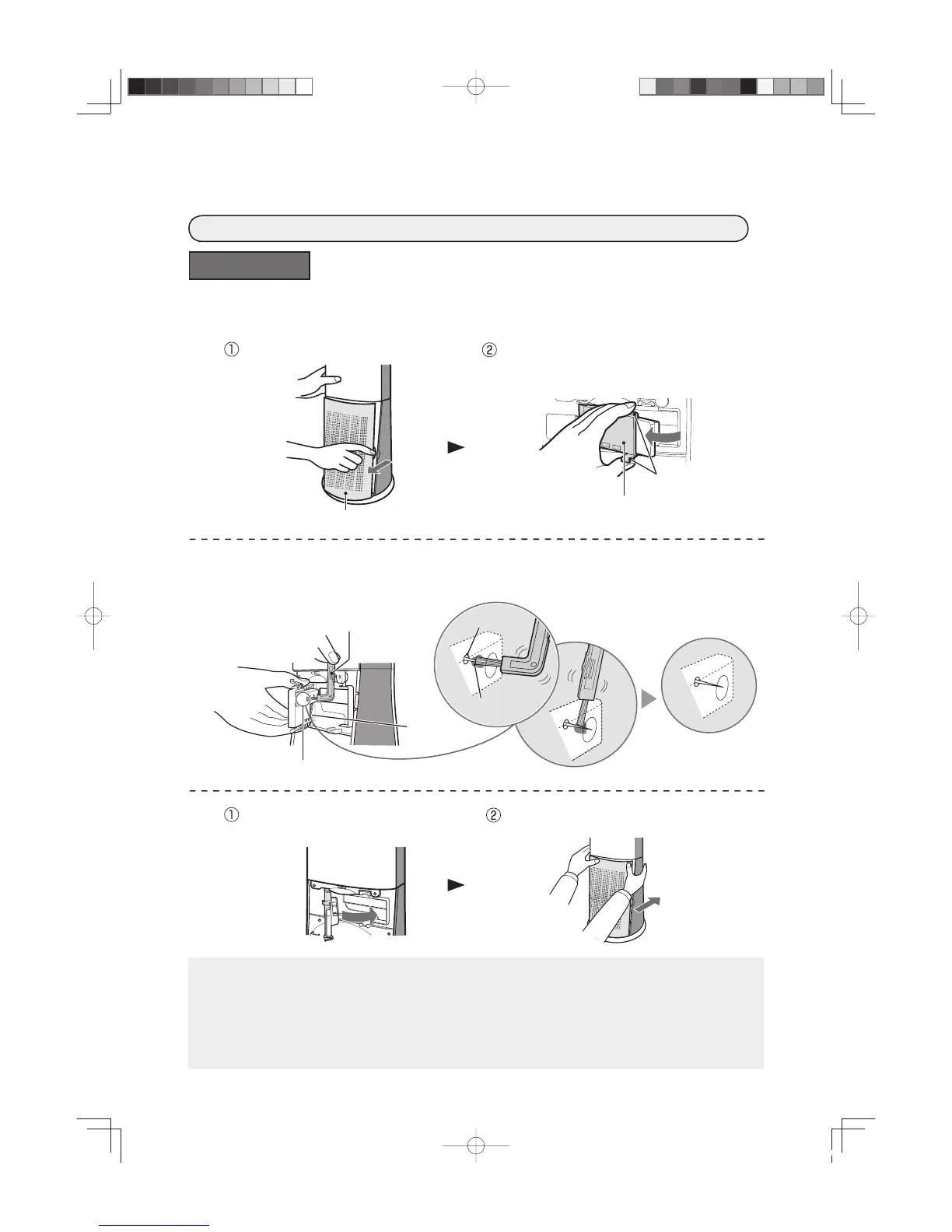E-16
CARE AND CLEANING
Plasmacluster Ion Generating Unit (Electrode section)
Every 6 months
Remove the dust attached to the electrode section of the unit with an included unit
cleaning brush or commercially-available cotton applicator.
(When operated 24 hours a day)
1
Remove the air suction port cover.
Clean the electrode section.
Clip the upper and lower hooks and open
the unit holder.
Note:
• The unit holder can be opened by 45 degrees only. If you open it forcibly, it may be damaged.
• Do not touch the electrode section. (Doing so could lead to injury.)
• Do not transform the electrode section. (Doing so could lead to damage.)
• Do not touch the connection terminals. (Doing so could lead to damage.)
• If the taint is hard, soak the cotton applicator in the water slightly and wipe off the product.
2
3
Close the unit holder. Attach the air suction port cover.
Air suction port cover
Unit holder
Hooks
• Carry out the cleaning with the electrode section attached to the unit holder.
Unit cleaning brush
Connection
terminals
Electrode section (4 part)
Electrode
Root of the
electrode
[ Before cleaning ] [ After cleaning ]
(Or more often if necessary)
IG-ETC1Een.inddSec1:162012/09/2416:33:48