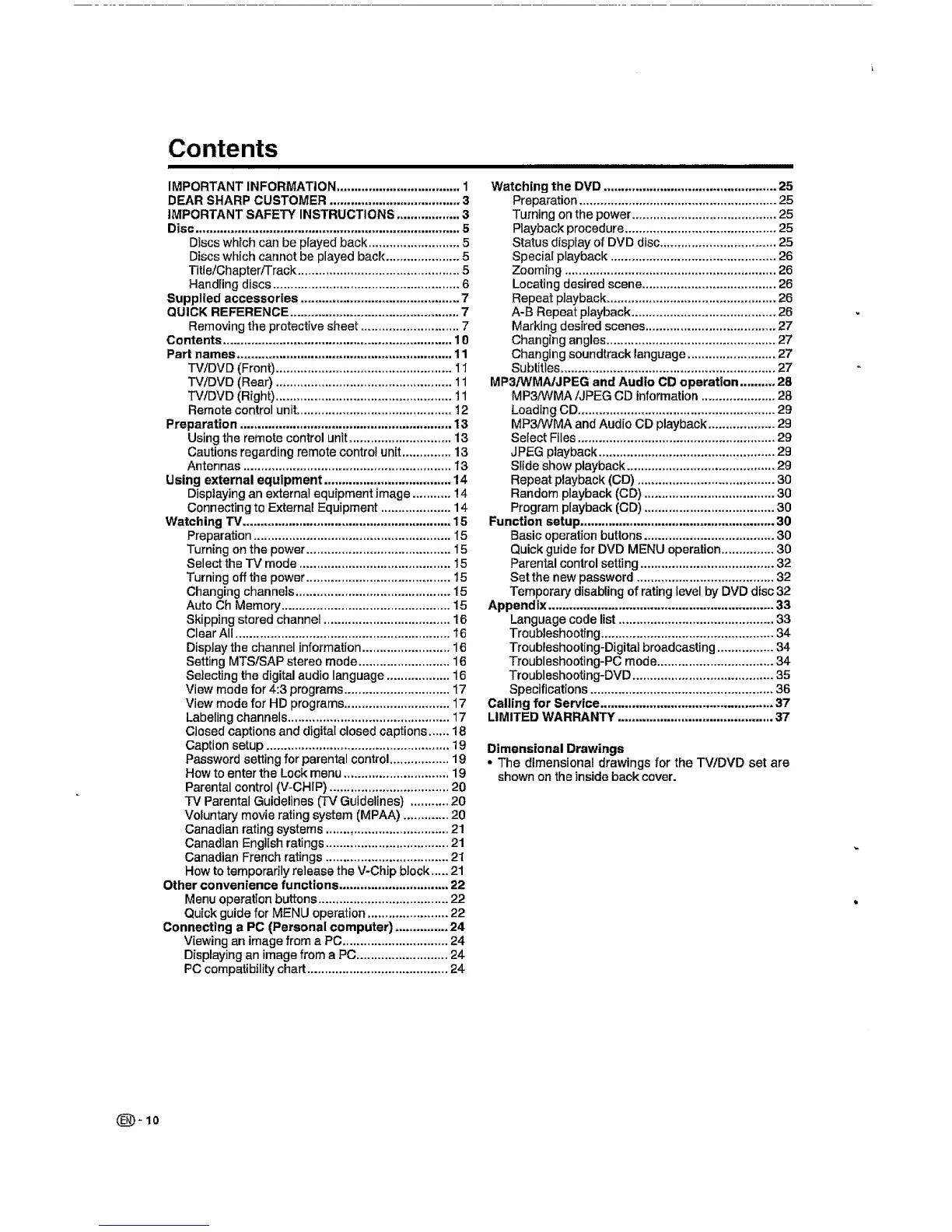Contents
IMPORTANT INFORMATION ................................... 1
DEAR SHARP CUSTOMER ..................................... 3
IMPORTANT SAFETY INSTRUCTIONS .................. 3
Disc ........................................................................... 5
Discs which can be played back .......................... 5
Discs which cannot be played back ..................... 5
Title/Chapter/Track .............................................. 5
Handling discs ..................................................... 6
Supplied accessories ............................................. 7
QUICK REFERENCE ................................................ 7
Removing the protective sheet ............................ 7
Contents ................................................................. 10
Part names ............................................................. 11
TV/DVD (Front) .................................................. 1 I
TV/DVD (Rear) .................................................. 11
TV/DVD (Right) .................................................. 11
Remote control unit ............................................ !2
Preparation ............................................................ 13
Using the remote control unit ............................. 13
Cautions regarding remote control unit .............. 13
Antennas ........................................................... I3
Using external equipment .................................... 14
Displaying an external equipment image ........... 14
Connecting to External Equipment .................... 14
Watching TV ........................................................... 15
Preparation ........................................................ 15
Turning on the power ......................................... 15
Select the TV mode ........................................... 15
Turning off the power ......................................... 15
Changing channels ............................................ 15
Auto Ch Memory ................................................ 15
Skipping stored channel .................................... 16
Clear All ............................................................. 16
Display the channel information ......................... 16
Setting MTS/SAP stereo mode .......................... 16
Selecting the digital audio language .................. 16
View mode for 4:3 programs .............................. 17
View mode for HD programs .............................. 17
Labeling channels .............................................. 17
Closed captions and digital closed captions ...... 18
Caption setup .................................................... 19
Password setting for parental control ................. 19
How to enter the Lock menu .............................. 19
Parental control (V-CHIP) .................................. 20
TV Parental Guidelines _ Guidelines) ........... 20
Voluntary movie rating system (MPAA) ............. 20
Canadian rating systems ................................... 21
Canadian English ratings ................................... 21
Canadian French ratings ................................... 21
How to temporarily release the V-Chip block ..... 21
Other convenience functions ............................... 22
Menu operation buttons ..................................... 22
Quick guide for MENU operation ....................... 22
Connecting a PC (Personal computer) ............... 24
Viewing an image from a PC .............................. 24
Displaying an image from a PC .......................... 24
PC compatibility chart ........................................ 24
Watching the DVD ................................................. 25
Preparation ........................................................ 25
Turning on the power ......................................... 25
Playback procedure ........................................... 25
Status display of DVD disc ................................. 25
Special playback ............................................... 26
Zooming ............................................................ 26
Locating desired scene ...................................... 26
Repeat pJayback ................................................ 26
A-B Repeat playback ......................................... 26
Marking desired scenes ..................................... 27
Changing angles ................................................ 27
Changing soundtrack language ......................... 27
Subtitles ............................................................. 27
MP3/'WMA/JPEG and Audio CD operation .......... 28
MP3/WMA/JPEG CD information ..................... 28
Loading CD ........................................................ 29
MP3/WMA and Audio CD playback ................... 29
Select Files ........................................................ 29
JPEG playback .................................................. 29
Slide show playback .......................................... 29
Repeat playback (CD) ....................................... 30
Random playback (CD) ..................................... 30
Program playback (CD) ..................................... 30
Function setup ....................................................... 30
Basic operation buttons ..................................... 30
Quick guide for DVD MENU operation ............... 30
Parental control setting ...................................... 32
Set the new password ....................................... 32
Temporary disabling of rating level by DVD disc32
Appendix ................................................................ 33
Language code list ............................................ 33
Troubleshooting ................................................. 34
Troubleshooting-Digital broadcasting ................ 34
Troubleshooting-PC mode ................................. 34
TroubleshooUng-DVD ........................................ 35
Specifications .................................................... 36
Calling for Service ................................................. 37
LIMITED WARRANTY ............................................ 37
Dimensional Drawings
• The dimensionaldrawingsfor the TV/DVD set are
shown on theinsideback cover.
(_'10