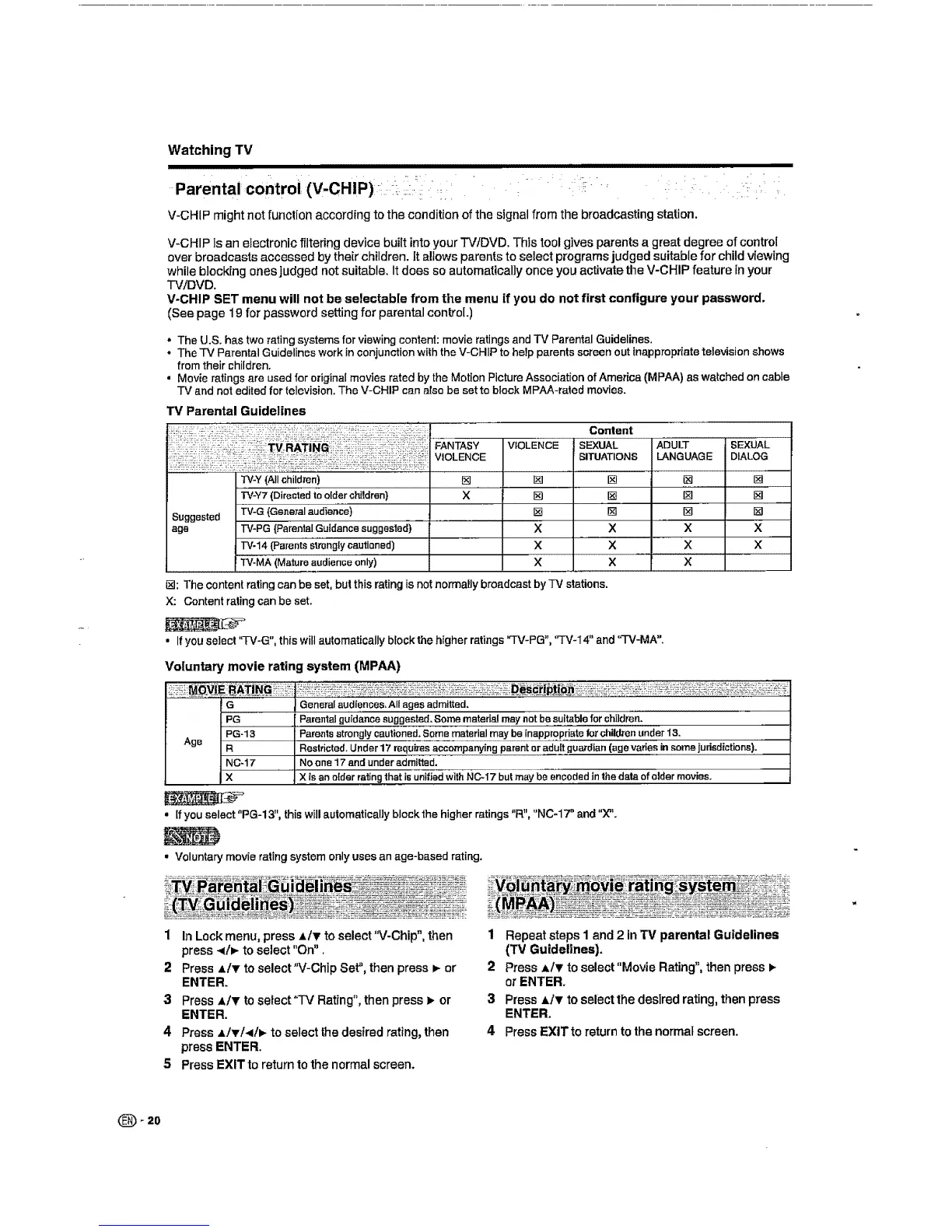Watching TV
Parental control (V-CH IP)_i ii_iii!
ii
V-CHIP might not function according to the condition of the signal from the broadcasting station.
V-CHIP is an electronic filtering device built into your TV/DVD. This tool gives parents a great degree of control
over broadcasts accessed by their children. It allows parents to select programs judged suitable for child viewing
while blocking ones judged not suitable. Itdoes so automatically once you activate the V-CHIP feature in your
TViDVD.
V-CHIP SET menu will not be selectable from the menu if you do not first configure your password.
(See page 19 for password setting for parental control.)
• The U.S. hastwo rating systems for viewing content: movie ratings and TV Parental Guidelines.
o The TV Parental Guidelines work in conjunction wilh the V-CHIP to help parents screen out inappropriatetelevision shows
from their children.
• Movie ratings are used for original movies rated by the Motion Picture Association ofAmerica (MPAA) as watched on cable
-iV and not edited for television. The V-CHIP can atso be set to block MPAA-rated movies.
TV Parental Guidelines
TV-Y(Allchildren) []
-£V-Y7(Directedtoolderchildren) X
Suggested TV-G{Generalaudience)
age TV-PG{ParentalGuidancesuggested)...................
TV-14{Parentsstronglycautioned)
TV*MA(Matureaudiem;eonly)
VIOLENCE
[]
[]
[]
X
x
X
Content
SEXUAL
SITUATIONS
[]
[]
[]
X
X
X
ADULT
LANGUAGE
[]
[]
[]
x
X
X
[]: The contentratingcanbe set, but this ratingis not normallybroadcast byTV stations.
X: Content rating can be set.
• Ifyou select "TV-G", this willautomatically block the higher ratings'q'V-PG", 'q'V-14" and "-I-V-MA".
SEXUAL
DIALOG
[]
[]
[]
x
x
G
PG
PG-13
Age R
NO-17
X
Voluntary movie rating system (MPAA)
Generalaudiences,Allagesadmitted,
Parentalguidancesuggested,Somematerialmaynet be suitableforchildren.
Parentsstronglycautioned,Somematerialmaybeinepprop.dsteforchildrenunder13.
Restricted,Under1"7requiresaccompanyingparentor.ad._u_[t.guardian(agevariesinsomejurisdictions)..
Noone17andunderadmi_ed.
X isanolderratingthatisunifiedwithN0-17 butmaybeencodedJnthedataofoldermovies.
• Ifyou select "PG-13, thiswill automaticaI]y blockthe higherratings R, "NC-17" and "X".
• Voluntary movie ratingsystemonlyuses an age-based rating.
1 In Lockmenu, press a/_. to select"V-Chip",then
press -</_-to select "On".
2 Press A/_, to select"V-Chip Set", then press I_or
ENTER.
3 Press ,_/_ to sefect"TV Rating",thenpress _ or
ENTER.
4 PressA!_'/_I/I_ to select thedesiredrating, then
pressENTER.
5 PressEXITto returnto thenormalscreen.
1 Repeatsteps I and 2 in'iV parental Guidelines
(TV Guidelines).
2 Press_/v to select"Movie Rating",thenpress
or ENTER.
3 Press*/_ to selectthedesiredrating,thenpress
ENTER.
4 PressEXITto return tothe normalscreen.
(_- 20
