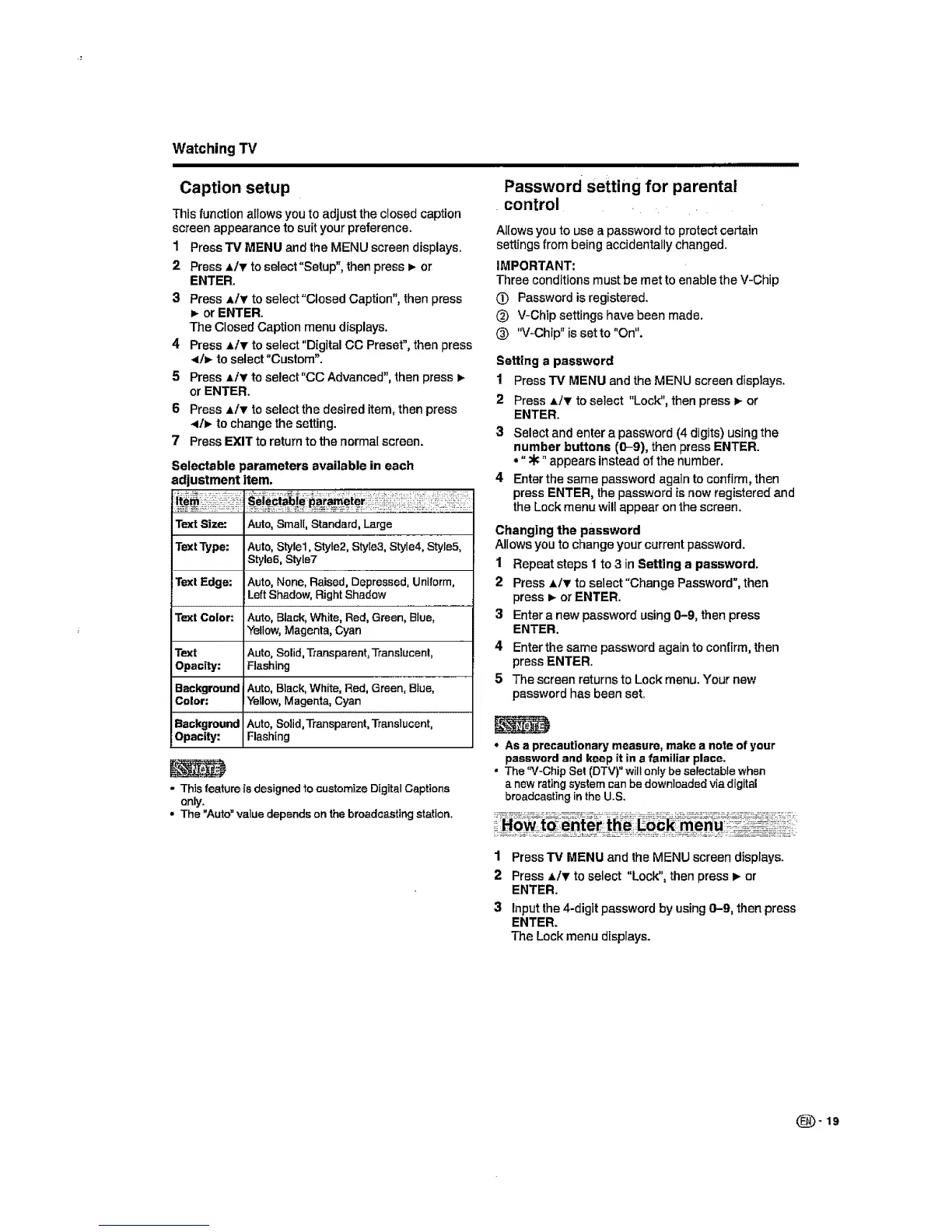Watching TV
Caption setup
Thisfunctionallows you to adjust the closedcaption
screen appearance to suit your preference.
1
2
3
Press TV MENU and the MENU screen displays.
Press ,LIT to select"Setup", then press _ or
ENTER.
Press A/_' to select"CIosed Caption", then press
_- or ENTER.
The Closed Caption menu displays,
4 Press AIT to select"Digital CC Preset", then press
</_ to select "Custom".
5 Press Ai_' to select"CC Advanced", then press
or ENTER.
6 Press AIr to selectthe desired item, then press
4h,, to change the setting.
7 Press EXIT to return to the normal screen.
Selectable parameters available in each
adjustment item.
Text Size: Auto, Small, Standard, Large
TextType; Auto,Style1, Style2, Style3, Style4, Style5,
Style6, Style7
Text Edge: Auto, None, Raised, Depressed, Uniform,
LeftShadow, RightShadow
Text Color: Auto, Black, White, Red, Green, Blue,
Yellow, Magenta, Cyan
Text Auto, Solid,Transparent, Translucent,
Opacity: Flashing
Background Auto, Black,White, Red, Green, Blue,
Color: Yellow, Magenta, Cyan
Background Auto, Solid,Transparent,Translucent,
Opacity: Flashing
- This feature is designed to customize Digital Captions
only.
• The Auto value depends on the broadcasting station.
Jr I I
Password setting for parental
control
Allows you to use a password to protect certain
settings from being accidentally changed.
IMPORTANT:
Three conditionsmust be met to enabletheV-Chip
(_ Passwordisregistered.
_) V-Chip settings have been made.
(_) "V-Chip" isset to "On".
Setting a password
1 Press TV MENU and theMENU screen displays.
2 Press_,/Y toselect "Lock", thenpress_- or
ENTER.
3 Select and enter a password(4 digits) usingthe
number buttons (0-9), thenpress ENTER.
• "•" appears insteadofthe number.
4 Enterthe same password againto confirm,then
press ENTER, the password isnew registeredand
the Lockmenuwillappearon thescreen.
Changing the password
Allowsyou to changeyour current password.
1 Repeatsteps 1to 3 inSetting a password.
2 Press ,L/T to select"Change Password",then
press _ orENTER.
3 Entera new passwordusing0-9, thenpress
ENTER.
4 Enterthesame password again to confirm,then
pressENTER.
5 Thescreen returnsto Lockmenu. Your new
password hasbeen set.
• As a precautionary measure, make a note of your
password and keep it in a familiar place.
• The"V-ChipSet(DTV)"willonlybeselectablewhen
a newratingsystemcanbedownloadedviadigital
broadcastingintheU.S.
_How_to_;ei_te_thee
1 PressTV MENU and the MENU screen displays.
2 Press,_/v to select "Lock", thenpress_ or
ENTER.
3 Inputthe4-digit password by using0-9, then press
ENTER.
The Lockmenu displays.
(_-19
