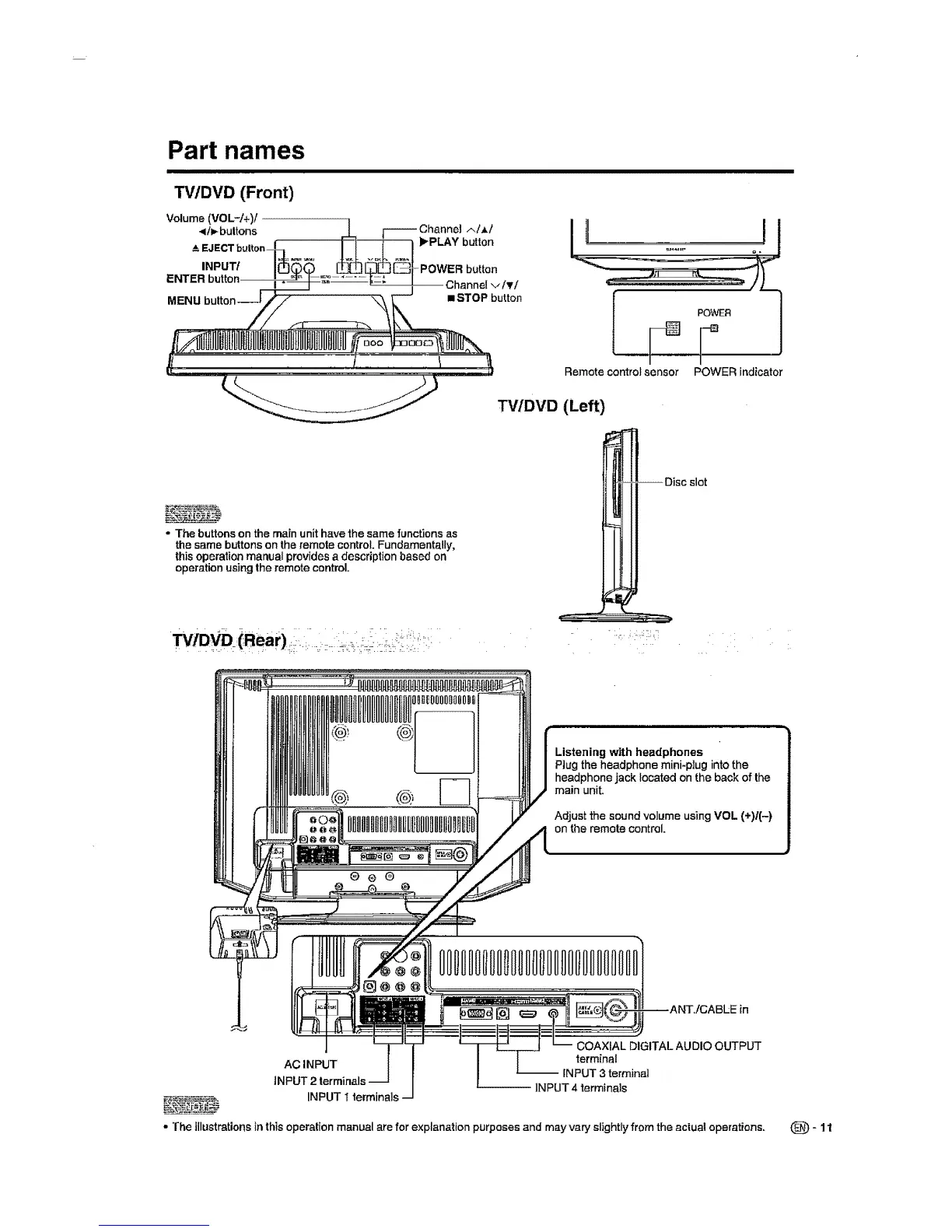Part names
TV/DVD (Front)
Volume (VOL-f +)!
-_Iv buttons __ r-----Channel AIM
,LEJECT button I [_]_ _PLAY button
ENTER button _-_-_-'-_'-! ;z_ / Channel v tv/
button
|_ ........... _
- The buttons on the main unit have the same functions as
the same buttons on the remote control. Fundamentally,
this operation manual provides a description based on
operation using the remote control.
Remote control sensor POWER indicator
TWDVD (Left)
isc slot
0o®
0
Listening with headphones
Plug the headphone mini-plug into the
headphone jack located on the back of the
main unit.
Adjust the sound volume using VOL (+)1(-)
on the remote control.
COAXIAL DIGITAL AUDIO OUTPUT
AC INPUT terminal
-- INPUT 3 terminal
-- INPUT 4 terminals
_ _ _ INPUT I terminals
• The illustrations in this operation manual are for explanation purposes and may vary slightly from the acluat operations, (_-11