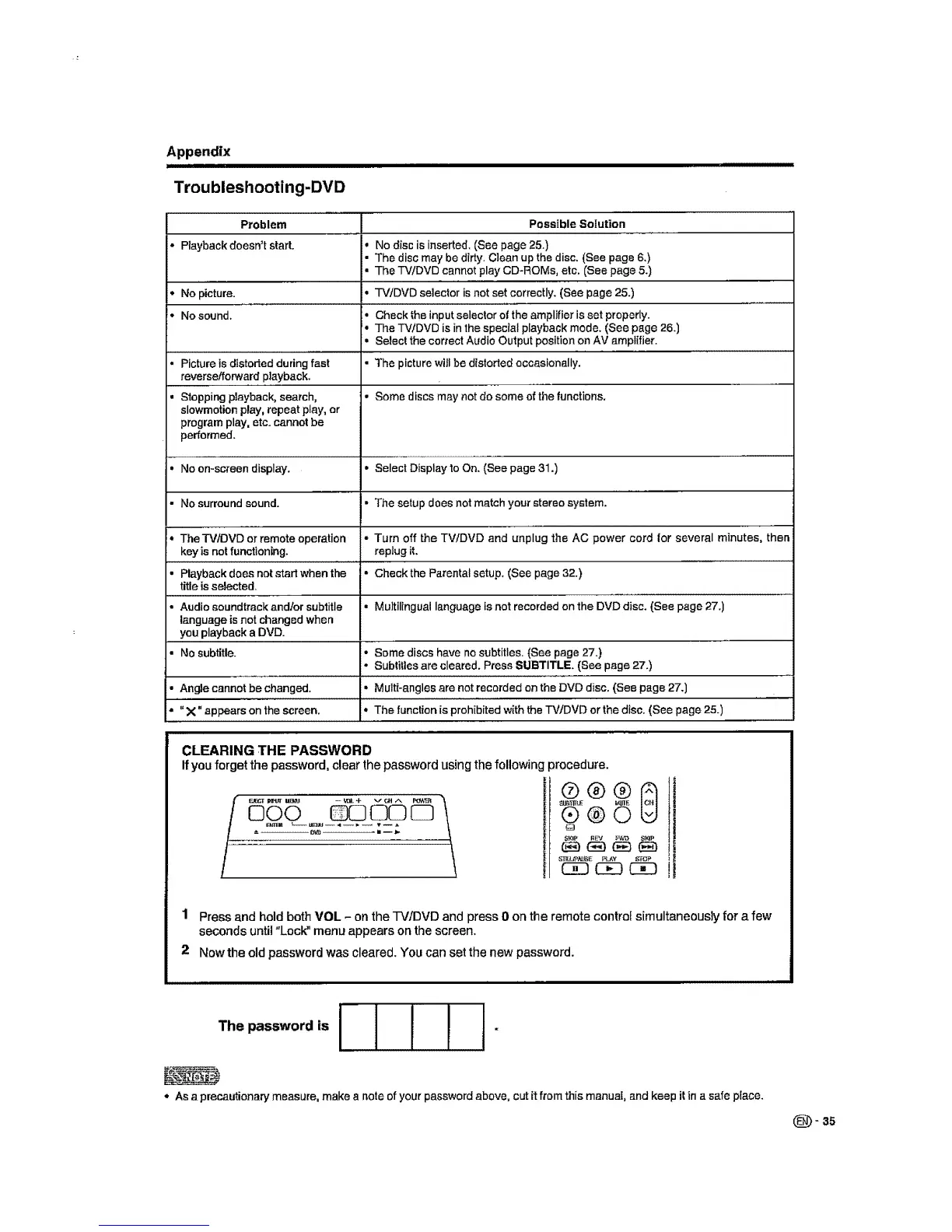Appendix
L I U
Troubleshooting-DVD
Problem
- Playback doesn't start.
Possible Solution
• No disc is inserted, (See page 25.)
• The disc may be dirty. Clean up the disc. (See page 6.)
• The TV/DVD cannot play CD-ROMs, etc. (See page 5.)
• No picture. • -I-V/DVD selector is not set correctly. (See page 25.)
• No sound, ° Check the input selector of the amplifier is set properly.
° The TViDVD is in the special playback mode. (See page 26.)
• Select the correct Audio Output position on AV amplifier.
• Picture is distoded during fast • The picture will be distorted occasionally.
reverse/forward playback.
• Stopping playback, search, • Some discs may not do some of the functions.
slowmotion play, repeat play, or
program play, etc. cannot be
performed.
• No on-screen display. ° Select Display 1o On. (See page 31 .)
- No surround sound. • The setup does not match your stereo system.
° The TVIDVD or remote operation * Turn off the TV/DVD and unplug the AC power cord for several minutes, then
key is not functioning, rep]ug it.
• Playback does not start when the ° Check the Parental setup. (See page 32.)
title is selected,
• Audio soundtrack and/or subtitle • Mu]tilingual language is not recorded on the DVD disc. (See page 27.)
language is not changed when
you playback a DVD.
• No subtitle. • Some discs have no subtitles. {Sea page 27.)
- SubtiUes are cleared. Press SUBTITLE. (See page 27.)
• Angle cannot be changed, o Multi-angles are not recorded on the DVD disc. (See page 27.}
= "X" appears on the screen. • The function is prohibited with the TViDVD or the disc. (See page 25.)
CLEARING THE PASSWORD
Ifyou forget the password, clearthe password usingthe following procedure.
....... !1
ooo
C5_ C-_ C293
1 Press and hold both VOL - on the "I'VIDVD and press 0 on the remote control simultaneously for a few
seconds until "Lock" menu appears on the screen,
2 Now the old password was cleared. You can set the new password.
[ i i i I
° As a precautionary measure, make a note of your password above, cut it from this manual, and keep it in a safe place.
(_- 35