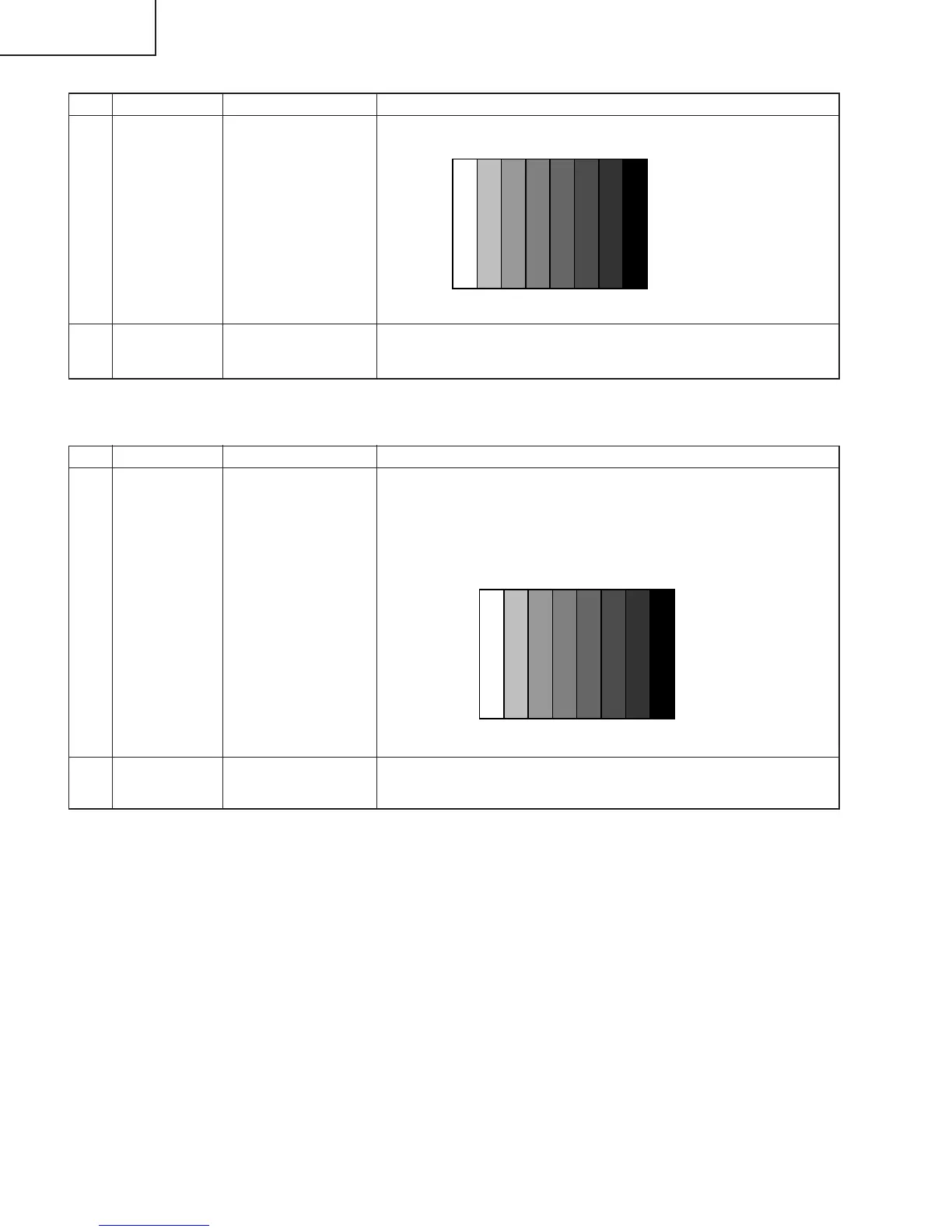22
LC-26DA5U
LC-32DA5U
Adjustment item Adjustment conditions Adjustment procedure
1 Adjustment Recommended signal
generator:LT448
manufactured by
Leader Electronics
2 Auto adjustment Page 7
performance
Adjustment item Adjustment conditions Adjustment procedure
1 Adjustment 1080i signal
2 Auto adjustment Page 6
performance
Feed the 100% color bar signal to Video 1 component input.
Bring the cursor on [ËHDTV ADJ] and press [ENTER].
[ËHDTV ADJ OK] appears when finished.
(5) Component 33K signal adjustment
↑100% white ↑0% black
•Generate 1080i/59, 94 (30sF) RGB digital output signals.
•Generate full color bar signals (100% saturation): 8 bars (black bar on the
right end), dynamic range of min. 16/max. 235.
•Send signals from the DVI terminal of the signal generator to HDMI input
via a DVI-HDMI conversion cable.
Bring the cursor on [ËHDMI ADJ] and press [ENTER].
[ËHDMI ADJ OK] appears when finished.
(6) HDMI signal adjustment
1080i
100% color bar signal
100% white→←Black
