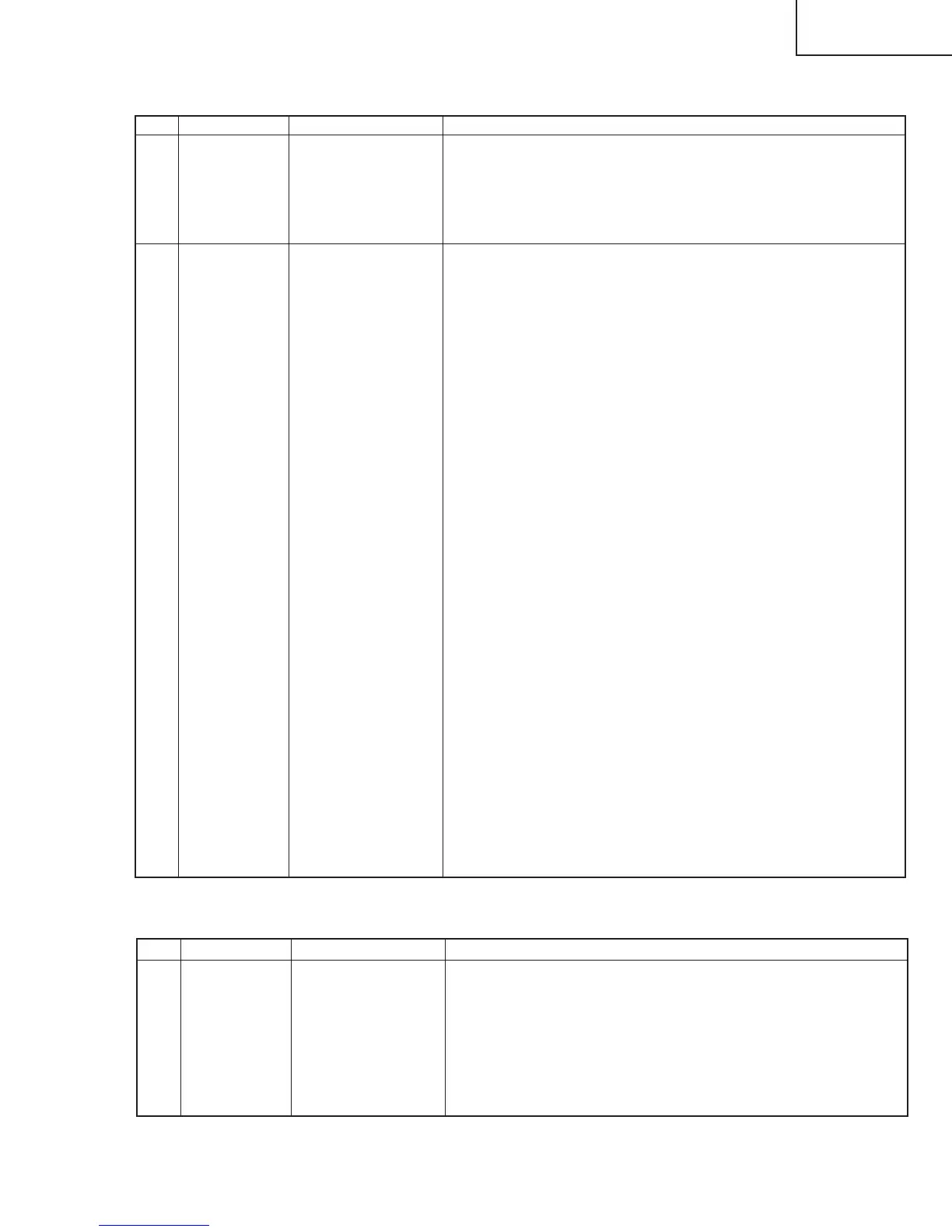23
LC-26DA5U
LC-32DA5U
Adjustment item Adjustment conditions Adjustment procedure
1 HDMI EDID 1
writing
1. With a checker, write HDMI EDID to IC1913 (EEPROM) mounted on
the AV PWB.
TL1901: I2C CLK, TL1902: I2C DATA
TL1962: Power5V, TL1960: GND
TL1903: Write protection (Low)
2. Write date before the HDMI inspection is performed by the checker.
(Otherwise, HDMI will not function.)
2-4. Adjustment of white ballance
(1) White ballance adjustment
Adjustment item Adjustment conditions Adjustment procedure
1 Adjustment Light level: MAX (+12)
(Place a luminance
meter on the center
of the screen.)
2 Auto adjustment
performance
1. Apply the following settings to the set.
AV MODE: [STANDARD]
Aging Time: 60 Min.
2. Connect a white balance adjustment jig and the set.
3. Use an RS-232C command to display the screen for two-point adjustment.
[Adjustment]
Set the specified gradation for point 6, and adjust RGB to the standard values
of point 6.
Set the specified gradation for point 1. Set G of point 1 to the default value
[(adjusted G value of point 6) / 944, with fractions rounded] and adjust RB
to the standard values of point 1.
Set the specified gradation for point 2. Set G of point 2 to the default value
[(adjusted G value of point 6) / 944, with fractions rounded] and adjust RB
to the standard values of point 2.
Set the specified gradation for point 3. Set G of point 3 to the default value
[(adjusted G value of point 6) / 944, with fractions rounded] and adjust RB
to the standard values of point 3.
Set the specified gradation for point 4. Set G of point 4 to the default value
[(adjusted G value of point 6) / 944, with fractions rounded] and adjust RB
to the standard values of point 4.
Set the specified gradation for point 5. Set G of point 5 to the default value
[(adjusted G value of point 6) / 944, with fractions rounded] and adjust RB
to the standard values of point 5.
[Adjustment values]
Optical measuring machine: [Minolta CA-210] (Focus on the center of the
screen.)
Point 1 standard values: x = 0.295, y = 0.305 (200 gradations)
Point 2 standard values: x = 0.295, y = 0.305 (264 gradations)
Point 3 standard values: x = 0.295, y = 0.305 (464 gradations)
Point 4 standard values: x = 0.295, y = 0.305 (576 gradations)
Point 5 standard values: x = 0.295, y = 0.305 (800 gradations)
Point 6 standard values: x = 0.295, y = 0.305 (944 gradations)
Specified value for adjustment: ±0.004, specified value for inspection: ±0.006
(point 1)
Specified value for adjustment: ±0.002, specified value for inspection: ±0.004
(other than the above)
Condition when inspecting the unit
Light level: MAX (+12)
2-5. Key writing
(1) EDID writing (AV PWB: HDMI input terminal)
