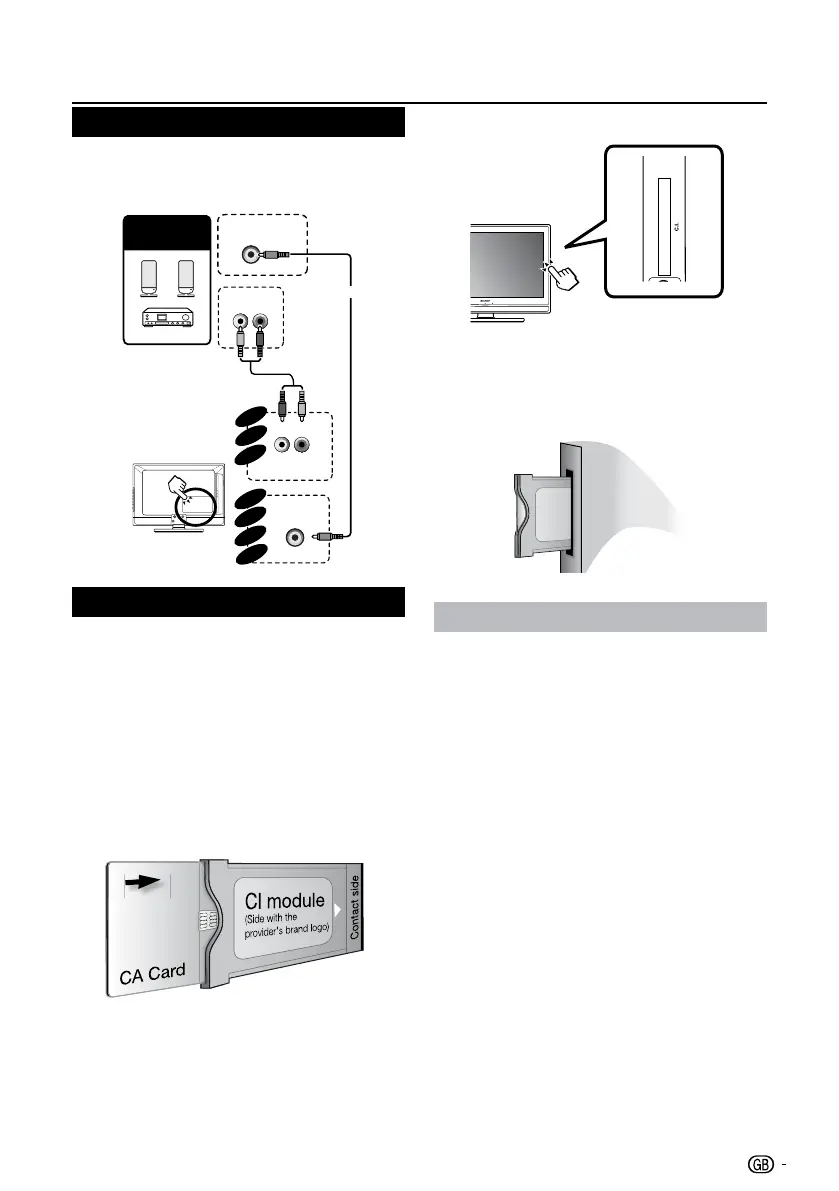Connecting external devices
Speaker / Amplifier connection
E
Connecting an amplifier with digital audio
input / analogue audio input
SPDIF OUT
RL
R
L
AUDIO OUT
AUDIO IN
19”
26”
32”
26”
32”
42”
42”
Inserting a CA Card
In order to receive coded digital stations, a Common
Interface Module (CI Module) and a CA Card must be
inserted in the CI slot of your TV set.
The CI Module and the CA Card are not supplied
accessories. They are usually available from your
dealer.
Inserting the CA Card into the CI Module
With the side with the gold coloured contact
1.
chip facing the side of the CI Module marked
with the provider’s logo, push the CA Card
into the CI Module as far as it will go. Note the
direction of the arrow printed on the CA card.
Inserting the CI Module in the CI slot2.
Carefully insert the CI Module in the CI slot with 3.
the contact side forward. The logo on the CI
Module must be facing forward from the rear of
the TV. Do not use excessive force. Make sure
the module is not bent in the process.
Access CI Module service
After inserting and activating the CI Module, make sure
the input source is TV.
Press
1. MENU / EXIT on the remote control.
Go to
2. Features > Common interface.
On-screen applications and content are provided by
your digital TV service operator.
Speaker / Amplifier
connection
Digital audio in
(COAXIAL)
Digital audio cable
Audio cable