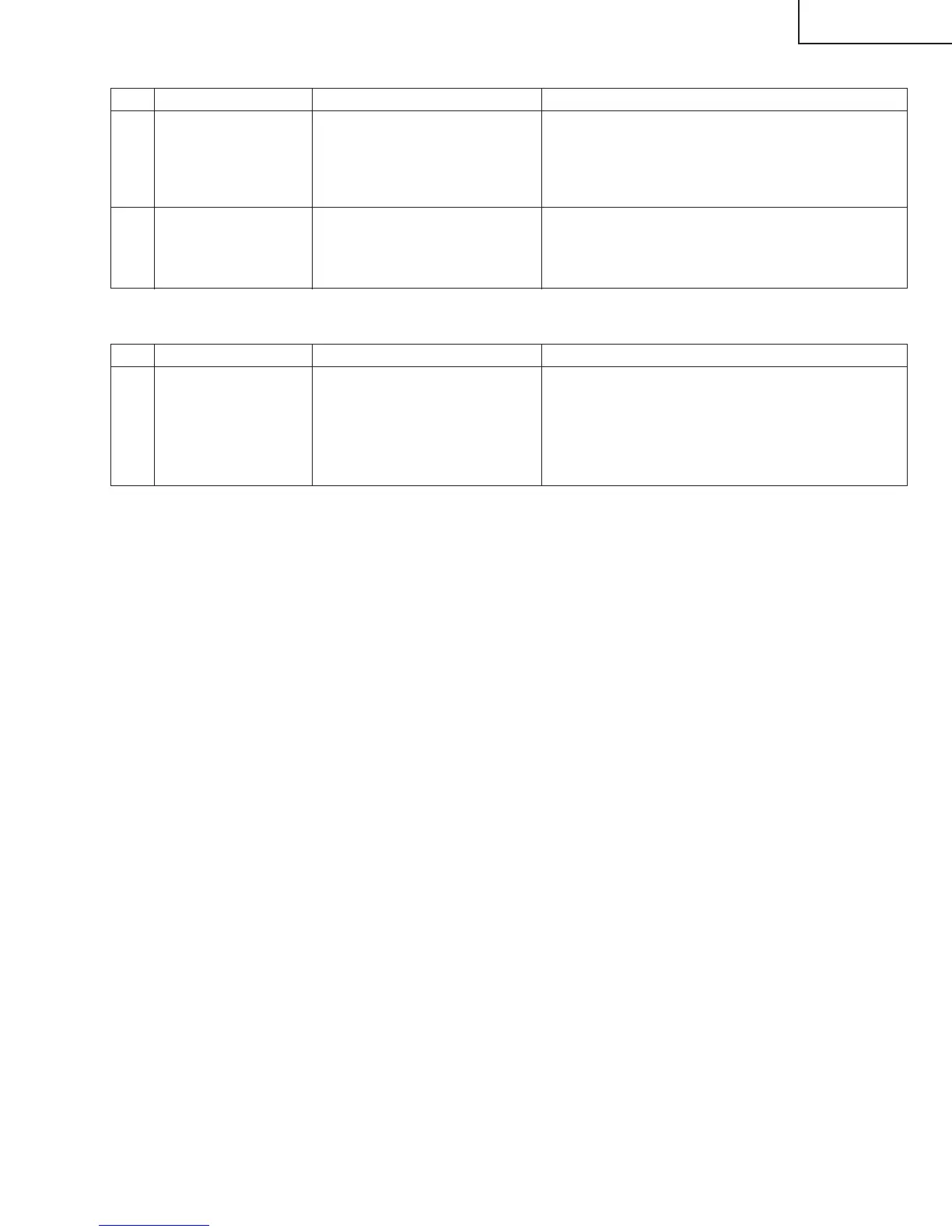25
LC-30HV4E
(7) Component HDTV signal adjustment
2. Factory settings
1 Setup 1. Input HDTV (1080i) component signal.
2. Select component source.
100% colour bar signal including 100% white, like
split field colour bar
Adjustment items Adjustment conditions Adjustment procedures
2 MAIN COMP HDTV
CONTRAST
adjustment
Adjust the TP815 to have 0.90 ±0.025 Vp-p from the
pedestal level.
1 INDUSTRY INIT
Adjustment item Description Adjustment procedure
* Then turn off the AC power supply of the AVC system. (Be careful not to use the power switches of the remote control unit
and DISPLAY unit.)
It will be an end, if unite cursor with the line of
"INDUSTRY INIT", push a "VOL" button, it changes
into "ON", a "ENTER" button is pushed after that and it
is turned "OFF".
CAUTION:Before a setup is completed, please do not
shut off a power supply by any means.