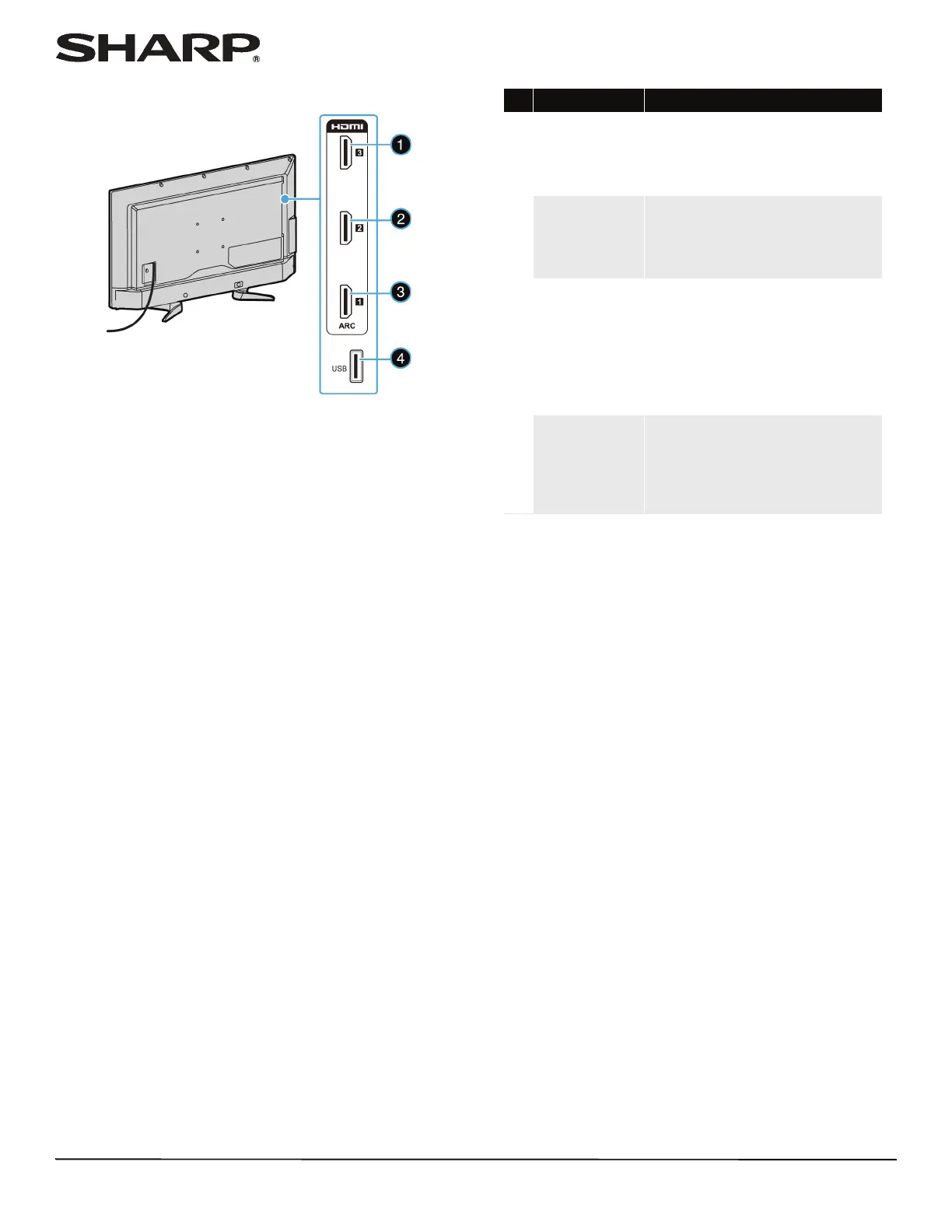10
LC-32LB370U/LC-50LB370U Sharp 32"/50" LED TV
Side
# Item Description
1
HDMI 3
Connect an HDMI device to this
jack. For more information, see
“HDMI (best)” on pages 14, 19, or 22
or “Connecting a computer” on
page 25.
2
HDMI 2
Connect an HDMI device to this
jack. For more information, see
“HDMI (best)” on pages 14, 19, or 22
or “Connecting a computer” on
page 25.
3
HDMI 1/ARC
Connect an HDMI device to this
jack. For more information, see
“HDMI (best)” on pages 14, 19, or 22
or “Connecting a computer” on
page 25.
OR
Connect a home theater that
supports ARC to this jack.
4
USB
Connect a USB flash drive to this
jack to view compatible JPEG
picture files. For more information,
see “Connecting a USB flash drive”
on page 26 and “Using a USB flash
drive” on page 42.
