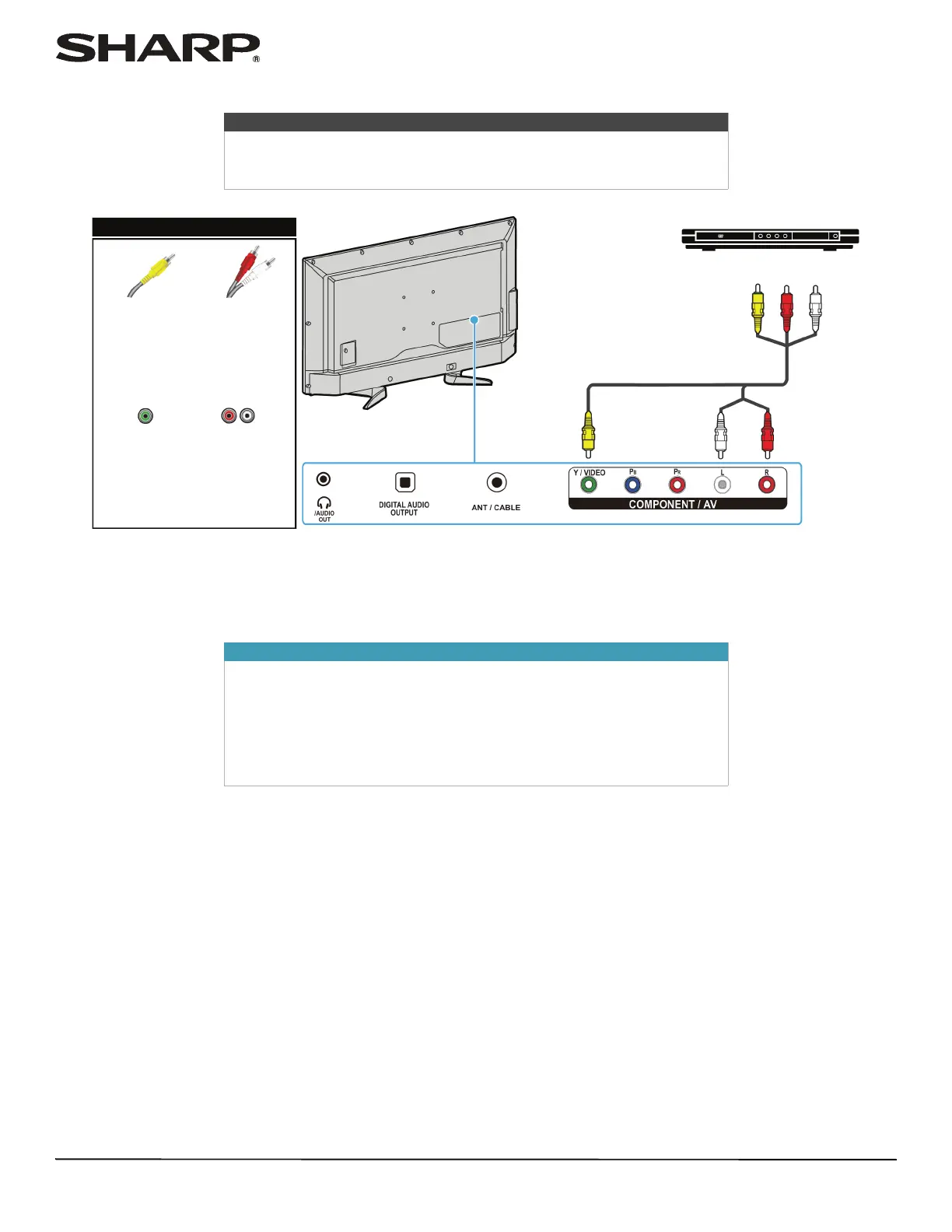21
LC-32LB370U/LC-50LB370U Sharp 32"/50" LED TV
AV (composite video) (good)
1 Make sure that your TV’s power cord is unplugged and the DVD or Blu-ray player is turned off.
2 Connect an AV cable (not provided) to the Y/VIDEO jack and L and R audio jacks on the back of your TV and to the AV
OUT jacks on the DVD or Blu-ray player.
3 Plug your TV’s power cord into a power outlet, then turn on your TV and the DVD or Blu-ray player.
4 Press INPUT to open the INPUT SOURCE list.
5 Press
S
or
T
to select AV, then press ENTER.
Notes
• Cables are often color-coded to match color-coded jacks.
• The yellow video connector on the AV cable connects to the green
Y/VIDEO jack.
Important
•The Y/VIDEO, P
B
, and P
R
video jacks (used to connect a component
video device) share the L and R audio jacks with the Y/VIDEO jack
(used to connect an AV device). You can only connect one component
video or AV device at a time. We suggest upgrading to HDMI if your
cable or satellite box supports it.
• When you connect the audio using the L and R audio jacks, the audio
output is analog.
AV cable
Back of TV
AV cable
connector
AV jack
Audio cable
connectors
Analog
audio jacks
DVD or Blu-ray player
On your TV