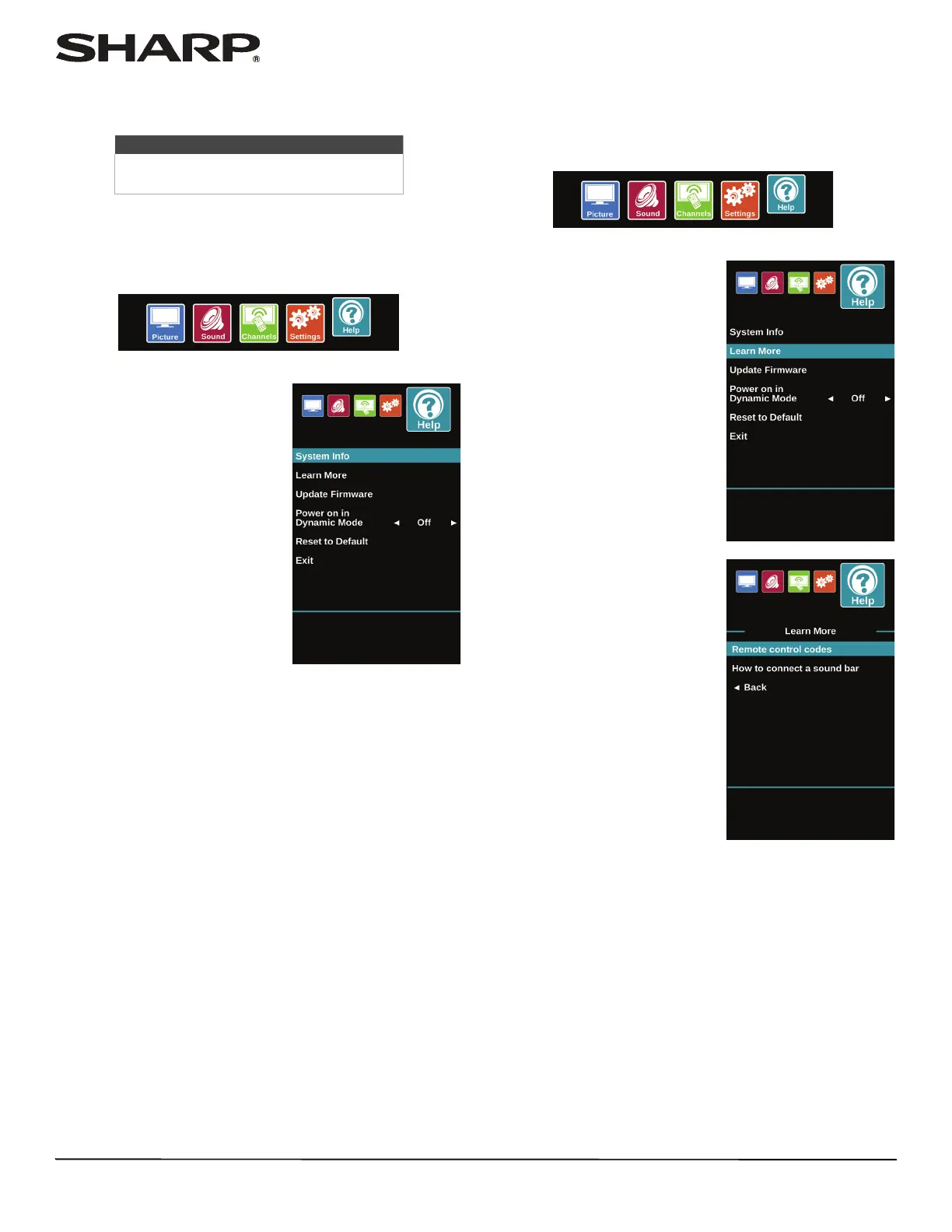63
LC-32LB370U/LC-50LB370U Sharp 32"/50" LED TV
Troubleshooting
Viewing system information
You may need to view system information during
troubleshooting.
1 Press MENU.
2 Press
W
or
X
to highlight HELP,
then press ENTER.
3 Press
S
or
T
to highlight System Info, then press ENTER.
Information about the TV software version is displayed.
4 If your TV uses open source software, press ENTER to view
the Open Source Software Notice.
5 Press MENU to return to the previous menu, or press EXIT
to close the menu.
Learning more
You can learn more about remote control codes and
connecting a sound bar.
1 Press MENU.
2 Press
W
or
X
to highlight HELP,
then press ENTER.
3 Press
S
or
T
to highlight Learn
More, then press ENTER.
4 Press
S
or
T
to highlight a topic, then press ENTER. Your TV
displays information about the topic you selected.
5 Press MENU to return to the previous menu, or press EXIT
to close the menu.
Warning
Do not try to repair your TV yourself.
Contact authorized service personnel.
