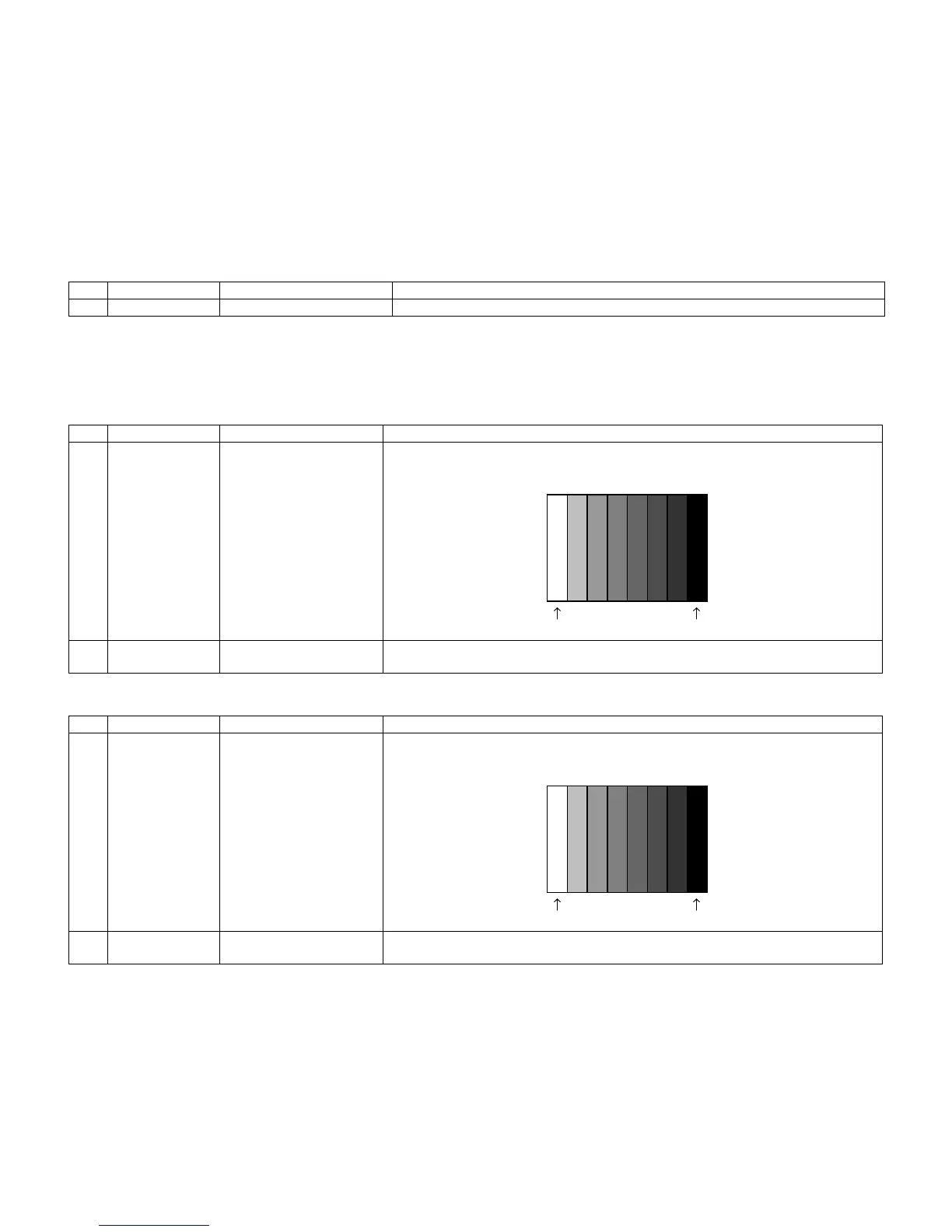LC-32LE240M/340M(1stEdition)
4 – 3
5. Signal adjustment
5.1. Picture Adjustment
Confirmation of signal from generator (setting to spec level)
5.1.1 ADJUSTMENT MODE
*On double screen models, the tuner, composite signal and component signal sdjustment are made for their single screen mode and double screen
mode as well.
5.1.2 Component 15K 50Hz signal adjustment (COMP-SD)
5.1.3 Component 33K 60Hz signal adjustment (COMP-HD)
• PAL Composite signal : 0.7Vp-p ± 0.02Vp-p (Pedestal to white level)
• 15K Component signal (50Hz) : Y level:
Pb, Pr level:
0.7Vp-p ± 0.02Vp-p (Pedestal to white level)
0.7Vp-p ± 0.02Vp-p
• 33K Component signal : Y level:
Pb, Pr level:
0.7Vp-p ± 0.02Vp-p (Pedestal to white level)
0.7Vp-p ± 0.02Vp-Com
Adjustment item Adjustment conditions Adjustment procedure
1 Adjustment mode 1) Press the test key at the test remote control.
Adjustment item Adjustment conditions Adjustment procedure
1 Adjustment [Signal]
COMP 15K 50Hz (576i)
100% Full-field Colour Bar
[Terminal]
INPUT 3 COMPONENT
Feed the COMPONENT 15K 50Hz (576i) 100% Full-field Colour Bar signal (100% colour
saturation) to INPUT 3 COMPONENT terminal.
2 Auto adjustment
performance
Process Mode page 4
(COMP SD)
1) At the related page, move cursor to [COMP SD ADJ], press ENTER.
2) [OK] appears when finished.
Adjustment item Adjustment conditions Adjustment procedure
1 Adjustment [Signal]
COMP 33K 60Hz (1080i)
100% Full-field Colour Bar
[Terminal]
INPUT 3 COMPONENT
Feed the COMPONENT 33K 60Hz (1080i) 100% Full-field Colour Bar signal (100%
colour saturation) to INPUT 3 COMPONENT terminal.
2 Auto adjustment
performance
Process Mode page 5
(COMP HD)
1) At the related page, move cursor to [COMP HD ADJ], press ENTER.
2) [OK] appears when finished.
100% white Black
100% white Black
