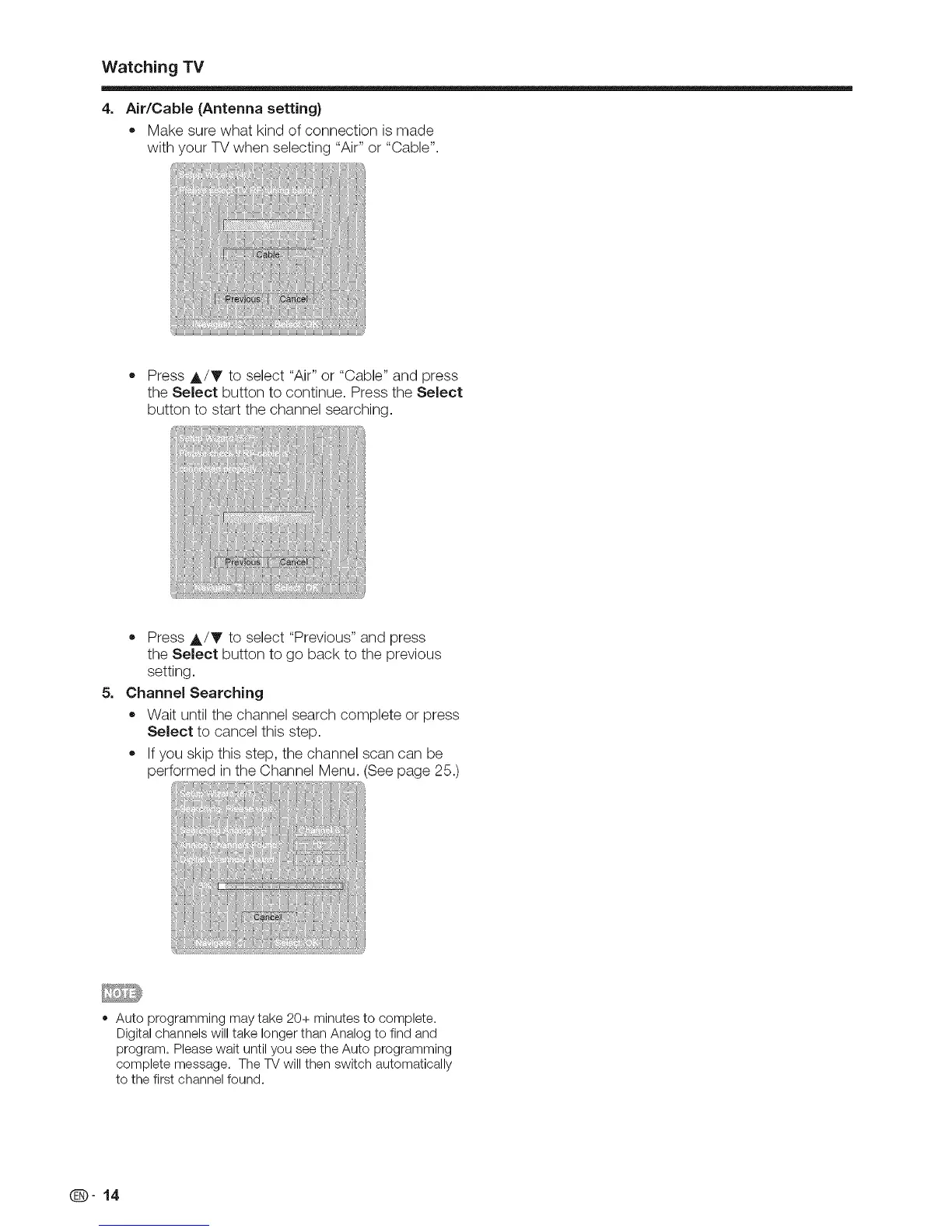Watching TV
4. Air/Cable (Antenna setting)
• Make sure what kind of connection is made
with your TV when selecting "Air" or "Cable".
• Press A/T to select "Air" or "Cable" and press
the Select button to continue. Press the Select
button to start the channel searching.
5=
Press A/T' to select "Previous" and press
the Select button to go back to the previous
setting.
Channel Searching
= Wait until the channel search complete or press
Select to cancel this step.
If you skip this step, the channel scan can be
performed in the Channel Menu. (See page 25.)
• Auto programming may take 20+ minutes to complete.
Digital channels will take longer than Analog to find and
program. Please wait until you see the Auto programming
complete message. The TV will then switch automatically
to the first channel found.
Q-14