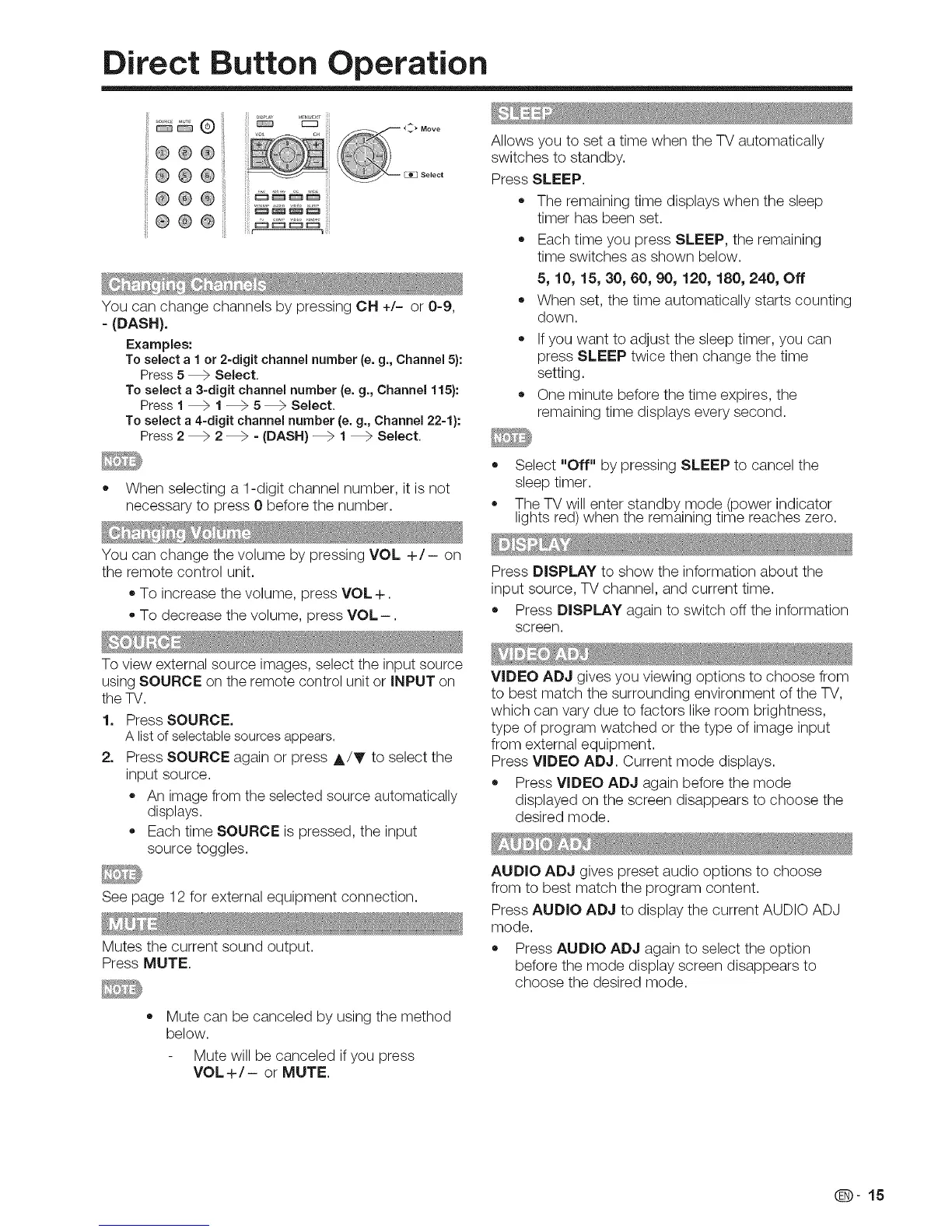Direct Button Operation
®®
, ooo
o o o
@o@
You can change channels by pressing CH +/- or 0-9,
- (DASH).
Examples:
Toselect a1 or 2-digit channel number(e. g.,Channel5):
Press5 _ Select,
To select a 3-digit channel number (e. g., Channem115}:
Press1 _ 1 _ 5 _ Select,
To semecta 4-digit channel number (e.g., Channem22-1):
Press2 _ 2 _ = (DASH)_ 1 _ Select.
Allows you to set a time when the TV automatically
switches to standby.
Press SLEEP.
• The remaining time displays when the sleep
timer has been set.
Each time you press SLEEP, the remaining
time switches as shown below.
5, 10, 15, 30, 60, 90, 120, 180, 240, Off
When set, the time automatically starts counting
down.
,, If you want to adjust the sleep timer, you can
press SLEEP twice then change the time
setting.
One minute before the time expires, the
remaining time displays every second.
When selecting a 1-digit channel number, it is not
necessary to press 0 before the number.
Select "Off" by pressing SLEEP to cancel the
sleep timer.
• The TV will enter standby mode (power indicator
lights red) when the remaining time reaches zero.
You can change the volume by pressing VOL +/- on
the remote control unit.
• To increase the volume, press VOL+.
- To decrease the volume, press VOL-.
Press DISPLAY to show the information about the
input source, TV channel, and current time.
Press DISPLAY again to switch off the information
screen.
To view external source images, select the input source
using SOURCE on the remote control unit or INPUT on
the TV.
1. Press SOURCE,
A listof selectablesourcesappears.
2. Press SOURCE again or press A/_' to select the
input source.
* An image from the selected source automatically
displays.
Each time SOURCE is pressed, the input
source toggles.
See page 12 for external equipment connection.
Mutes the current sound output.
Press MUTE.
VIDEO ADJ gives you viewing options to choose from
to best match the surrounding environment of the TV,
which can vary due to factors like room brightness,
type of program watched or the type of image input
from external equipment.
Press VIDEO ADJ. Current mode displays.
Press VIDEO ADJ again before the mode
displayed on the screen disappears to choose the
desired mode.
AUDIO ADJ gives preset audio options to choose
from to best match the program content.
Press AUDIO ADJ to display the current AUDIO ADJ
mode.
Press AUDIO ADJ again to select the option
before the mode display screen disappears to
choose the desired mode.
Mute can be canceled by using the method
below.
Mute will be canceled if you press
VOL+/- or MUTE.
(D-15