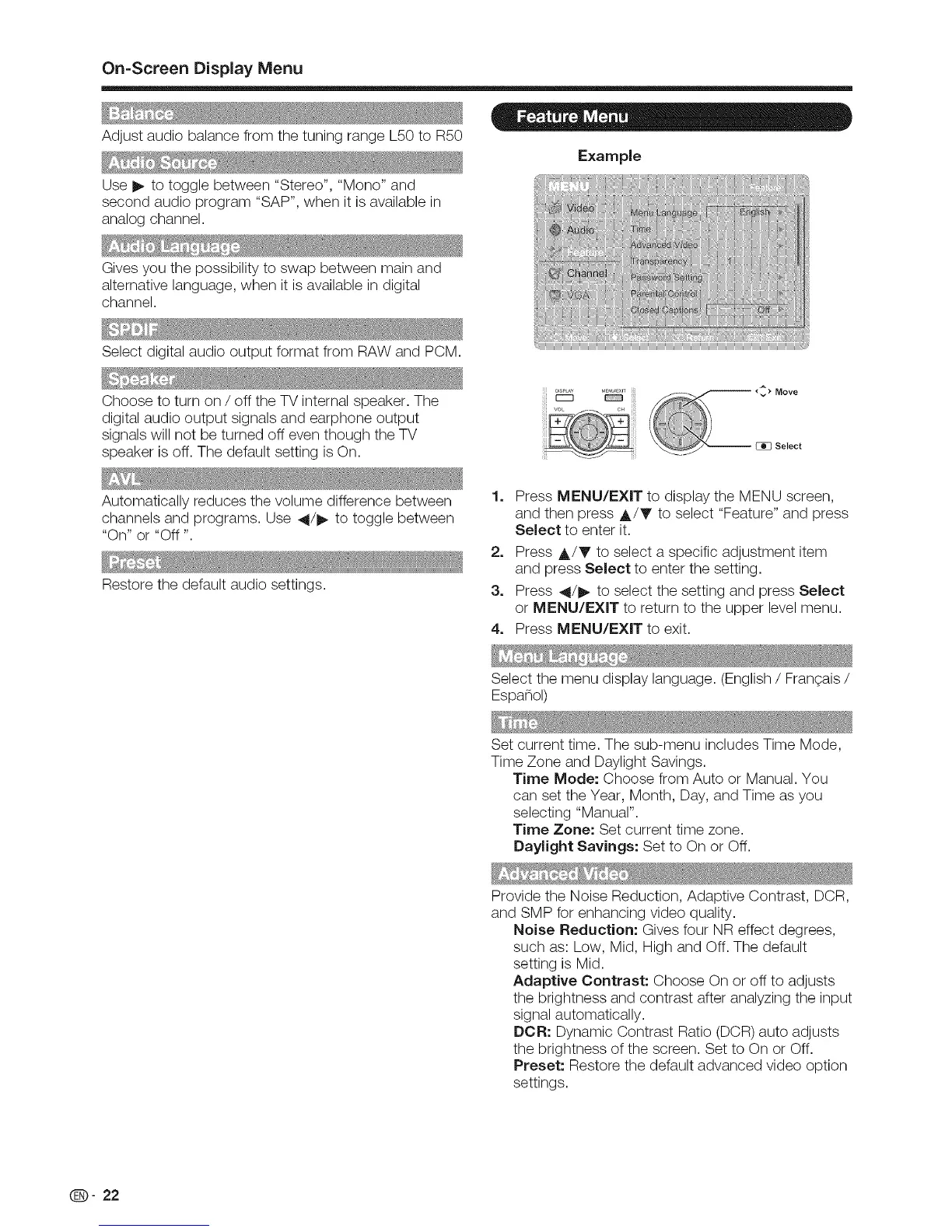On=Screen Display Menu
Adjust audio balance from the tuning range L50 to R50
Use I_ to toggle between "Stereo", "Mono" and
second audio program "SAP", when it is available in
analog channel.
Example
Gives you the possibility to swap between main and
alternative language, when it is available in digital
channel.
Select digital audio output format from RAW and PCM.
Choose to turn on / off the TV internal speaker. The
digital audio output signals and earphone output
signals will not be turned off even though the TV
speaker is off. The default setting is On.
Automatically reduces the volume difference between
channels and programs. Use 4/1_ to toggle between
"On" or "Off ".
Restore the default audio settings.
Select
1. Press MENU/EXIT to display the MENU screen,
and then press A/_' to select "Feature" and press
Select to enter it.
2. Press A/T to select a specific adjustment item
and press Select to enter the setting.
3. Press 4/1_ to select the setting and press Select
or MENU/EXIT to return to the upper level menu.
4. Press MENU/EXIT to exit.
Select the menu display language. (English / Fran_ais /
EspaSol)
Set current time. The sub-menu includes Time Mode,
Time Zone and Daylight Savings.
Time Mode: Choose from Auto or Manual. You
can set the Year, Month, Day, and Time as you
selecting "Manual".
Time Zone: Set current time zone.
Daylight Savings: Set to On or Off.
Provide the Noise Reduction, Adaptive Contrast, DCR,
and SMP for enhancing video quality.
Noise Reduction: Gives four NR effect degrees,
such as: Low, Mid, High and Off. The default
setting is Mid.
Adaptive Contrast: Choose On or off to adjusts
the brightness and contrast after analyzing the input
signal automatically.
DCR: Dynamic Contrast Ratio (DCR) auto adjusts
the brightness of the screen. Set to On or Off.
Preset: Restore the default advanced video option
settings.
Q- 22