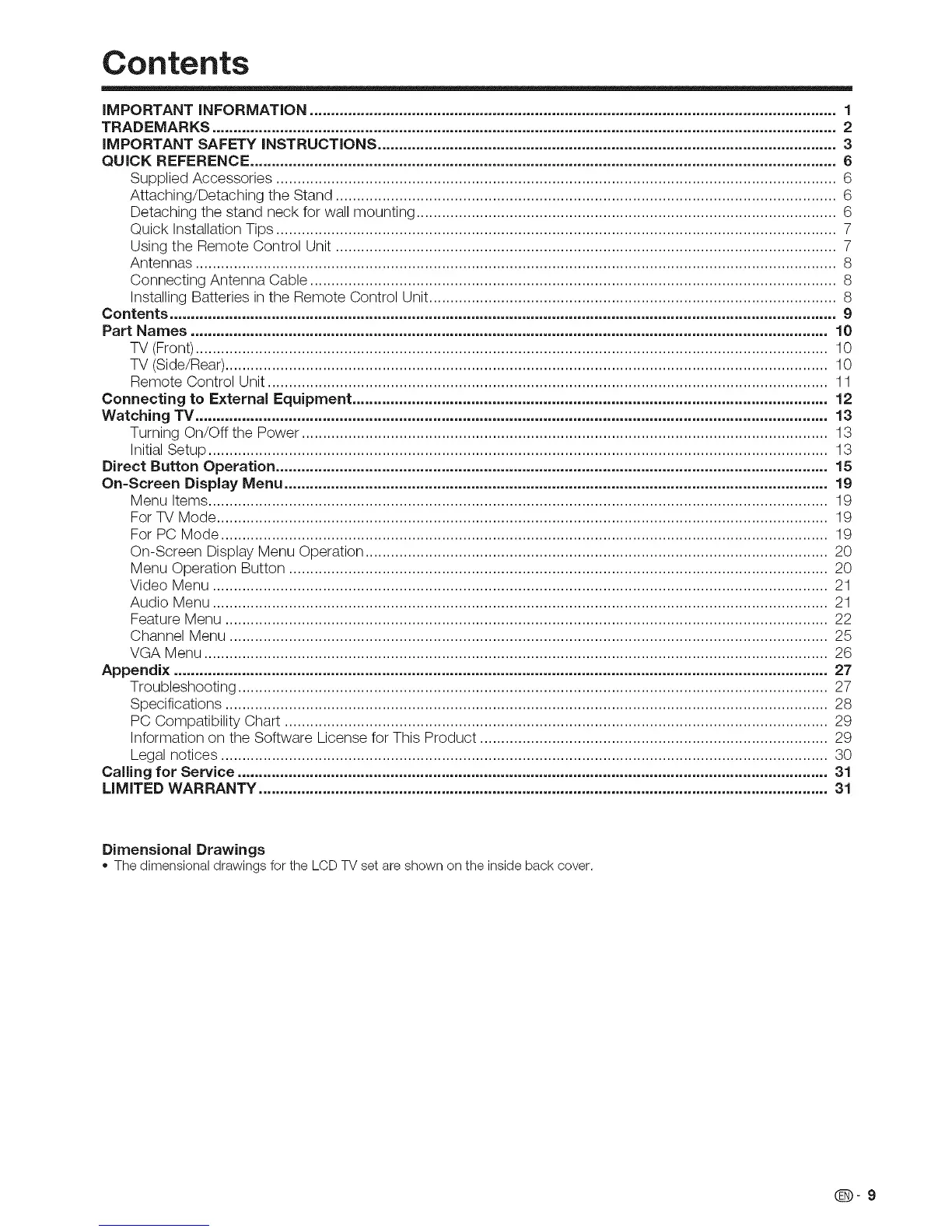Contents
iMPORTANT iNFORMATiON ............................................................................................................................ 1
TRADEMARKS ................................................................................................................................................... 2
IMPORTANT SAFETY INSTRUCTIONS ............................................................................................................ 3
QUICK REFERENCE .......................................................................................................................................... 6
Supplied Accessories .................................................................................................................................... 6
Attaching/Detaching the Stand ...................................................................................................................... 6
Detaching the stand neck for wall mounting ................................................................................................... 6
Quick InstallationTips .................................................................................................................................... 7
Using the Remote Control Unit ...................................................................................................................... 7
Antennas ....................................................................................................................................................... 8
Connecting Antenna Cable ............................................................................................................................ 8
Installing Batteries in the Remote Control Unit ................................................................................................ 8
Contents ............................................................................................................................................................. 9
Part Names ...................................................................................................................................................... 10
TV (Front)..................................................................................................................................................... 10
TV (Side/Rear) .............................................................................................................................................. 10
Remote Control Unit .................................................................................................................................... 11
Connecting to External Equipment ................................................................................................................ 12
Watching TV ..................................................................................................................................................... 13
Turning On/Off the Power ............................................................................................................................ 13
InitialSetup .................................................................................................................................................. 13
Direct Button Operation .................................................................................................................................. 15
On=Screen Display Menu ................................................................................................................................ 19
Menu Items .................................................................................................................................................. 19
For TV Mode ................................................................................................................................................ 19
For PC Mode ............................................................................................................................................... 19
On-Screen Display Menu Operation ............................................................................................................. 20
Menu Operation Button ............................................................................................................................... 20
Video Menu ................................................................................................................................................. 21
Audio Menu ................................................................................................................................................. 21
Feature Menu .............................................................................................................................................. 22
Channel Menu ............................................................................................................................................. 25
VGA Menu ................................................................................................................................................... 26
Appendix .......................................................................................................................................................... 27
Troubleshooting ........................................................................................................................................... 27
Specifications .............................................................................................................................................. 28
PC Compatibility Chart ................................................................................................................................ 29
Information on the Software License for This Product .................................................................................. 29
Legal notices ............................................................................................................................................... 30
Calling for Service ........................................................................................................................................... 31
LIMITED WARRANTY ...................................................................................................................................... 31
Dimensional Drawings
• Thedimensionaldrawings for the LCDTVset are shown on the insideback cover.
(D-9
