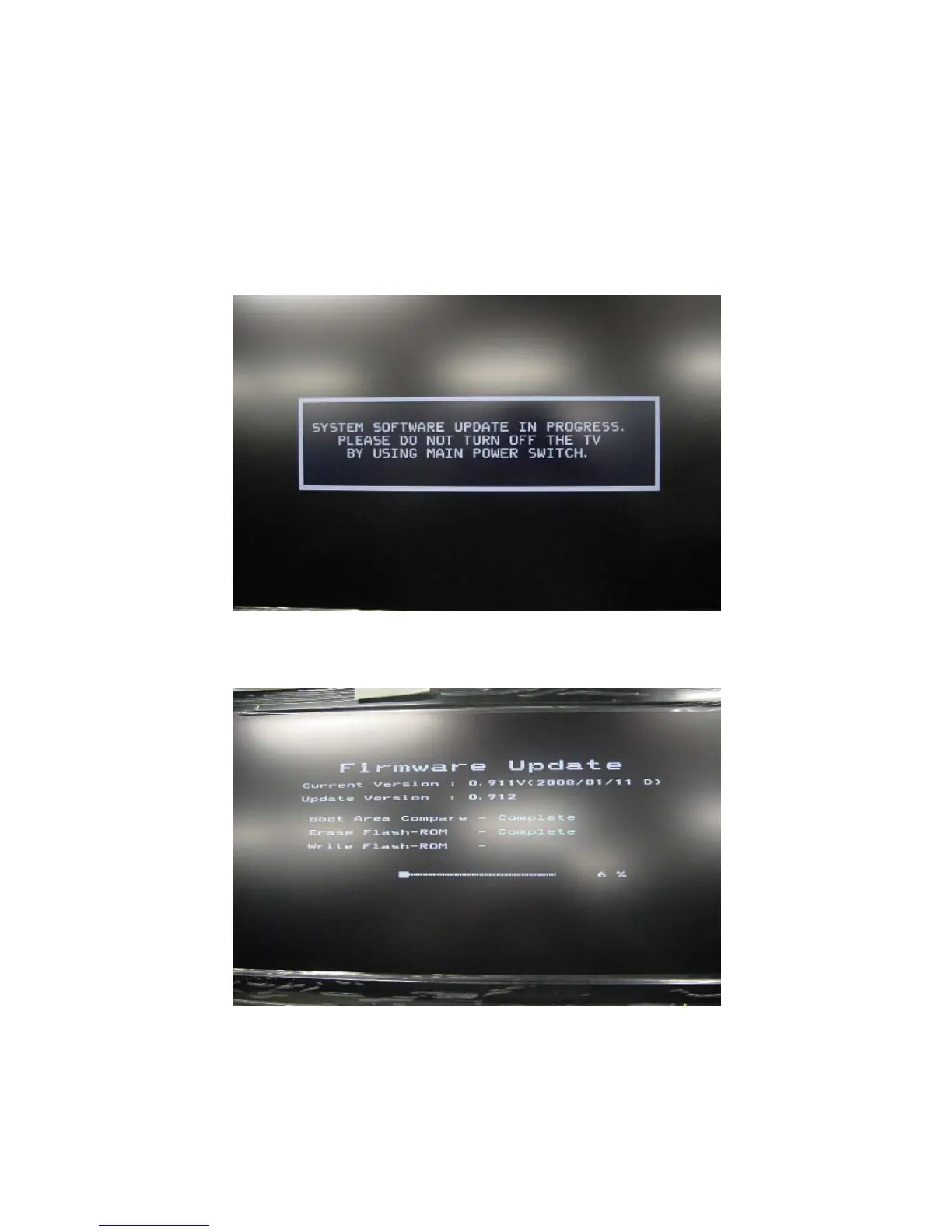LC-37D44E/S/RU-BK/GY
3 – 12
4. Software Version Upgrade Using Card
1. Write the software (ATV and DTV) on the PCMCIA CARD by following the procedure described in the separate document, “How to write software
(ATV and DTV) to PCMCIA CARD”.
(* In the document, both ATV and DTV are written; you may write either of them.)
(You can equally use any version after “Storage Media Manager Version 1.3.1”.)
2. Turn off the power.
(* You can select either of the mode ATV or DTV. In this document, ATV is selected.)
3. Insert the PCMCIA CARD with the upper side facing up into the card slot.
(* Do not insert the card with the upper side facing down.)
4. Turn on the power. After a short time, the message, “SYSTEM SOFTWARE UPDATE IN PROGRESS. ...) appears and the software upgrade
starts.
If the ATV software upgrade is necessary, the step proceeds to (5); if unnecessary, the DTV software upgrade starts and the step proceeds to (7).
5. If the ATV software upgrade is necessary, the following display appears and the upgrade starts.
When the status bar reaches 100%, the ATV upgrade is complete. Then the system restarts from the ATV mode. The step proceeds to (6).