Quick guide
Set the TV and antenna cables (Page 9)
Display:
Select the location of the TV.
HDMI cable fixture/cushion:
Connect the supplied HDMI cable with one side connected to the Display
as in step 1 to the DISPLAY OUTPUT on the AVC System. Connect the
cable to the AVC System with the supplied HDMI cable fixture/cushion.
Analogue/DVB-C/DVB-T antenna:
Connect the antenna of an antenna system, cable system, or room
antenna to the antenna terminal of the AVC System.
Satellite antenna:
Connect an antenna plug, e.g., from the antenna change over switch or
from the twin-LCN of a satellite system to the SAT terminal of the AVC
System.
2
•
•
•
•
Prepare the Display (Page 8)
HDMI cable:
Connect the supplied HDMI cable to the HDMI terminal on the Display.
Fix the cable to the Display with the supplied HDMI cable holder then.
1
•
Connect external devices or sound components
(Pages 22–25)
If desired, connect external devices such as a DVD recorder.
Cables and terminals may vary depending on the devices you use.
3
•
•
Prepare remote control unit (Page 6)
Insert the supplied “AAA” size alkaline batteries into the remote control unit.
4
•
Turning on and running the initial auto installation
Turn on the TV power (Page 10)
Plug the AC cord into an AC outlet.
Press a on the Display to turn on the main power of the Display.
5
•
•
Conduct initial auto installation (Pages 11–15)
The initial auto installation wizard appears automatically (only the first time the TV is turned on).
6
•
Adjust DVB-T/S/C antenna (Page 16)
If necessary position or align the DVB-T/S/C antenna.
7
•
Initial installation overview
Follow the steps below one by one when using the TV for the first time. Some steps may not be necessary
depending on your TV installation and connection.
Before turning on the main power
7
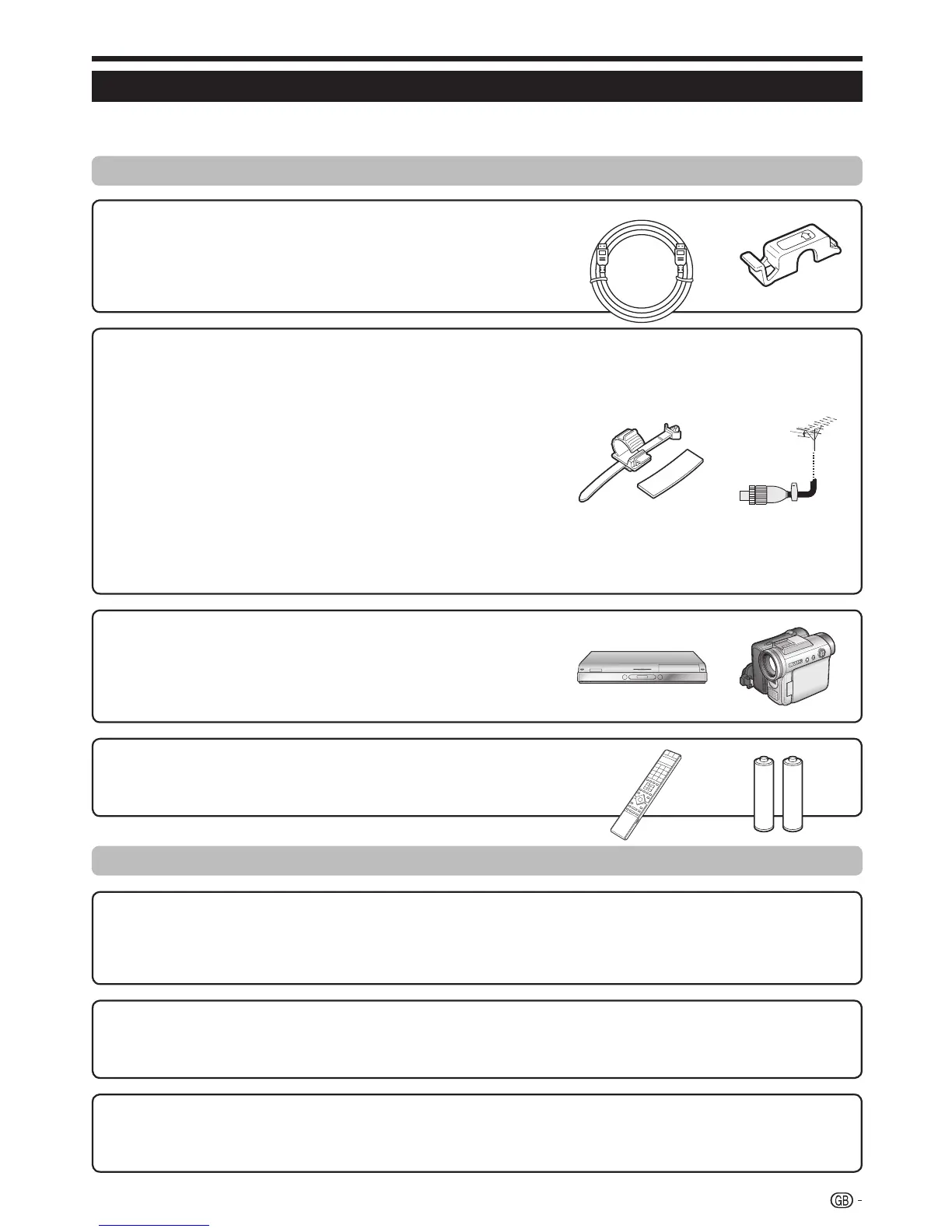 Loading...
Loading...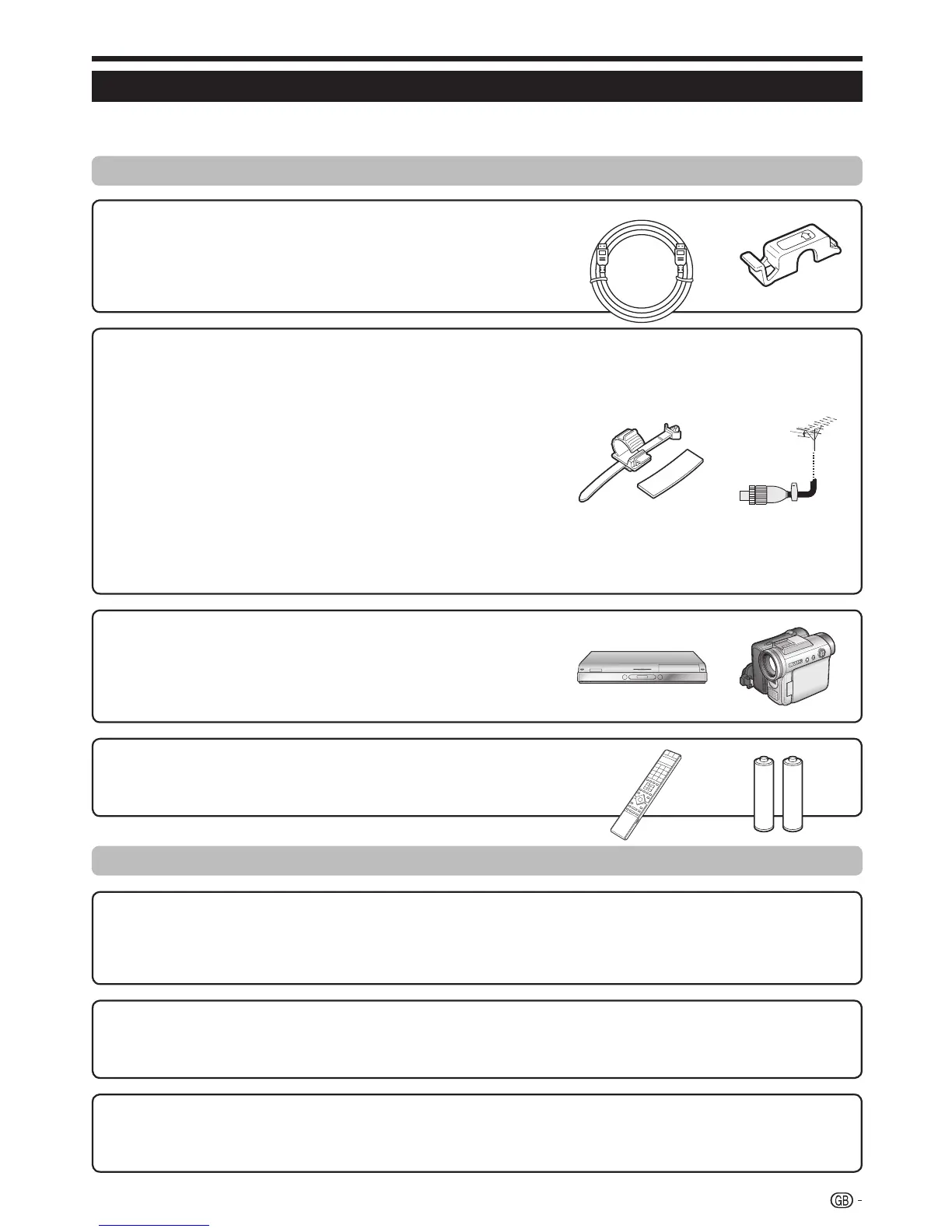











![Preview: LC-52/60LE830E/RU/E[B]/RU[B]](https://data.easymanua.ls/logo/brand/70/200x200/sharp.webp)