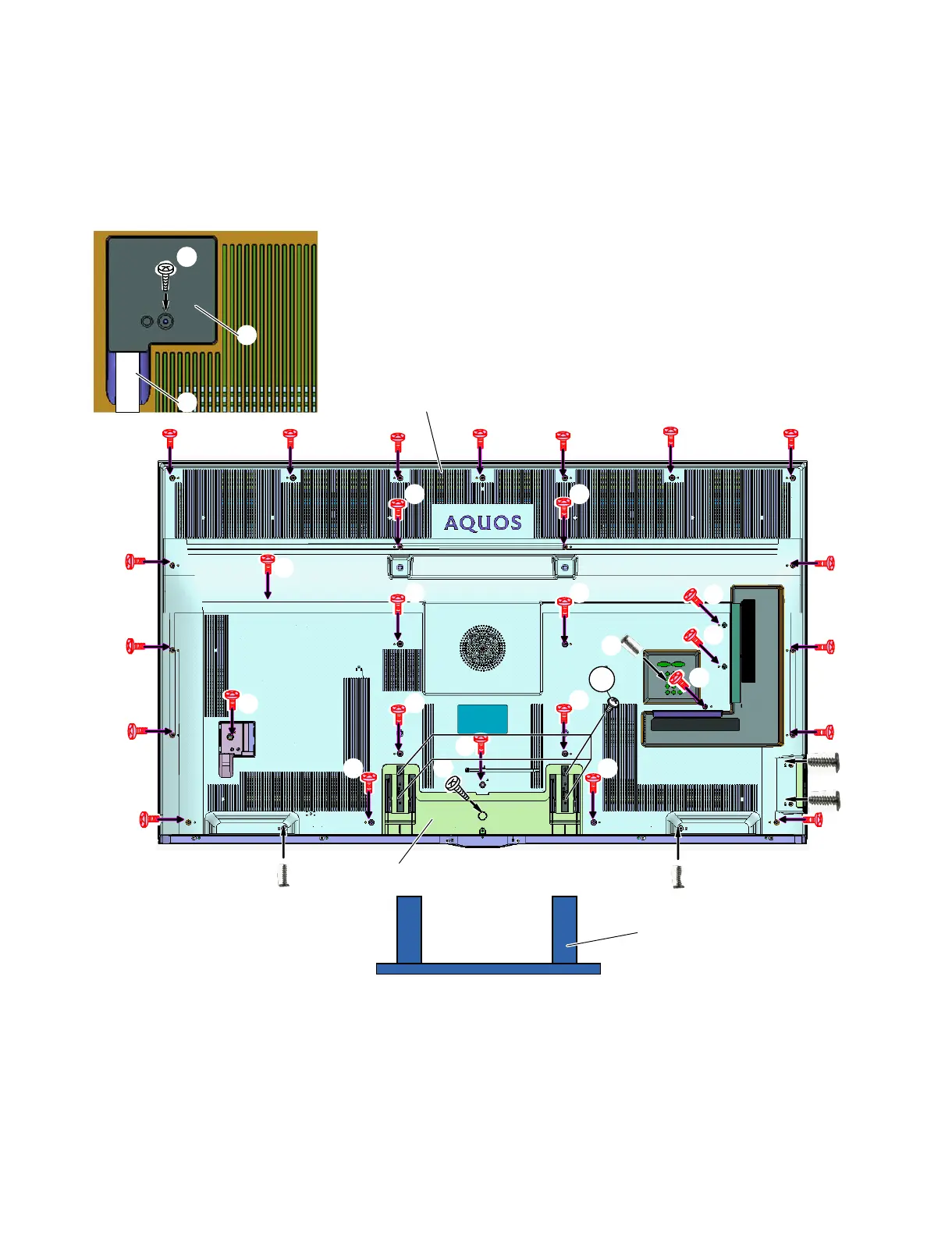LC-60/70EQ10U,SQ10U/15U/17U,TQ15U,UQ17U
4 – 32
[10] REMOVING OF MAJOR PARTS (LC-70UQ17U)
1. Removing of Stand Unit and Rear Cabinet Ass'y.
1. Remove the 1 lock screw (1) and detach the Stand Support Ass'y (2).
2. Remove the 4 lock screws (3) and detach the Stand Unit (4).
3. Remove the 1 lock screw (5) and detach the AC Cord Cover (6).
4. Disconnect AC Wire and detach the AC Cord (7).
5. Remove the 5 lock screws (8), 28 lock screws (9) and detach the Rear Cabinet Ass'y (10).
Ԙ
ԙ
5VCPF5WRRQTV#UU[
ԛ
5VCPF˴7PKV
䎖
Ԝ
ԝ
#%%QTF%QXGT#%%QTF%QXGT
Ԟ
#%%QTF#%%QTF
ԟ
ԟ
ԟ
ԟԟ
Ԡ
Ԡ
Ԡ
Ԡ
Ԡ Ԡ Ԡ Ԡ Ԡ Ԡ
Ԡ
Ԡ
Ԡ
Ԡ
Ԡ
ԠԠ
Ԡ
Ԡ
Ԡ
Ԡ
Ԡ
Ԡ
Ԡ
4GCT%CDKPGV#UU[
ԡ
Ԡ
Ԡ
Ԡ
Ԡ
Ԡ