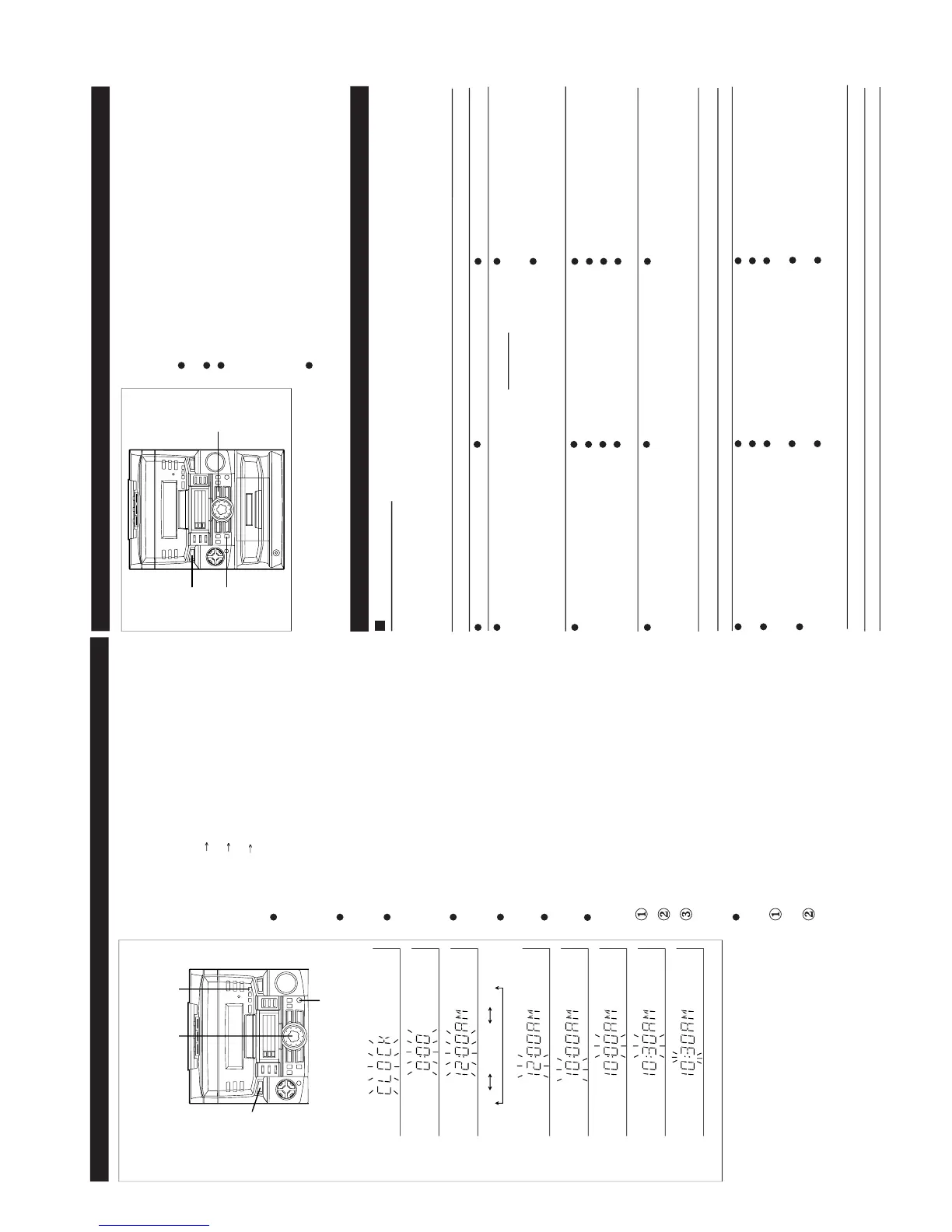– 7 –
MD-C2
OPERATION MANUAL
SETTING THE CLOCK
1
Press the POWER button to turn the power on.
2
Press the CLOCK button.
3
Within 5 seconds, press the ENTER button.
4
Turn the jog dial to select the time display mode.
"0:00"
The 24-hour display will appear.
(0:00 - 23:59)
"12:00 AM"
The 12-hour display will appear.
(AM or PM 12:00 - 11:59)
"0:00 AM"
The 12-hour display will appear.
(AM or PM 0:00 - 11:59)
Note that this can only be set when the unit is first installed
or it has been reset.
5
Press the ENTER button.
6
Adjust the hour by turning the jog dial.
When the jog dial is turned one click clockwise, the time will
increase by 1 hour. When it is turned one click counterclock-
wise, the time will decrease by 1 hour.
Keep turning the jog dial to change the time continuously.
When the 12-hour display is selected, "AM" will change auto-
matically to "PM".
7
Press the ENTER button.
8
Adjust the minutes by turning the jog dial.
When the jog dial is turned one click clockwise, the time will
increase by 1 minute. When it is turned one click counterclock-
wise, the time will decrease by 1 minute.
Keep turning the jog dial to change the time continuously.
The hour setting will not advance even if minutes advance from
"59" to "00".
9
Press the ENTER button.
The clock starts operating from "0" seconds.
(Seconds are not displayed.)
Note:
In the event of a power failure or when the AC power cord is
disconnected, the clock setting will be lost. Reset the time.
12:00 AM 0:00 AM0:00
2
3
4
7
6
5
8
9
To change the clock time:
Press the CLOCK button.
Within 5 seconds, press the ENTER button.
Perform steps 6 - 9 above.
To see the time display:
Press the CLOCK button.
The time display will appear for about 5 seconds.
To change the time display mode:
Perform steps 1 - 2 in the section "RESETTING THE
MICROCOMPUTER".
Perform steps 1 - 9 above.
In this example, the clock is set for the
12-hour (12:00 AM) system.
Jog dial
CLOCK
POWER
ENTER
RESETTING THE MICROCOMPUTER
If this product is subjected to strong external interference
(mechanical shock, excessive static electricity, abnormal supply
voltage due to lightning, etc.) or if it is operated incorrectly, it
may malfunction or the display may not function correctly. If such
a problem occurs, do the following:
To erase all of the stored memory contents (clock and timer
settings, and tuner, MD and CD presets).
If the display is not correct.
If the operation is not correct.
1
Press the POWER button to enter the stand-by mode.
2
Press the POWER button while holding down the button
and the DELETE/CLEAR button.
Caution:
The operation explained above will erase all data stored in
memory including clock and timer settings, and tuner, MD and
CD presets.
1,2
2
2
CD playback
SYMPTOM
POSSIBLE CAUSE
REMEDY
Even though a disc has been loaded,
"CD NO DISC" is displayed.
Playback stops in the middle of a
track, or playback is not performed
properly.
Playback sounds are skipped.
The disc is loaded up-side down.
The disc is very dirty.
The disc does not meet the CD stand-
ards.
Is the unit located near excessive
vibrations?
Has condensation formed inside the
unit?
Load the disc with the correct side up.
Clean the disc.
Load the correct disc.
Place the unit on a firm, level surface
free from vibration.
Remove the disc and leave the power
turned on. The unit should function
properly in about 1 hour.
MD recording and playback
SYMPTOM
POSSIBLE CAUSE REMEDY
TROUBLESHOOTING
If a problem occurs
If this unit functions abnormally during operation, first check the following items. If the unit continues to function abnormally,
or if an abnormality appears other than listed below, turn off the player's power and disconnect the AC power plug, then
consult your SHARP dealer or service personnel.
General
SYMPTOM
POSSIBLE CAUSE
REMEDY
The clock is wrong.
Did a power failure occur?
Try setting it again.
When a button is pressed, the unit
does not respond.
Set this unit to the stand-by mode and
then turn it back on. Then, retry the
operation.
Unplug the power cord from the AC
outlet. Then, plug it in again and retry
the operation.
No sound is heard.
Is the volume level set to "0"?
Are the headphones connected?
Are the speaker wires disconnected?
Were the speaker wires short-circuited
while being connected?
Increase the volume level.
Disconnect the headphones.
Connect the wires securely.
Unplug the power cord from the AC
outlet and then plug it in again.
Radios make unusual noise or the pic-
ture on the TV screen is distorted.
When a radio or TV which uses an in-
door antenna is placed near the unit,
the picture on the TV screen may be
distorted or the radio may not function
properly.
It is recommended that you use an ex-
ternal antenna.