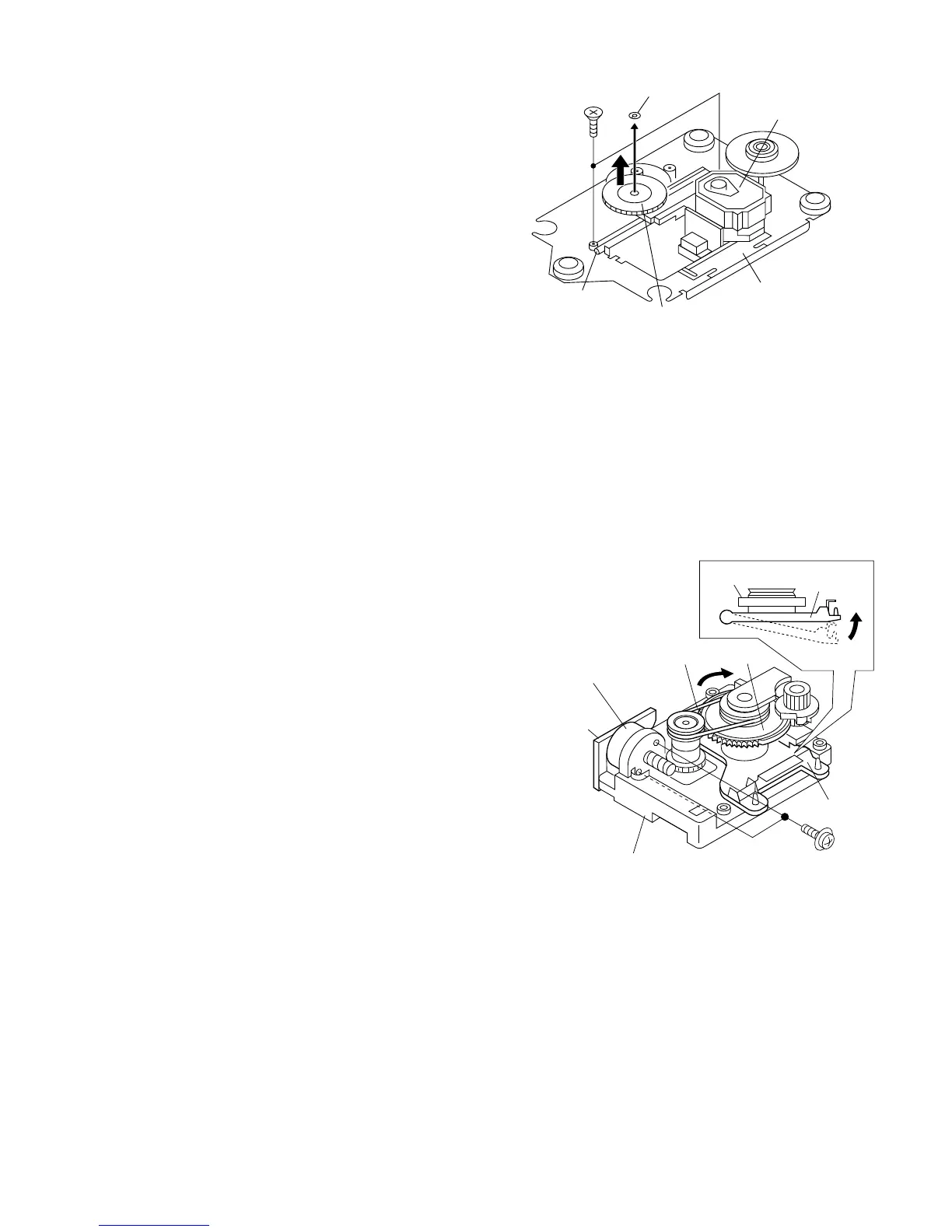– 17 –
MD-C2
CD MECHANISM SECTION
For details about the procedure to remove the CD mechanism
from the main unit, refer to Disassembly Procedure, Steps 1
- 4 in the main unit and also the CD section. (p.9~11).
How to remove the optical pickup
(See Fig. 17-1.)
1. Remove the screws (A1)x 2 pcs., to remove shaft (A2)x 1
pc.
2. Remove stop washer (A3)x 1 pc., to remove gear (A4)x 1 pc.
3. Remove the optical pickup.
Note:
After disconnecting the optical pickup connector wrap the
front end of connector in conductive aluminum foil so as to
prevent damage to the optical pickup by static electricity.
How to remove the loading up/down motor
(See Fig. 17-2.)
1. Remove the screws (B1)x 2 pcs., to remove the loading
motor.
Note:
After replacing the part for the CD changer mechanism, the
shift lever should not be lowered. It should be kept completely
raised.
1.When the cam gear rotates with the belt disengaged, the
shift lever will go up and fown.
2.When the shift lever is raised and the loading gear
(CABNET EXPLODED view Fig15,No.276) on the bottom
rotates, pulling the plunger, the shift lever will be locked.
Figure 17-1
Figure 17-2
( A1 ) x2
ø2.6 x6mm
Shaft
( A2 ) x1
Stop Washer
( A3 ) x1
Gear
( A4 ) x1
CD Mechanism
Optical Pickup
( B1 ) x2
ø2.6 x5mm
CD Changer Mechanism
Sift Lever
Sift Lever
Cam Gear
Cam GearBelt
Motor PWB
Loading UP/Down Motor