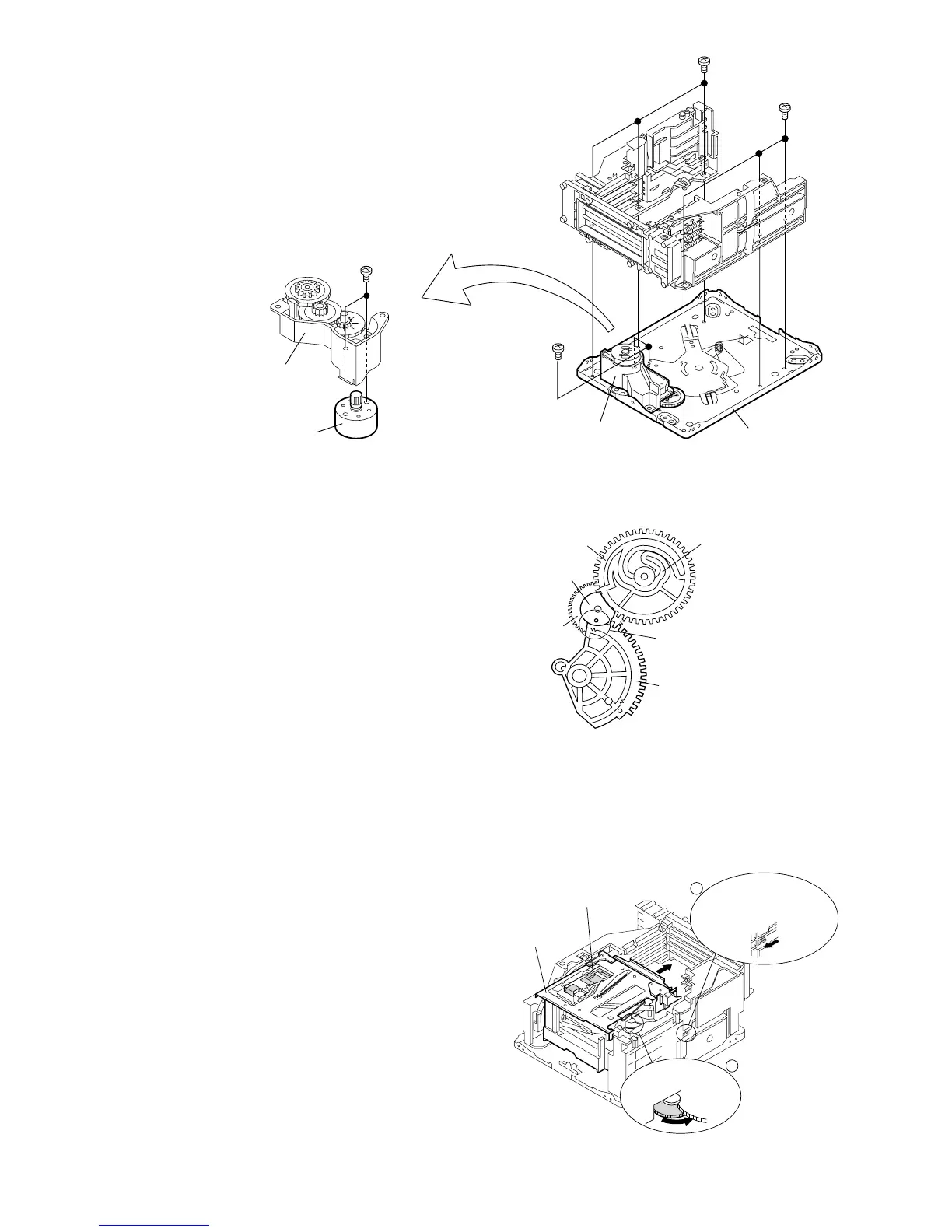MD-C2
– 16 –
Figure 16-1
Figure 16-2
How to remove the MD lift Motor
(See Fig. 16-1)
1. Remove the screws (G1)x 6 pcs., and remove the chassis.
2. Remove the screws (G2)x 2 pcs., and remove the gear box.
3. Remove the screws (G3)x2pcs., and remove the liftmotor.
Caution:
Be careful so that gear is not damaged.
(The damaged gear emits noise during searching.)
How to remove the MD disc
(When MD is in playback state)
(See Fig. 16-3.)
1. Remove the MD changer unit's shielding case so that you
can see idler gear C.
2. Remove the MD disc as shown in the figure.
Caution:
Be so that gear is not damaged.
(The damaged gear emits noise during searching.)
Figure 16-3
Note when engaging the gears
(See Fig. 16-2)
(G2) x2
ø2 x5mm
(G1) x3
ø2 x4mm
(G1) x3
ø2 x4mm
(G3) x2
ø1.7 x3mm
Gear Box
Gear Box
Chassis
MD Lift Motor
Main Cam
Cam Idler Gear
Idler Gear C
Clamp Gear
Align the trianguler
unit's shielding case so
that you can see idler
The cam groove should be
in the exact position shown
in this drawing.
A
B
MD Disc
Move the lift lever
backward and lift the MD
mechanism to the top
position
Turn idler gear C
counterclockwise
MD Mechanism