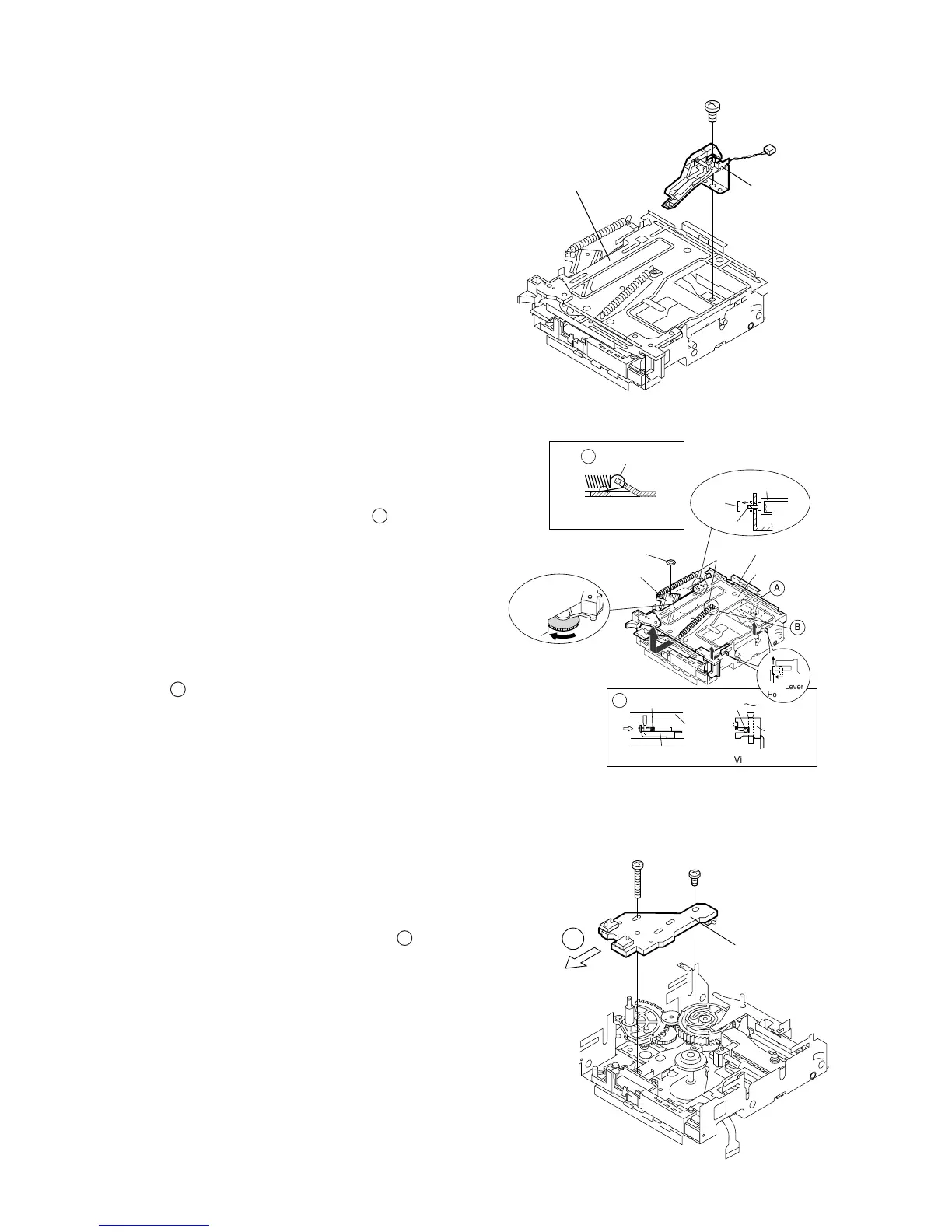MD-C2
– 14 –
REMOVING AND REINSTALLING THE MAIN PARTS
MD MECHANISM SECTION
For details about the procedure to remove the MD mechanism
from the main unit, refer to the Disassembly Procedure, Steps
1 - 6 in the main unit and also the MD section.
(Referring to p.9~13)
Caution:
After pulling out the optical pickup connector, wrap the
end of the connector in conductive aluminum foil to
prevent the optical pickup from being destroyed by
static electricity.
How to remove the magnetic head
(See Fig. 14-1)
1. Remove the screws (A1) x 1 pc.
Caution:
Take utmost care so that the magnetic head is not
damaged when it is mounted.
How to remove the cartridge holder
(See Fig. 14-2)
1. Turn idler gear C to move the roof lever to the front.
2. Move the spring hung on the roof move arm.
A
3. Remove the stop washer (B1) attached to the clamp arm
lever and the stop washer (B2) attached to the shaft.
4. Remove two springs (B3). To remove the cartridge holder,
slide it toward you and lift the side of the cartridge holder
which has hooks on it.
Caution:
To reinstall the cartridge holder, insert the shaft first.
The spring should be attached exactly as shown in
drawing
B .
How to remove the mechanism switch PWB
(See Fig. 14-3)
1. Remove the screws (C1) x 2 pcs., and remove the mechanism
switch PWB.
Caution:
To reinstall the mechanism switch PWB, push the
PWB in the direction indicated by the arrow
A .
Figure 14-1
Figure 14-2
Figure 14-3
(A1) x1
ø1.7 x3mm
MD Mechanism
Magnetic Head
Stop Washer
(B1) x1
Spring
The longer section of the hook
should rest on the sheet metal.
Spring
Spring
Stop Washer
(B3) x1
Shaft
(B2) x2
Cartridgh Holder
Cartridgh
Holder
Cartridgh
Holder
Roof LeverClamp Lever
A
B
View from C
C
A
B
Roof Lever
Hook
Roof Move
Arm
Roof Move
Arm
Turn idler gear
C clockwise
(C1) x1
ø1.7 x3mm
Switch PWB
(C1) x1
ø1.7 x9.5mm
A