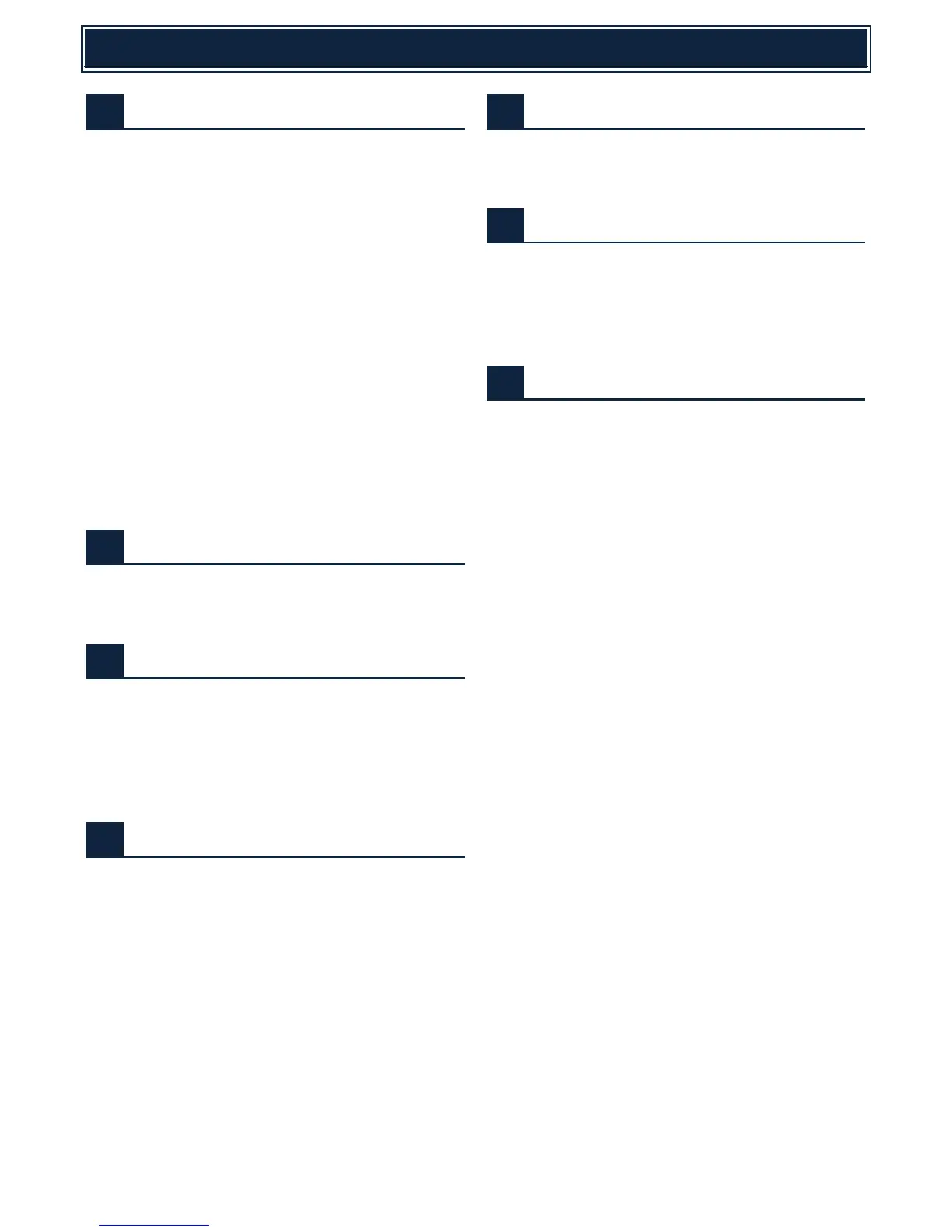Copy/Scanner Image Density Adjustment
Heavy paper mode gamma default set
Engine half tone density adjustment (dither).
Drop out colour mode adjustment for Image
Send mode.
Copy mode pseudo resolution setting
(smoothing process).
Sharpness adjustment (colour auto mode)
Area separation recognition setting
ACS operating condition setting
Copy low density adjustment
Colour correction table setting.
Watermark reproduction adjustment for
Copy/Printer
Copy half tone balance adjustment
Set process operation of high compression
PDF images
Black text reproduction adjustment
Magnification & Motor Adjustment
Scan image magnification adjust (Main scan)
Scan image magnification adjust (Sub scan)
Motor rotation speed adjustment
E Manual (operation manual) Update
Program
OCR Dictionary Update Program
ACU Firmware Update Program
Image Position Adjustment
Lead edge/copy position & image loss
adjustment
Printer lead edge adjustment (sub scan)
SPF Lead edge/copy position adjustment
Print off-centre deviation adjustment.
Original centre deviation adjustment.
Manual colour registration adjustment.
Auto colour registration & drum adjustment.
Registration for temperature adjustment
setup
Auto registration & drum data display
Image loss adjustment (Fax/Scanner)
Service automatic adjustment (OC/SPF
position & BK magnification etc)
Secondary transfer voltage ON timing
adjustment
Document Feeder Adjustment
SPF document tray size adjustment
SPF document tray size adjust value set.
SPF scanning position adjustment
SPF dirt detection setting
SPF dirt detection execution
Engine soft switch setting
Scanner soft switch setting
Controller soft switch setting
Ethernet Speed Auto negotiation:-
0 = Enabled, 1 = Disabled
0 = 100Base TX, 1 = 10Base T
Ethernet 100/1000 Link Speed:-
0 = 100Base TX, 1 = 1000Base T
Maintenance notification setting by
Printer MIB:-
0 = Enabled, 1 = Disabled
A3 / Postcard Counter Mode
0 = Disabled, 1 = Enabled
Hide Device Counter Clear
(SIM24-6 to 24-15)
0 = Hide [Default], 1 = Display
Auto output without stapling when
max. number of sheets is detected.
0 = Disabled, 1 = Enabled
Display toner remaining status:-
0= Disabled, 1 = Enabled/Display
Continuous print mode for OSA (job
queuing for EAM):-
0 = Job Queue Disabled
1 = Job Queue Enabled
OSA Offline Mode (for external
accounting):-
0 = Disabled, 1 = Enabled
Custom Envelope size (Printer).
0 = Disabled, 1 = Enabled
