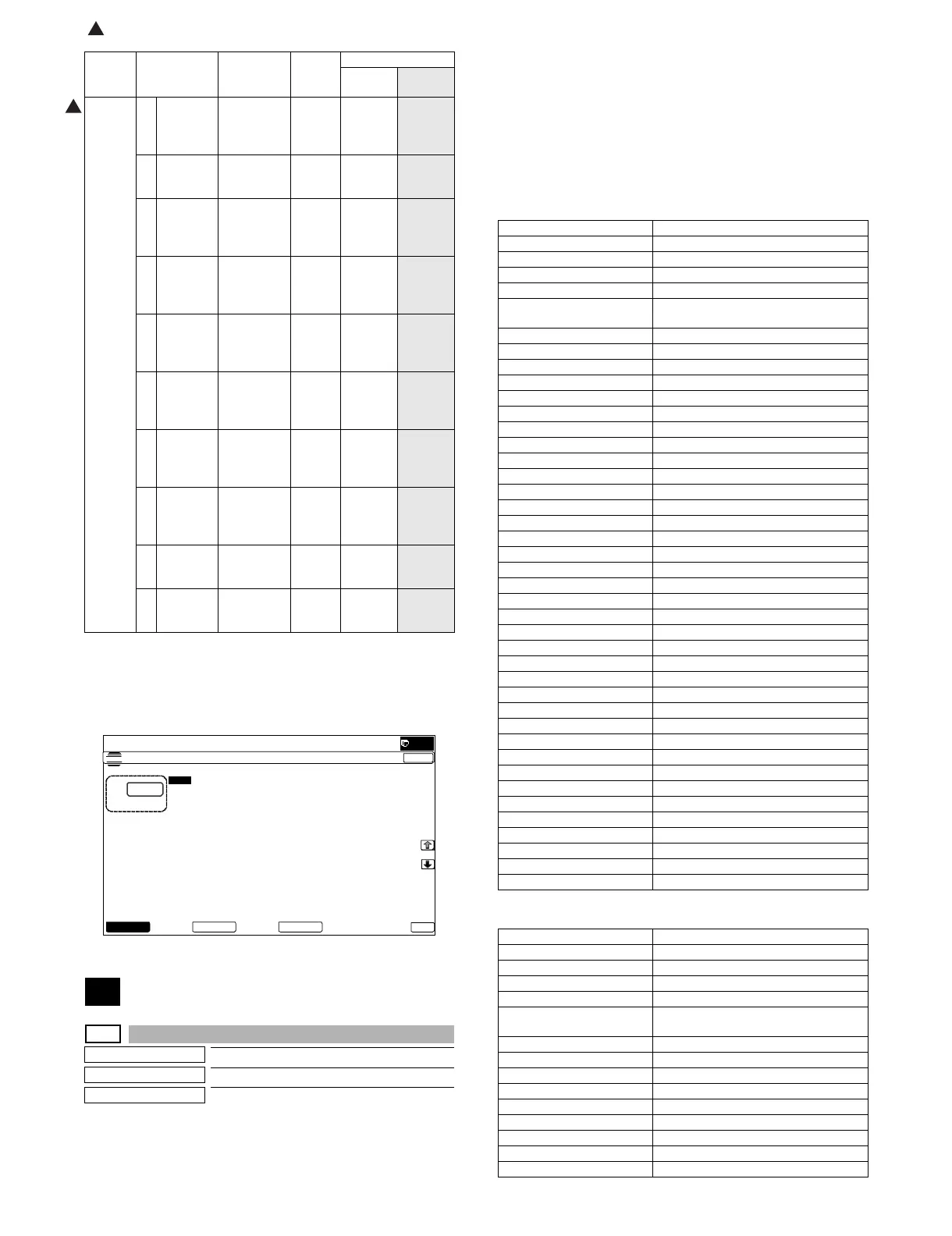MX-5001N SIMULATION 6 – 95
NOTE: This must be set to the default unless any change is spe-
cially required.
When the adjustment value is set to a value greatly differ-
ent from the default value, a jam, paper wrinkle, or image
quality trouble may occur.
49
49-1
Purpose
Function (Purpose) Used to perform the firmware update.
Section
Operation/Procedure
1) Save the firmware to the USB memory.
2) Insert the USB memory into the main unit. (Use USB I/F of the
operation panel section.)
3) Select a target firmware file for update with the touch panel.
4) Select a target firmware.
Press [ALL] key to select all the Firmware collectively.
5) Press [EXECUTE] key.
6) Press [YES] key.
The selected firmware is updated.
When the operation is normally completed, "COMPLETE" is
displayed. When terminated abnormally, "ERROR" is dis-
played.
List of error displays in case of abnormal end
HEAVY A RRM Resist
motor
correction
value
1 - 99 47 47
B BTM Belt motor
correction
value
1 - 99 45
45
C DM_K Drum K
motor
correction
value
1 - 99 43
43
D DM_CL Drum CL
motor
correction
value
1 - 99 43
43
E DVM_K Developing
K motor
correction
value
1 - 99 50
50
F FSM Fusing
motor
correction
value
1 - 99 23
23
G DVM_CL Developing
CL motor
correction
value
1 - 99 50
50
H FUSER
SETTING
Fusing
speed
select
timing
1 - 99 50
50
I RRM
START
RRM speed
increasing
start timing
0 - 255 0
0
J RRM
END
RRM speed
increasing
end timing
0 - 255 38
38
Mode
Select
Item/Display Content
Setting
range
Default value
41-sheet
machine
50-sheet
machine
1
ǂǂǂ6,08/$7,21ǂǂ12
&/26(
7(67
9(/2&,7<$'-8670(17
$˖
˷˹
˖550
$˖
˖%70
%˖
˖'0B.
&˖
˖'0B&/
'˖
˖)60
)˖
˖'90B.
(˖
˖'90B&/
*˖
˖3)0
+˖
˖320
,˖
2.
0212&2/25 +($9<
Item/Display Content
CONFIG Configuration data
ICU (MAIN) ICU Main section former half
ICU (BOOTM) ICU Boot section main
ICU (BOOTCN) ICU Boot section CN
LANGUAGE Language support data program
(General term)
GRAPHIC Graphic data for L-LCD
SLIST SLIST data for L-LCD
PCU (BOOT) PCU Boot section
PCU (MAIN) PCU Main section
DESK (BOOT) Desk unit BOOT section
DESK (MAIN) Desk unit MAIN section
A4LCC (BOOT) Side LCC (A4) Boot section
A4LCC (MAIN) Side LCC (A4) main section
FIN (BOOT) Inner finisher BOOT section
FIN (MAIN) Inner finisher MAIN section
1KFIN (BOOT) 1K finisher Boot section
1KFIN (MAIN) 1K finisher Main section
4KFIN(BOOT) 4K finisher Boot section
4KFIN(MAIN) 4K finisher Main section
1KPUNCH (BOOT) Punch unit Boot section for 1K finisher
1KPUNCH (MAIN) Punch unit Main section for 1K finisher
4KPUNCH (BOOT) Punch unit Boot section for 4K finisher
4KPUNCH (MAIN) Punch unit Main section for 4K finisher
SCU (BOOT) SCU Boot section
SCU (MAIN) SCU Main section
DSPF (BOOT) DSPF Boot section
DSPF (MAIN) DSPF Main section
FAX (BOOT) FAX1 Boot section
FAX(MAIN) FAX1 Main section
FAX OPTION(BOOT) FAX2 Boot section (Japan only)
FAX OPTION(MAIN) FAX2 Main section (Japan only)
ESCP_FONT ESC/P font
PDL_FONT PDL font
ANIMATION Animation data
IMAGE_DATA MFP ASIC data
COLOR PROFILE Color profile
WEB HELP WEB help
UNICODE UNICODE table
ACRE (BOOT) ACRE Boot section
ACREM (MAIN) ACRE Main section
ACRE_DATA ACRE table
Item/Display Content
CONF Configuration data
ICUM ICU Main section former half
ICUBM ICU Boot section main
ICUCN ICU Boot section CN
LANG Language support data program
(General term)
GRAPH Graphic data for L-LCD
SLIST SLIST data for L-LCD
PCUB PCU Boot section
PCUM PCU Main section
DESKB Desk unit BOOT section
DESKM Desk unit MAIN section
LCC4B Side LCC (A4) Boot section
LCC4M Side LCC (A4) main section
FINB Inner finisher BOOT section
: Oct. 24 2008
1