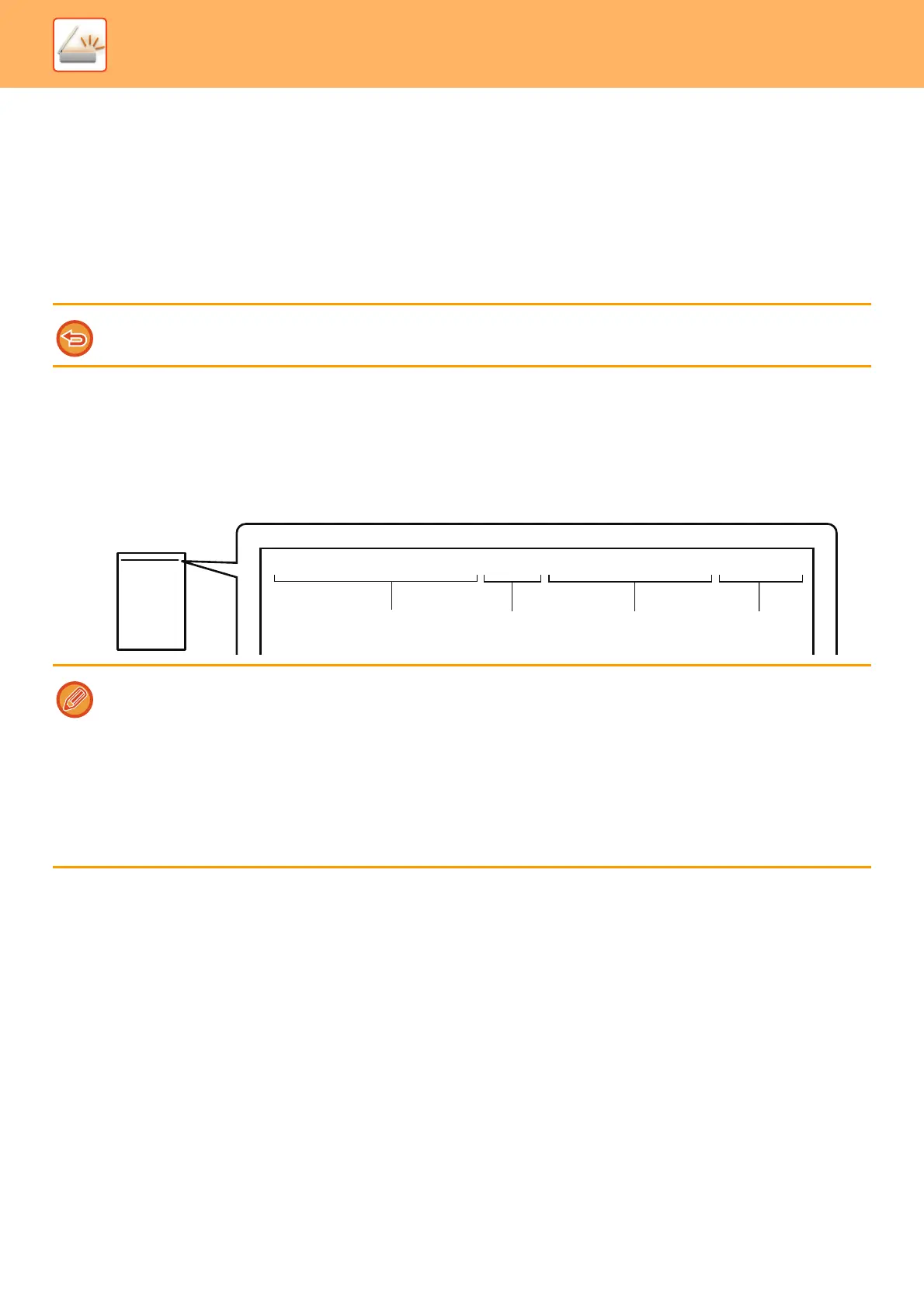5-108
SCANNER/INTERNET FAX►OTHER FUNCTIONS
SPECIFIC FUNCTIONS
ADDING YOUR SENDER INFORMATION TO FAXES
(I-FAX OWN ADDRESS SEND)
Your sender information (date, time, sender name, sender address, number of pages) is automatically added to the top
of the file you transmit.
Example of the sender information printed
(1) Date, time: The date and time of transmission.
(2) Sender name: The sender name programmed in the machine.
(3) Source Address.
(4) Page numbers: Page number/total pages.
This function cannot be used in scan mode or data entry mode.
• Storing and setting sender information
Date, time: In "Settings", select [System Settings] → [Common Settings] → [Clock Adjust].
Sender name, sender address: In "Settings (administrator)", select [System Settings] → [Image Send Settings] →
[Common Settings] → [Own Number and Name Set] → [Sender Data Registration]. If you intend to use the I-Fax Own
Address Send function, be sure to configure this information.
Page numbers: Select whether or not to include page numbers using [System Settings] → [Image Send Settings] →
[Internet Fax Settings] → [Send Setting] → [Printing Page Number at Receiver] in "Settings (administrator)".
• Position of sender information
The sender information is printed at the top of the scanned image data. This makes the transmission data longer than the
scan size, so it may be reduced or divided onto two pages when printed by the receiving machine.
Monday, December 10, 2016, 15:00
AAAAA Fax Number: 0123456789 P.001 / 001
