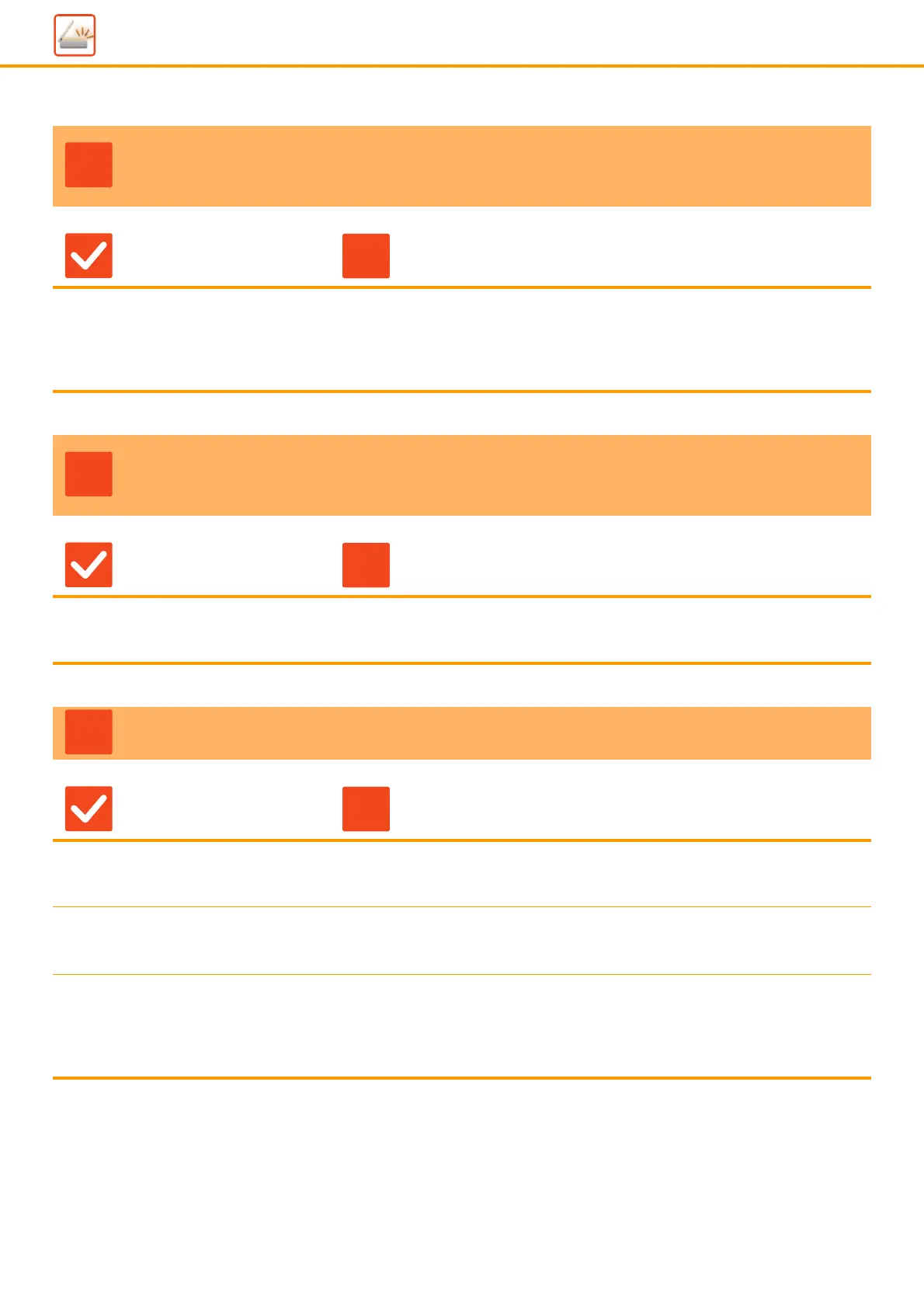49
Image Send Problems
THE SCANNED IMAGE IS UPSIDE DOWN OR ON
ITS SIDE
Check Solution
Are Internet fax addresses included in
the transmission?
■ Send the image to the scan mode and Internet fax mode destinations separately.
When destinations for "E-Mail", "FTP/Desktop", and "Network Folder" and
Internet fax destinations are included in a broadcast transmission, the original
transmission orientation of Internet fax takes precedence, and thus the file may
not appear in the correct orientation when viewed on a PC.
JPEG WAS SELECTED FOR THE FILE TYPE BUT
THE FILE WAS CREATED AS A TIFF FILE
Check Solution
Did you select [Mono2] in color
mode?
■ Change the color mode to [Full Color] or [Grayscale], and then tap the [Start] key.
When [JPEG] is selected for the file type and the image is scanned in Mono2, the
file will be created as a TIFF file.
THE FILE SIZE IS LARGE
Check Solution
Was the color mode set to [Grayscale]
when you scanned a monochrome
original?
■ [Grayscale] is suitable when you want a high-quality image of text or a photo, but
the file size will be larger. Using [Mono2] for a text-only original will significantly
reduce the file size. This is set in Normal Mode.
Is the resolution setting too high? ■ The higher the resolution setting, the larger the file size.
Lowering the resolution results in a coarser image, but produces a smaller file
size.
Is the compression ratio too low? ■ If the compression ratio is set to a low value when Color Mode is set to
[Full Color] or [Grayscale], the file size will be large.
If [File Format] → [Compression Ratio] is set to a higher value, noise may
become noticeable and colors may appear duller, but the file size will be smaller.
This is set in Normal Mode.