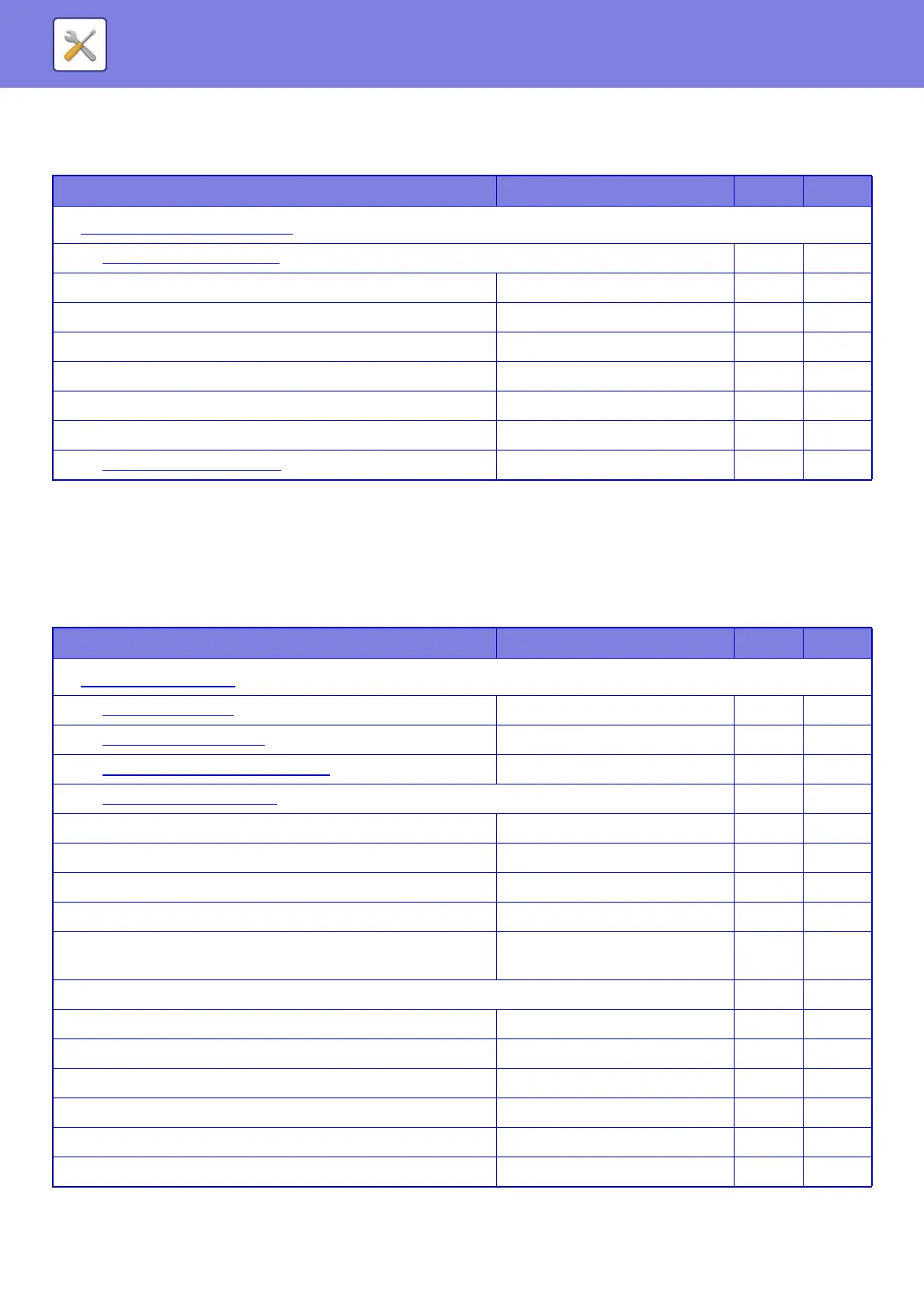7-6
SYSTEM SETTINGS►SETTING MODE LIST
Document Operations
U: General user; A: System administrator/Administrator
*1 This setting is configured in setting mode on the web page.
*2 Set the Category Setting in System Settings→Document Filing Settings→Document Filing Control of the machine's setting mode.
*3 This appears when My Folder is set.
User Control
U: General user; A: System administrator/Administrator
Setup Items Factory default setting U A
■ Document Operations (page 7-57)*
1
● Document Filing (page 7-57) Yes Yes
Main Folder – Yes Yes
Quick File Folder – Yes Yes
Custom Folder*
2
– Yes Yes
My Folder*
3
– Yes Yes
Search – Yes Yes
File Batch Print – Yes Yes
● Submit Print Job (page 7-59) – Yes Yes
Setup Items Factory default setting U A
■ User Control (page 7-60)
● User List (page 7-60) – No Yes
● Custom Index (page 7-63) – No Yes
● Organization /Group List (page 7-63) – No Yes
● Default Settings (page 7-63) No Yes
User Authentication Disabled No Yes
Authentication Server Settings Local No Yes
Default Network Authentication Server Setting*
1
Not Set No Yes
Perform network server access control Disabled No Yes
Authentication Method Setting Authenticate a User by Login
Name and Password
No Yes
Device Account Mode Setting No Yes
Device Account Mode Disabled No Yes
Allow Login by Different User Disabled No Yes
Login User – No Yes
Cache User Information Enabled No Yes
Cache Period Unlimited No Yes
Cache Password for Authentication Enabled No Yes
