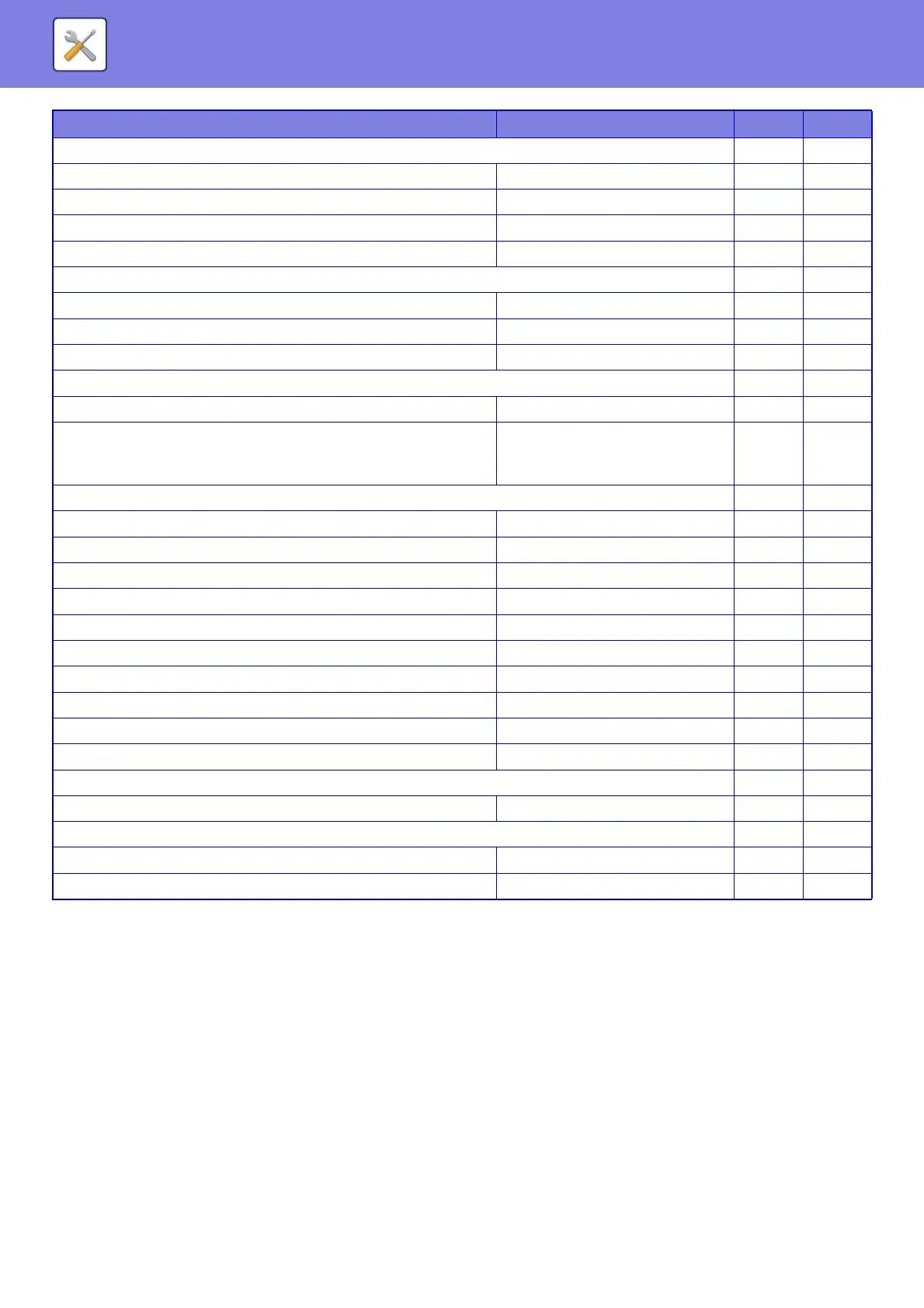7-12
SYSTEM SETTINGS►SETTING MODE LIST
* When an inner finisher is installed
PCL Settings Yes Yes
PCL Symbol Set Setting PC-8 Yes Yes
PCL Font Setting Internal Font, 0: Courier Yes Yes
PCL Line Feed Code 0.CR=CR; LF=LF; FF=FF Yes Yes
Wide A4 Disabled Yes Yes
PostScript Settings Yes Yes
Screen Settings Standard Yes Yes
Print PS Errors Disabled Yes Yes
Binary Processing Disabled Yes Yes
OOXML Settings Yes Yes
Print What Selected Sheet Yes Yes
Print Release Settings For information about each of the
print release settings, see "Print
Release Settings Guide".
No Yes
E-mail Print Settings No Yes
E-mail Print Disabled No Yes
POP3 Server – No Yes
Port Number 110 No Yes
POP Authentication Disabled No Yes
User Name – No Yes
Password – No Yes
• Change Password Disabled No Yes
Check Interval 5 minutes No Yes
Enable SSL Disabled No Yes
Connection Test – No Yes
Direct Print Settings (FTP) No Yes
Direct Print Settings (Network Folder) – No Yes
Print Setting from PC/Mobile Terminal No Yes
FTP Print Enabled No Yes
Port Number 21 No Yes
Setup Items Factory default setting U A
