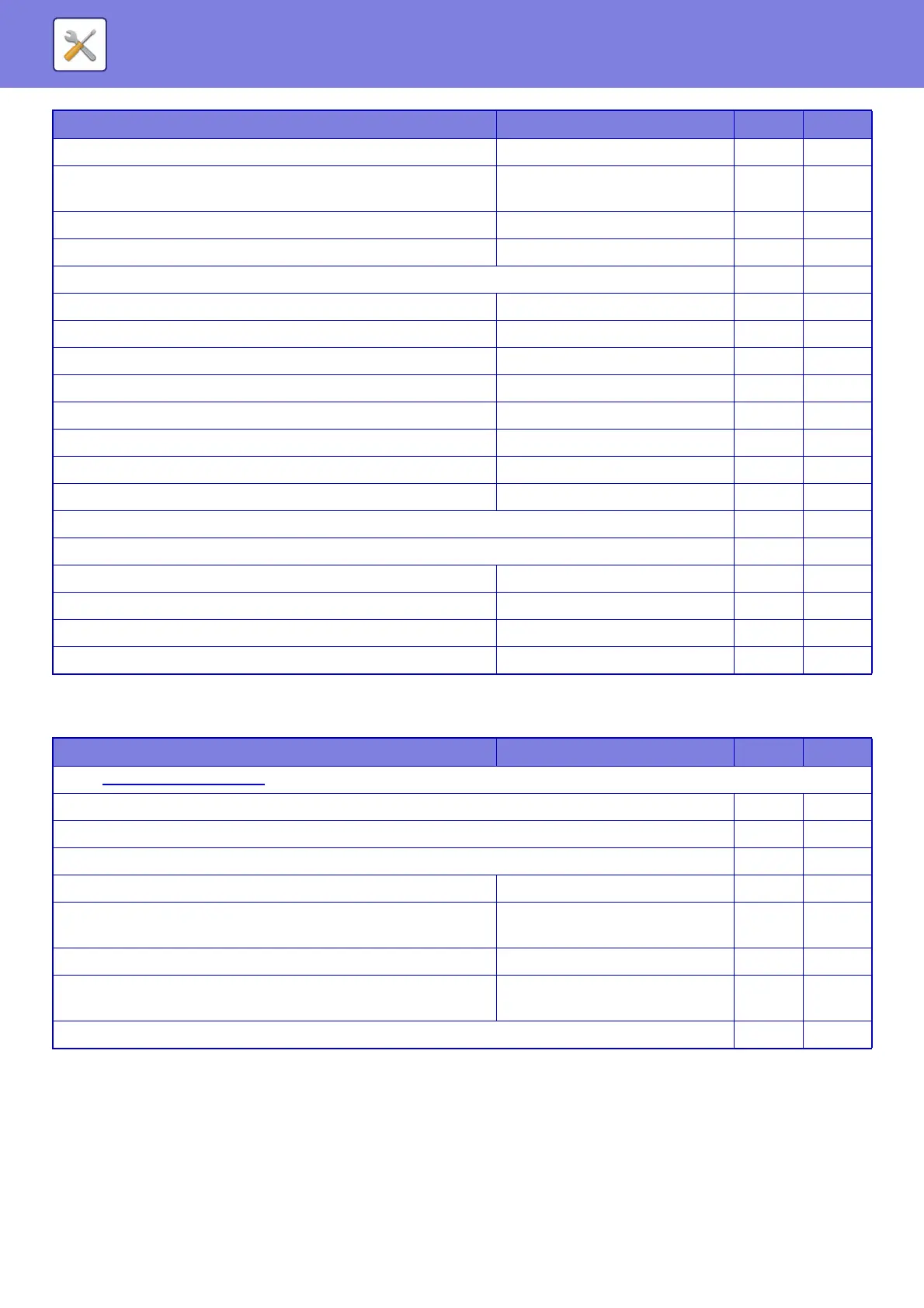7-14
SYSTEM SETTINGS►SETTING MODE LIST
* When an internet fax expansion kit is installed
Scan Settings
• Disable Registration of Memory Box All Invalid No Yes
• Disable Destination Registration Using Global
Address Search
All Invalid
No Yes
• Disable Registration Using Network Scanner Tool Disabled No Yes
• Disabling of Forwarding via Network Disabled No Yes
Settings to Disable Transmission No Yes
• Disable [Resend] on Fax/Image Send Mode* Disabled No Yes
• Disable Selection from Address Book All Invalid No Yes
• Disable Direct Entry All Invalid No Yes
• Disabling of PC Scan Disabled No Yes
• Disable Storing to External Memory Device Disabled No Yes
• Disable PC-I-Fax Transmission* Disabled No Yes
• Disable PC-Fax Transmission Disabled No Yes
• Disabling of Find My Address Disabled No Yes
Own Name and Destination Set No Yes
Sender Data Registration No Yes
• Sender Name – No Yes
• Sender Fax Number – No Yes
• I-Fax Own Address* – No Yes
Registration of Own Name Select – No Yes
Setup Items Factory default setting U A
● Scan Settings (page 7-96)
Scan Settings No Yes
Initial Status Settings No Yes
• Default Color Mode Settings No Yes
- Scanner Common Auto: Mono2 No Yes
+ Disable Change of B/W Setting in Auto
Mode
Disabled
No Yes
- E-mail Auto: Mono2 No Yes
+ Disable Change of B/W Setting in Auto
Mode
Disabled
No Yes
• Initial File Format Setting No Yes
Setup Items Factory default setting U A