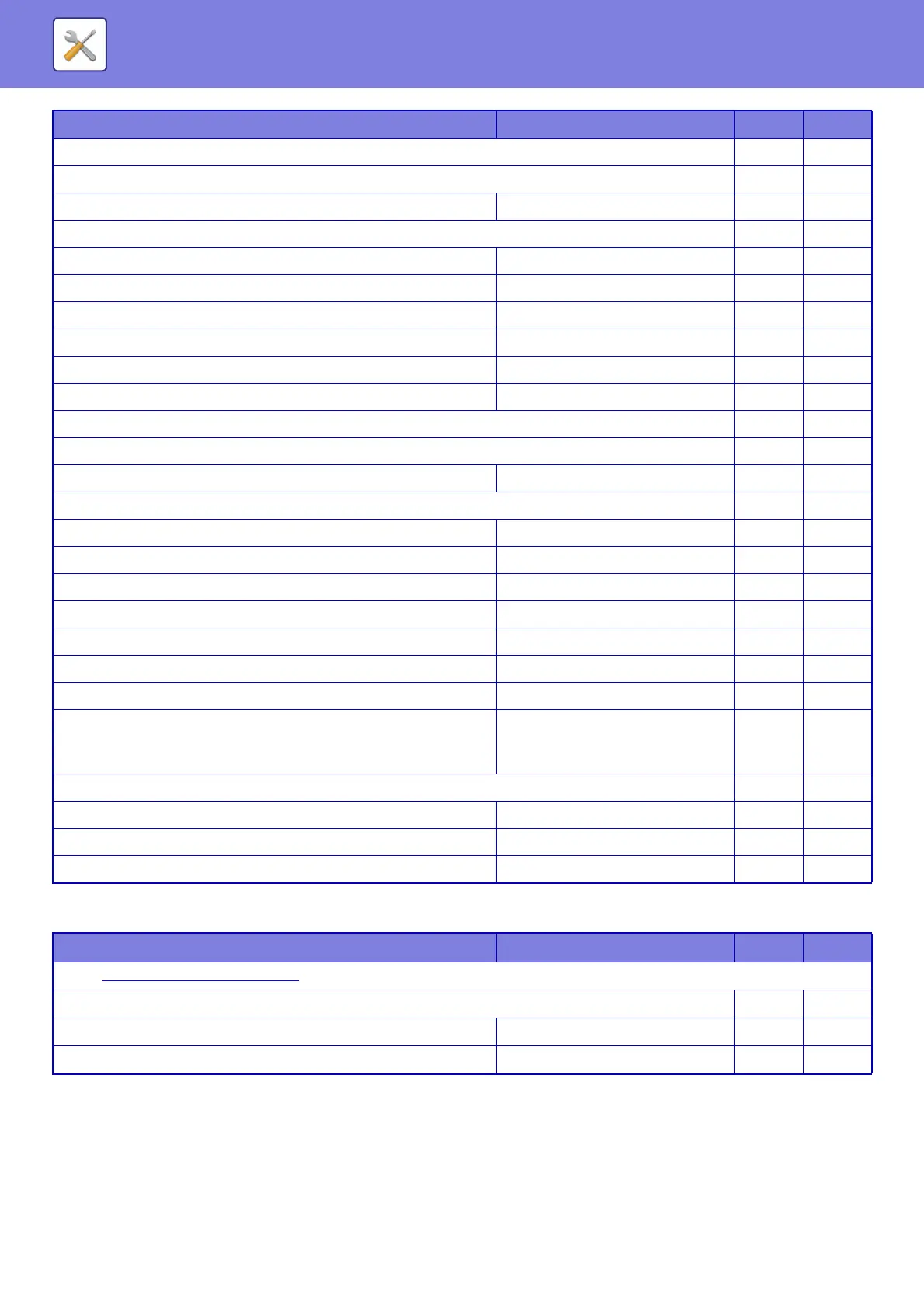7-21
SYSTEM SETTINGS►SETTING MODE LIST
Metadata Settings
Inbound Routing (Storage) Settings No Yes
Settings for HDD Storing of Received Data No Yes
• Auto Storing of Received Data in HDD Disabled No Yes
• Specifying Data to be Stored No Yes
-Fax Disabled No Yes
- Internet Fax Disabled No Yes
• Specifying Stored Folder – No Yes
- Sort Received Faxes by Date in Folders Disabled No Yes
• File Format PDF No Yes
• Print Style Setting Print Only at Storage Error No Yes
File Name Setting No Yes
• Preset of Character No Yes
- Character 1, 2
–
No Yes
- File Naming No Yes
+No.1 Sender Name No Yes
+No.2 Date & Time No Yes
+No.3 None No Yes
+No.4 None No Yes
+No.5 None No Yes
+No.6 None No Yes
+No.7 None No Yes
+ If received from a contact registered in the
address book, sender's name is changed to
contact's name.
Disabled
No Yes
Setting of Result Notification Address at Storing No Yes
• Reception Notification Settings Disabled No Yes
• Address of Notification Destination – No Yes
• Direct Entry – No Yes
Setup Items Factory default setting U A
● Metadata Settings (page 7-111)
Metadata Settings No Yes
Metadata Set Disabled No Yes
Metadata Set List – No Yes
Setup Items Factory default setting U A
