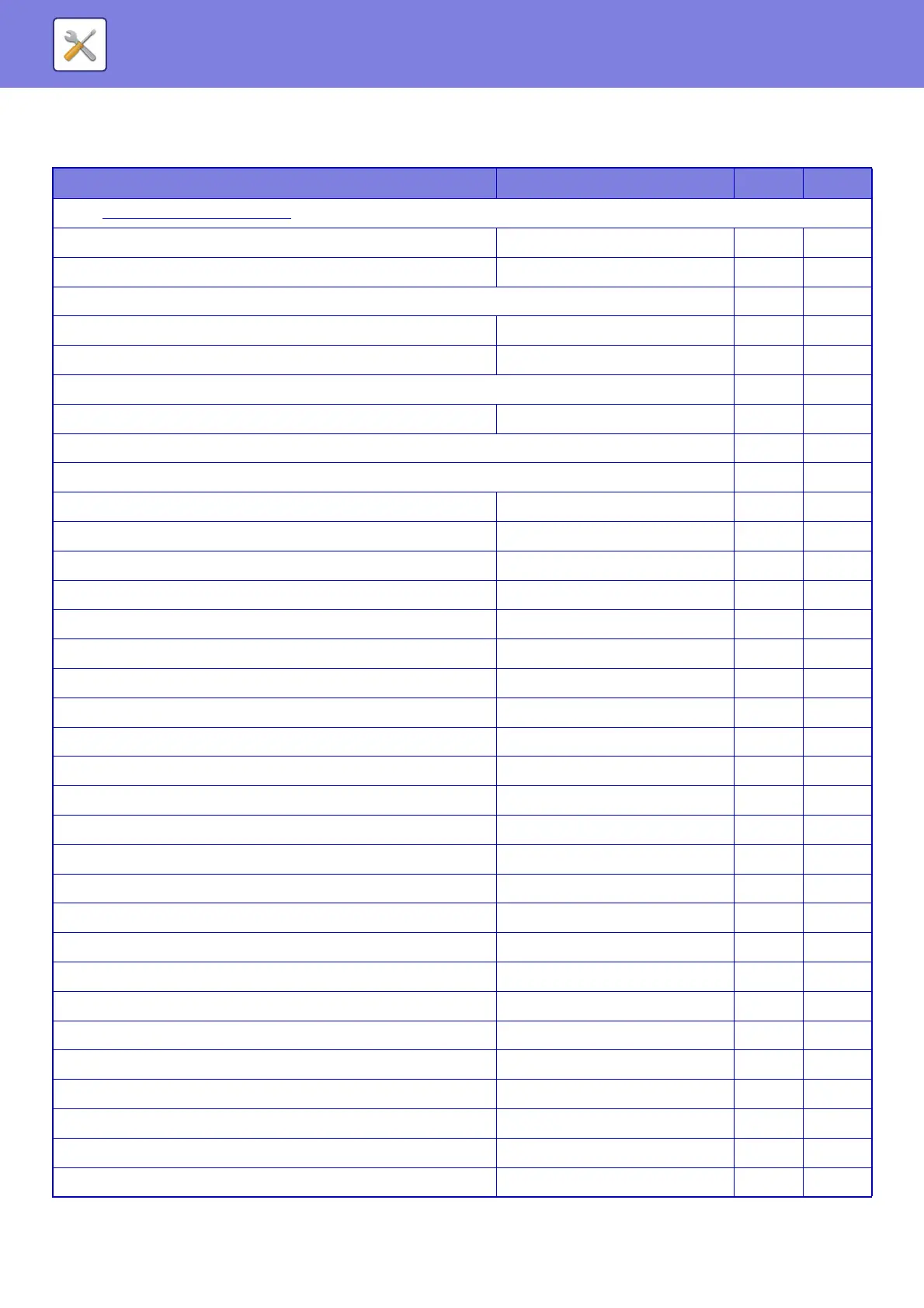7-39
SYSTEM SETTINGS►SETTING MODE LIST
Security Settings
U: General user; A: System administrator/Administrator
Setup Items Factory default setting U A
● Security Settings (page 7-150)
Password Change – No Yes
Restrict Device Web Page Access Via Password Disabled No Yes
User Password No Yes
• Change Password Disabled No Yes
• Protect Settings by Password Disabled No Yes
Administrator Password No Yes
• Change Password Disabled No Yes
Port Control No Yes
Server Port No Yes
•HTTP Enabled No Yes
- Port Number 80 No Yes
•HTTPS Enabled No Yes
- Port Number 443 No Yes
• FTP Print Enabled No Yes
- Port Number 21 No Yes
•Raw Print Enabled No Yes
- Port Number 9100 No Yes
•LPD Enabled No Yes
- Port Number 515 No Yes
•IPP Enabled No Yes
- Port Number 631 No Yes
• IPP-SSL Disabled No Yes
- Port Number 443 No Yes
•PC Scan Enabled No Yes
- Port Number 52000 No Yes
• Remote Operation Panel Enabled No Yes
- Port Number 5900 No Yes
•SNMPD Enabled No Yes
- Port Number 161 No Yes
• NBT/WINS Disabled No Yes
•SMTP Enabled No Yes
•WSD Enabled No Yes
• Print Release Enabled No Yes
