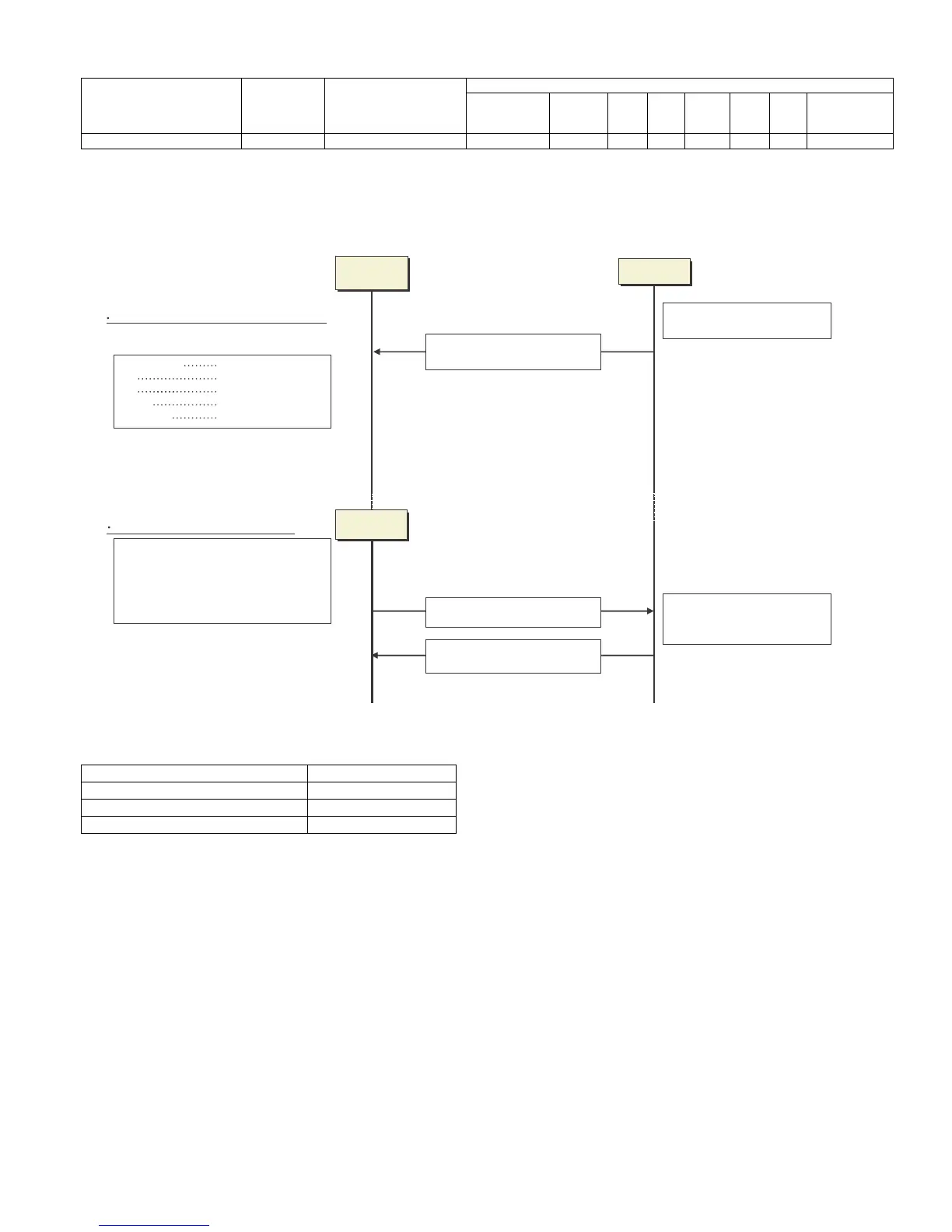MX-C250 TROUBLESHOOTING 7 – 3
Error where only history data are saved
O: Operation enabled ✕: Operation disabled
(2) Trouble detection sequence and trouble cancel sequence when turning on the power
(3) How to cancel the error code
Trouble content
Judgment
block
Trouble code
Operatable mode
Copy scan
(including
interrup-tion)
Scan
(Push)
Scan
(Pull)
Print
List
print
FAX
Send
FAX
print
FAST Notific-
aion to host
Error history MFPC F2 (45), E7(38) O O O O O O O O
Simulation Error Code
SIM14 U1, H3, H4, H5
SIM16 U2
Power OFF - ON Other errors
0OWER/.SEQUENCE
((( 3AVEDINTHE0#5
5 3AVEDINTHE-&0
5 3AVEDINEACHBLOCK
5 3AVEDINTHE0#5
& 3AVEDINTHE0#5
4ROUBLECANCELSEQUENCE
7HENEXECUTING3)-
(((555TROUBLECHECK
3)-5TROUBLECANCEL
3)-(((
#OLORMODEINHIBITIONCANCEL
3)-5TROUBLECANCEL
&&TROUBLECANCEL
3)-5TROUBLECANCEL
%ACHBLOCK
-&0EVENT
MANAGER
#OMMUNICATIONOFTROUBLESTATUS
;4ROUBLECODE=;4ROUBLESTATUS=
4ROUBLECANCELCOMMAND
7HENTHEPOWERISTURNEDON
CHECKISMADEINEACHBLOCK
4ROUBLECANCELSTATUS
ISCOMMUNICATED
4ROUBLECANCEL
4HETROUBLEMEMORYIS
INITIALIZED
SIMTASK
4ROUBLECHECKISPREFORMEDINEACHBLOCK
ANDTHERESULTISSENTTOTHE-&0