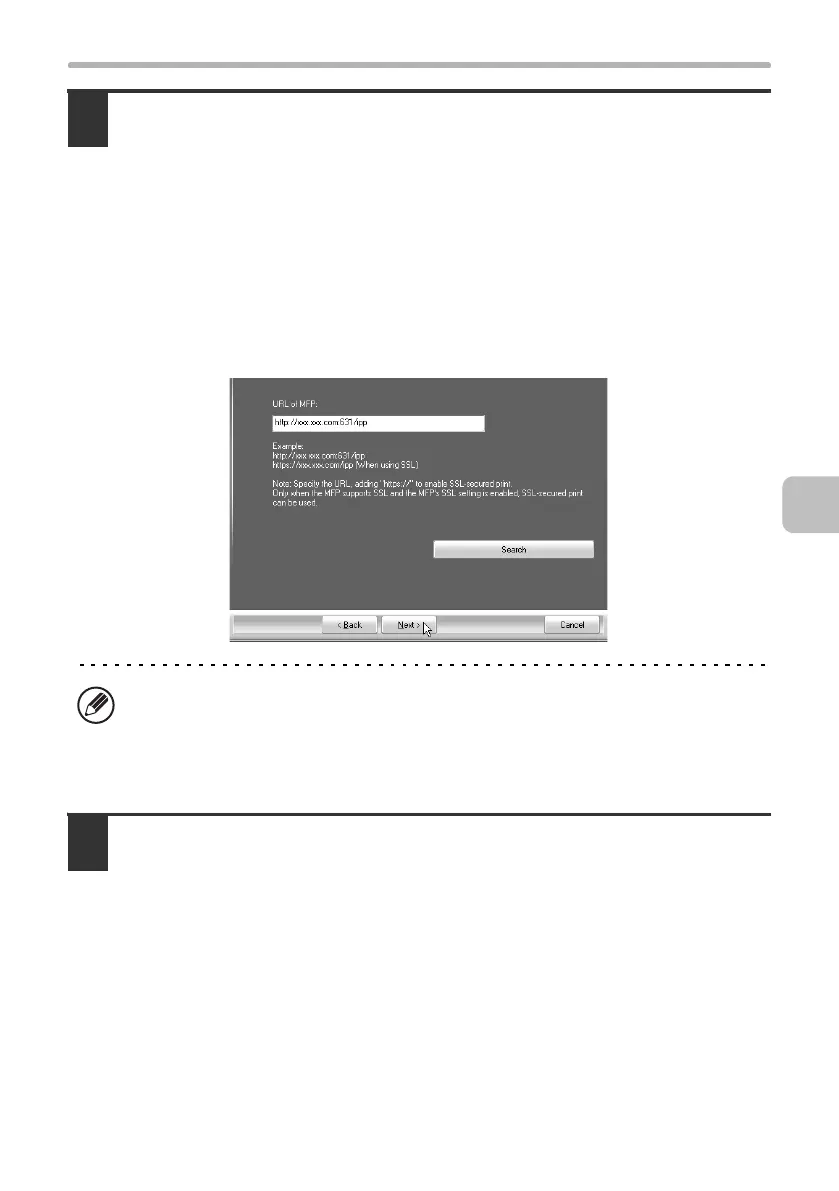21
INSTALLING THE PRINTER DRIVER / PC-FAX DRIVER
5
Enter the machine's URL and click the [Next] button.
Enter the URL in the following format:
Normal format:
http://<the machine's domain name or IP address>:631*
1
/ipp
*1 Normally "631" should be entered for the port number. If the IPP port number
has been changed on the machine, enter the new port number.
When SSL is used:
https://< the machine's domain name or IP address>:<port number*
2
>/ipp
*2 Normally the port number and the colon ":" immediately preceding the port
number can be omitted. If the IPP port number for SSL has been changed on
the machine, enter the new port number.
6
Perform steps 5 through 12 on page 16 to continue the installation.
This completes the installation.
After installation, see "CONFIGURING THE PRINTER DRIVER FOR THE
OPTIONS INSTALLED ON THE MACHINE" (page 35) to configure the printer
driver settings.
If your computer and the machine are connected to the same local area
network, you can click the [Search] button to search for the machine. The
machine's URL will appear. Select the URL and click the [OK] button. You will
return to the above screen and the machine's URL will be automatically entered.
!mxc381_us_ins.book 21 ページ 2008年8月19日 火曜日 午前10時42分