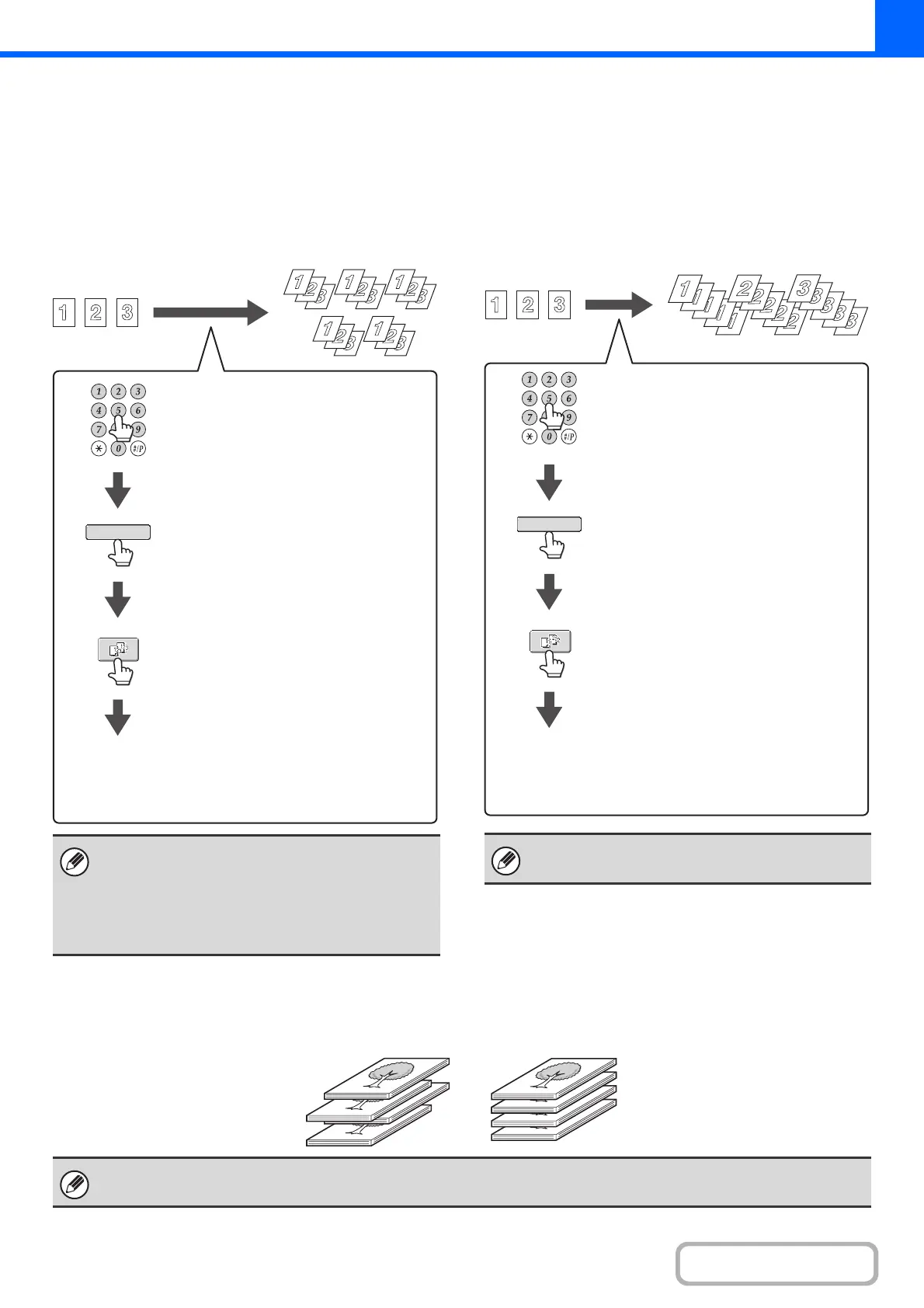2-35
COPIER
Contents
OUTPUT MODES
This section explains the output modes.
Sort mode
This is used to sort (collate) output into sets.
Example: Sorting the output into 5 sets
Group mode
This function groups copies by page.
Example: Groups of 5 copies of each page
Offset function
This function offsets each set of copies from the previous set in the output tray, making it easy to separate sets of copies.
•
The sort function is automatically selected when
originals are placed in the automatic document feeder.
• When the Quick File Folder for document filing is
full, copying of a large number of originals using the
sort function will be impeded. Delete unneeded files
from the Quick File Folder.
Sort
Output
Originals Output
Set the number of copies (5).
Touch the [Output] key.
Touch the [Sort] key.
Press the [COLOR START] key or the [BLACK &
WHITE START] key.
The group function is automatically selected when an
original is placed on the document glass.
Group
Output
Originals Output
Set the number of copies (5).
Touch the [Output] key.
Touch the [Group] key.
Press the [COLOR START] key or the [BLACK &
WHITE START] key.
The offset function cannot be selected when the staple sort function is selected.
set
unct
on
set
unct
on