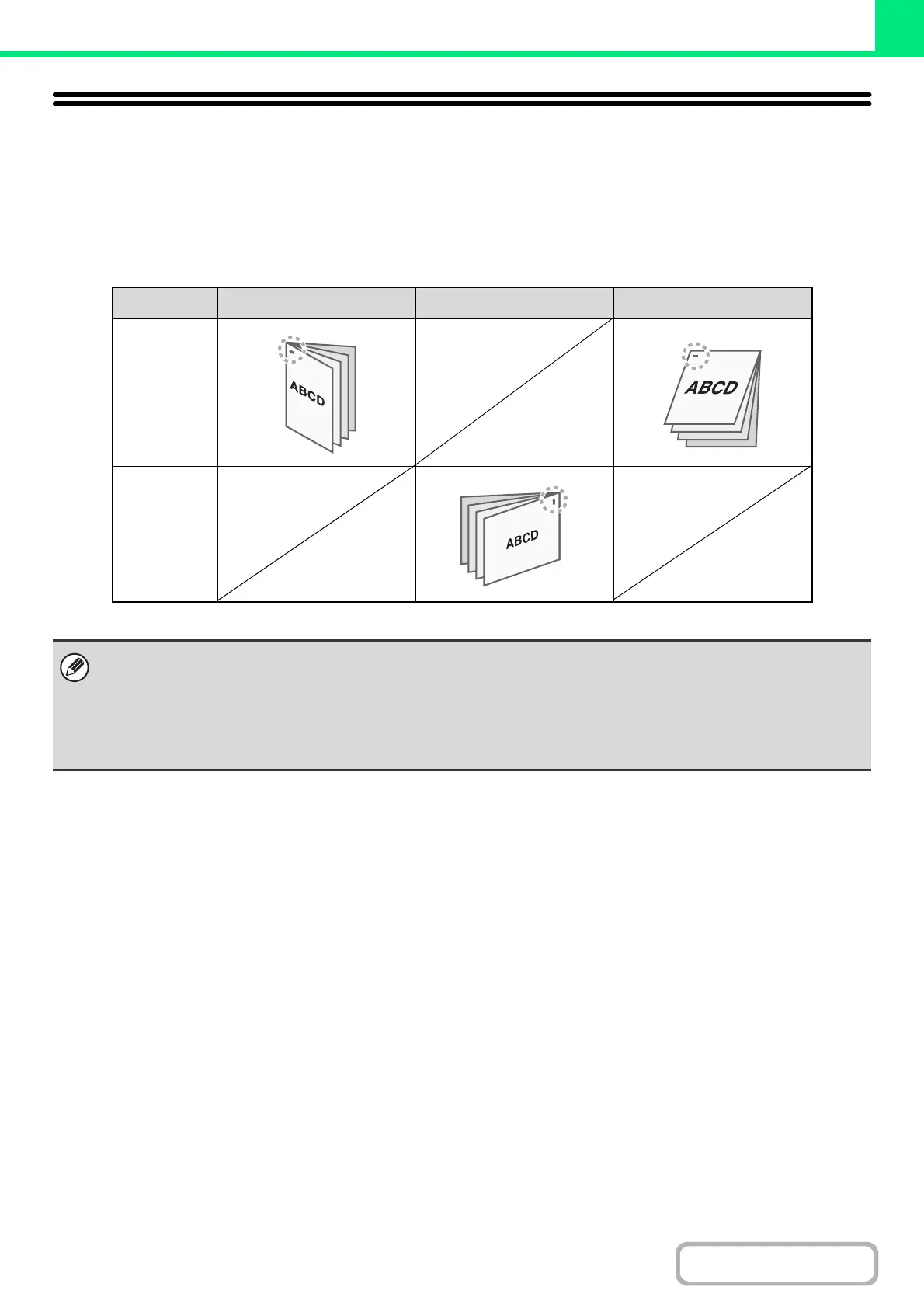3-31
PRINTER
Contents
STAPLING OUTPUT
The staple function can be used to staple output.
This function saves considerable time when preparing handouts for a meeting or other stapled materials. The staple
function can also be used in combination with two-sided printing to create materials with a more sophisticated
appearance.
Stapling positions can be selected to obtain the following stapling results.
* Stapling takes place in one location only.
Orientation
Left Right Top
Vertical
Horizontal
• To use the staple function, a finisher is required.
• For the maximum number of sheets that can be stapled, see "SPECIFICATIONS" in the Maintenance & Safety Guide.
The maximum number of sheets that can be stapled at once includes any covers and/or inserts that are inserted.
• The staple function cannot be used in combination with the offset function, which offsets the position of each output job
from the previous job.
• When the staple function is disabled in the machine's system settings (administrator), stapling is not possible.