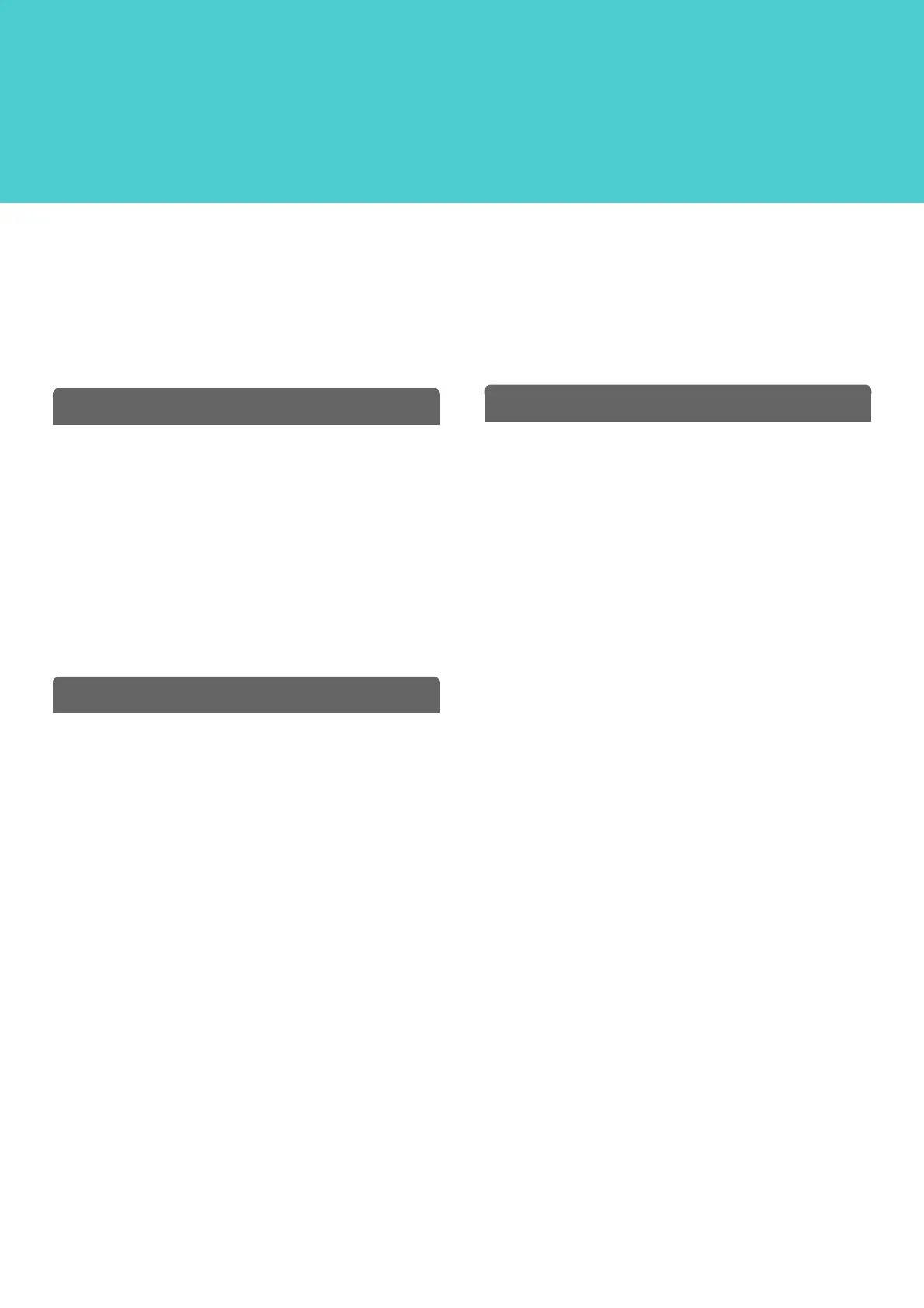6-1
This chapter provides detailed explanations of the procedures for using the document filing function. The document filing
function allows you to save the document data of a copy or fax job, or the data of a print job, as a file on the machine's
hard drive. The file can be called up as needed.
This chapter assumes that you are already familiar with copy mode, scanner mode, and the other modes of the
machine.
For information on procedures of copy, scanner and other modes that remain the same when those modes are used in
conjunction with the document filing function, see the chapters for those modes.
DOCUMENT FILING
OVERVIEW . . . . . . . . . . . . . . . . . . . . . . . . . . . . . . . . 6-2
• TYPES OF DOCUMENT FILING . . . . . . . . . . . . 6-2
• USES OF DOCUMENT FILING . . . . . . . . . . . . . 6-3
• BEFORE USING DOCUMENT FILING . . . . . . . 6-4
• IMPORTANT POINTS WHEN USING
DOCUMENT FILING . . . . . . . . . . . . . . . . . . . . . 6-7
• USING DOCUMENT FILING IN EACH
MODE. . . . . . . . . . . . . . . . . . . . . . . . . . . . . . . . . 6-8
BASE SCREEN OF DOCUMENT FILING
MODE . . . . . . . . . . . . . . . . . . . . . . . . . . . . . . . . . . . 6-10
SAVING FILES WITH DOCUMENT FILING
SAVING A FILE WITH "Quick File" . . . . . . . . . . . 6-11
SAVING A FILE WITH "File" . . . . . . . . . . . . . . . . . 6-13
• FILE INFORMATION . . . . . . . . . . . . . . . . . . . . 6-15
SAVING A DOCUMENT FILE ONLY (Scan to
HDD) . . . . . . . . . . . . . . . . . . . . . . . . . . . . . . . . . . . . 6-18
• "Scan to HDD" SCREEN . . . . . . . . . . . . . . . . . 6-18
• PERFORMING "Scan to HDD". . . . . . . . . . . . . 6-22
USING STORED FILES
SEQUENCE FOR USING A STORED FILE. . . . . . 6-24
FOLDER AND FILE SELECTION SCREENS . . . . 6-26
• FOLDER SELECTION SCREEN . . . . . . . . . . . 6-26
• FILE SELECTION SCREEN. . . . . . . . . . . . . . . 6-27
SELECTING A FILE . . . . . . . . . . . . . . . . . . . . . . . . 6-29
• JOB SETTINGS SCREEN . . . . . . . . . . . . . . . . 6-30
PRINTING A STORED FILE. . . . . . . . . . . . . . . . . . 6-31
• PRINT SETTINGS SCREEN . . . . . . . . . . . . . . 6-32
• MULTI-FILE PRINTING . . . . . . . . . . . . . . . . . . 6-33
SENDING A STORED FILE . . . . . . . . . . . . . . . . . . 6-37
• SEND SETTINGS SCREEN. . . . . . . . . . . . . . . 6-38
PROPERTIES OF STORED FILES . . . . . . . . . . . . 6-39
• FILE PROPERTIES . . . . . . . . . . . . . . . . . . . . . 6-39
• CHANGING THE PROPERTY . . . . . . . . . . . . . 6-39
MOVING A STORED FILE . . . . . . . . . . . . . . . . . . . 6-41
DELETING A STORED FILE . . . . . . . . . . . . . . . . . 6-43
CHECKING AN IMAGE OF A STORED FILE . . . . 6-44
• IMAGE CHECK SCREEN . . . . . . . . . . . . . . . . 6-45
RETRIEVING AND USING A FILE FROM THE
JOB STATUS SCREEN . . . . . . . . . . . . . . . . . . . . . 6-46
SEARCHING FOR A STORED FILE . . . . . . . . . . . 6-47
CHAPTER 6
DOCUMENT FILING