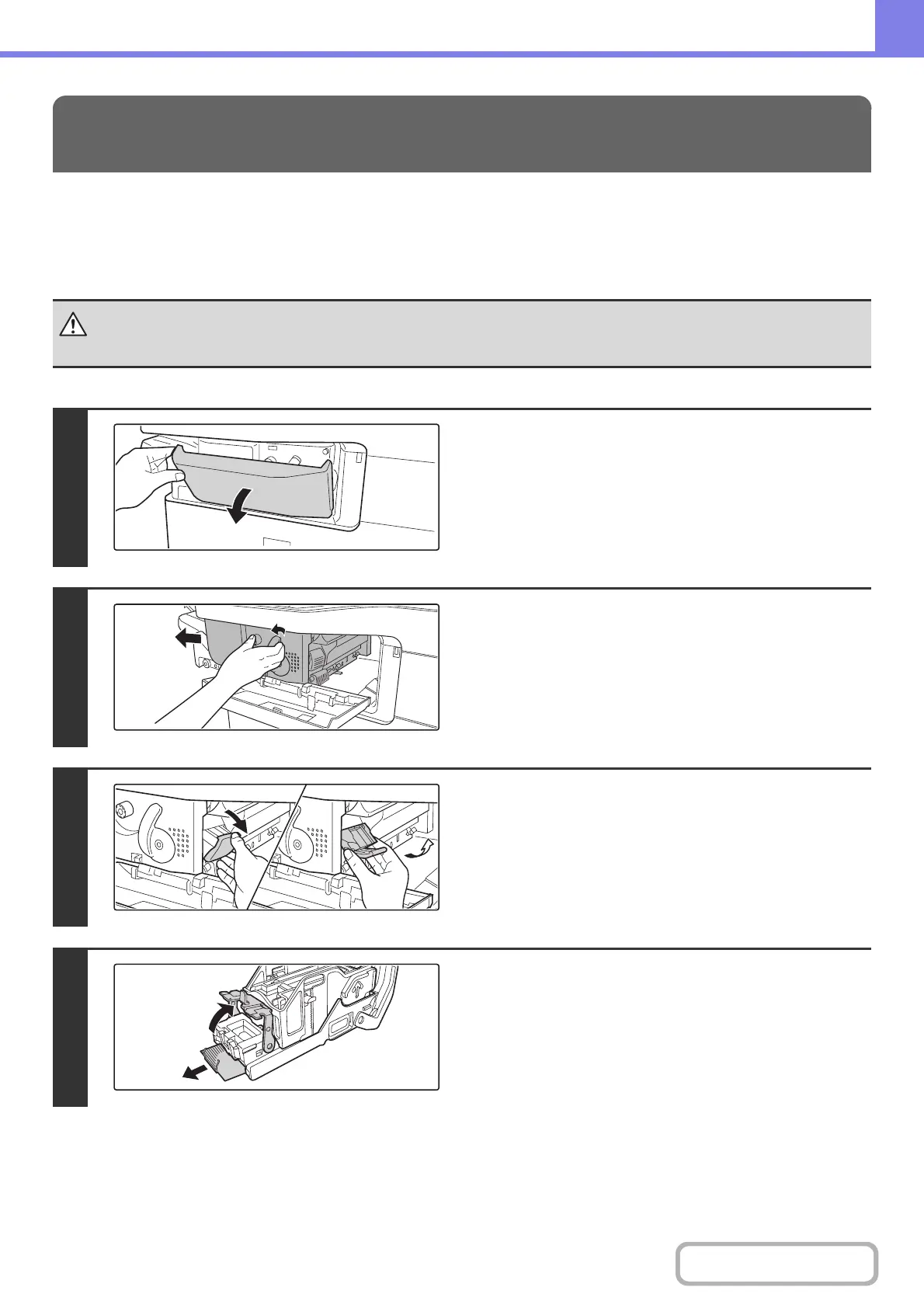8-6
TROUBLESHOOTING
Contents
Follow the steps below to remove a staple jam.
FINISHER
REMOVING STAPLE JAMS
Caution
Take care that a bent staple does not hurt you.
1
Open the cover.
2
While pressing the lever over to the left,
slide the finisher to the left until it stops.
Gently slide the finisher until it stops.
3
Lower the staple case release lever and
remove the staple case.
Pull the staple case out to the right.
4
Raise the lever at the front end of the
staple case and remove the jammed
staple.
Remove the leading staple if it is bent. If bent staples remain, a
staple jam will occur again.