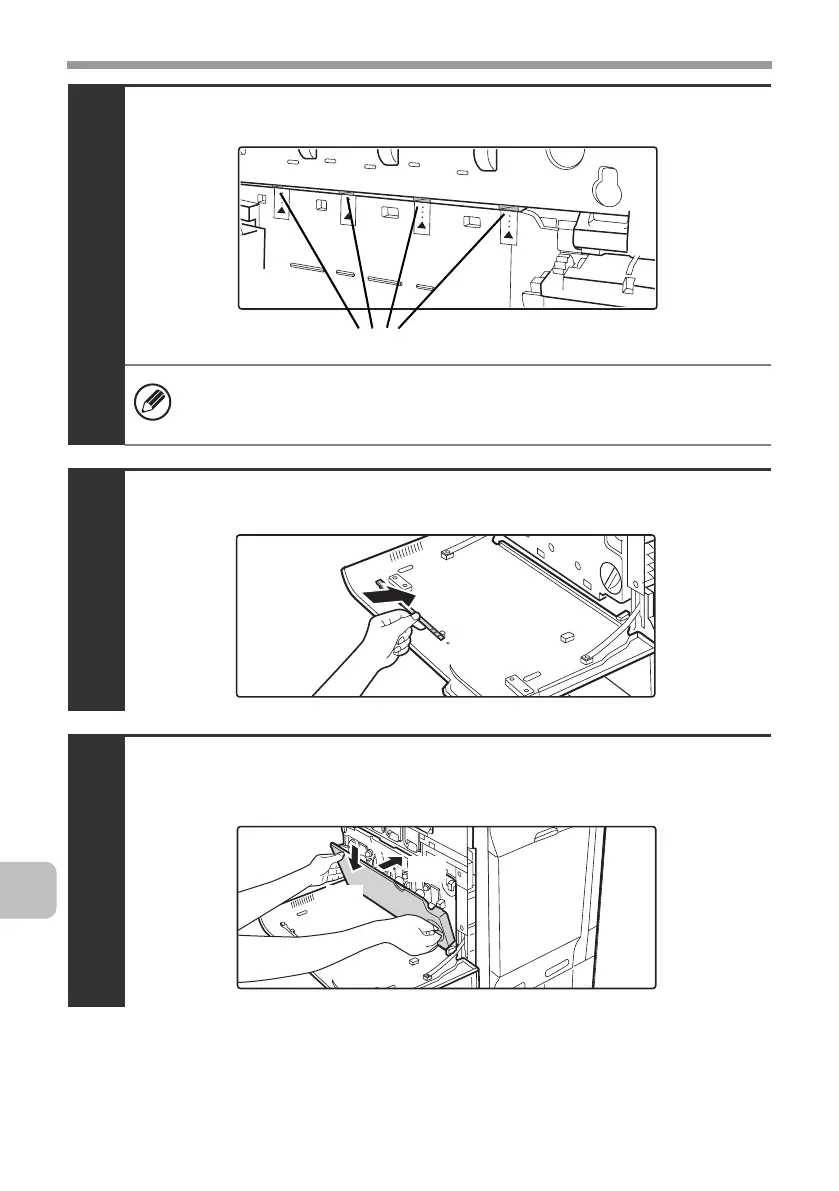48
REPLACING SUPPLIES AND MAINTENANCE
9
Repeat step 8 to clean all holes in the laser unit.
There are a total of 4 holes to be cleaned in the laser unit.
If the cleaner becomes dirty during cleaning, replace with a new
cleaner. For the procedure for replacing the cleaner, see steps 5 to 7.
10
Replace the cleaning tool.
11
Install the toner collection container.
☞ Replacing the toner collection container (page 15)
Holes to be cleaned
(1)
(2)
mxc401_us_saf.book 48 ページ 2008年10月15日 水曜日 午前11時52分