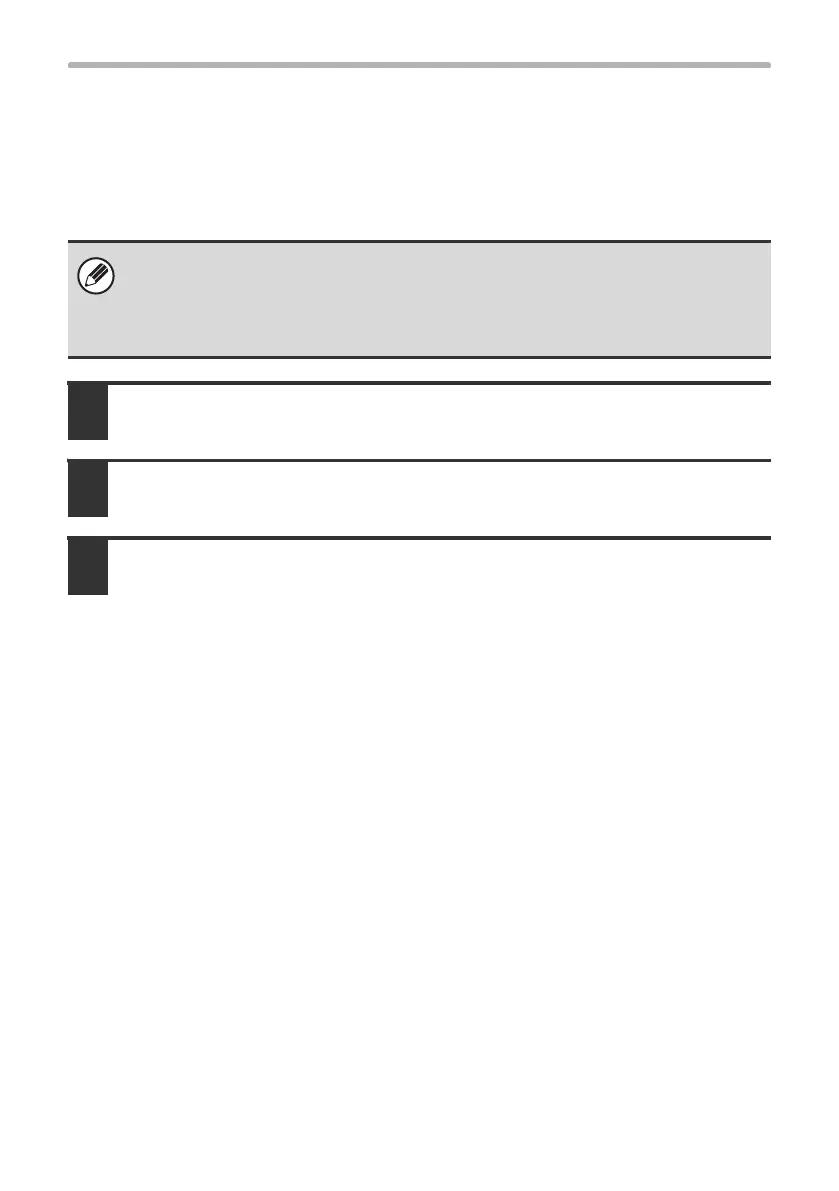34
INSTALLING THE PRINTER DRIVER / PC-FAX DRIVER
X Installing the resident font information
(Windows 98/Me)
If you have installed the PPD driver on Windows 98/Me and will be using the
resident fonts in the machine, you must install the resident font information.
Follow the procedure below to install the resident font information.
1
Double-click the folder where the extracted files are saved when you
installed the PPD driver.
2
Double-click the [EnglishA] folder, the [PPD] folder, the [9XME]
folder, and then [PFMSetup.exe].
3
Follow the on-screen instructions.
After the resident font information has been installed, restart your computer.
• Before installing the resident font information, be sure to install the PPD
driver.
• In the event that a resident font cannot be selected in a software application,
install the resident font information again.
!mxc381_us_ins.book 34 ページ 2008年8月19日 火曜日 午前10時42分
