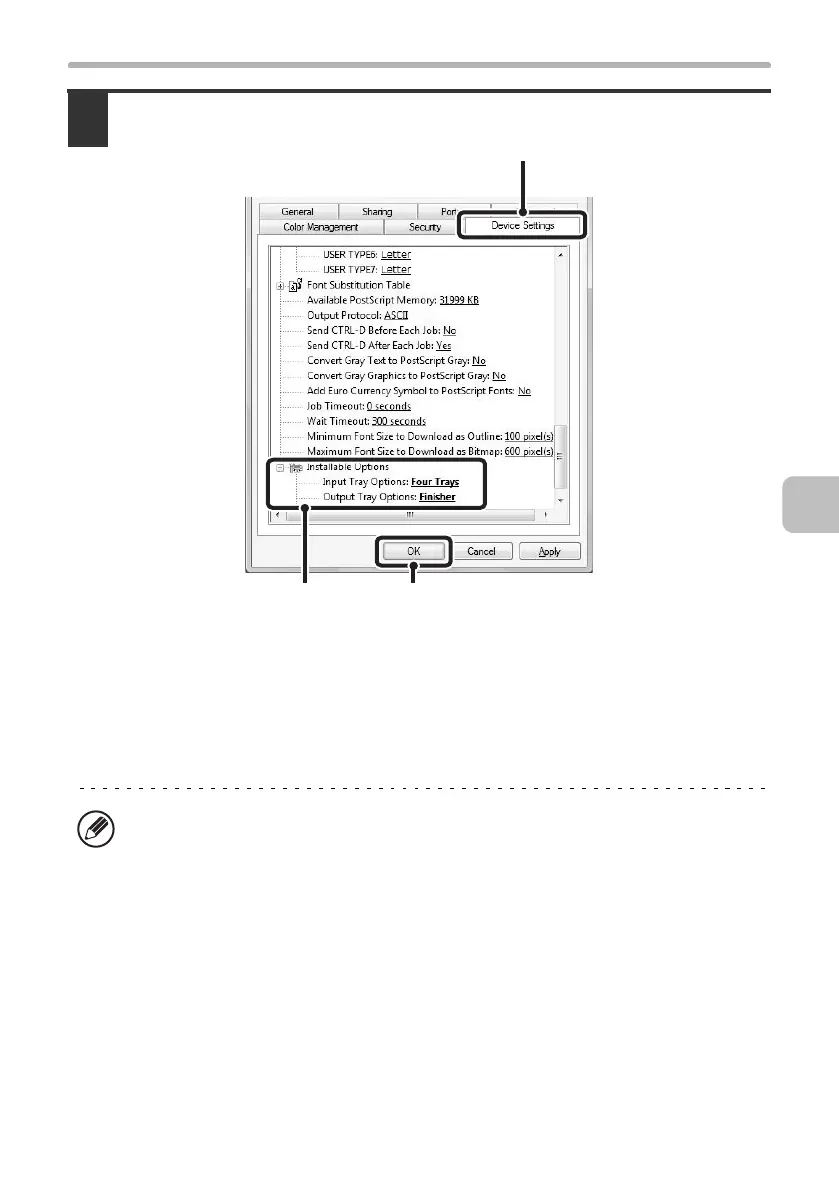39
INSTALLING THE PRINTER DRIVER / PC-FAX DRIVER
3
Configure the printer driver for the options installed on the machine.
(1) Click the [Device Settings] tab.
In Windows 98/Me, click the [Device Options] tab.
(2) Configure each item based on the machine configuration.
The items and the procedures for configuring the items vary depending on the
operating system version.
(3) Click the [OK] button.
You can check the options that are installed on the machine by printing out the
"All Custom Setting List" in the system settings. (However, note that "Input Tray
Options" must be set to the number of trays on the machine.) Follow these steps
to print out the "All Custom Setting List": Press the [SYSTEM SETTINGS] key,
touch the [List Print (User)] key, and then touch the [Print] key of "All Custom
Setting List".
(1)
(2)
(3)
!mxc381_us_ins.book 39 ページ 2008年8月19日 火曜日 午前10時42分